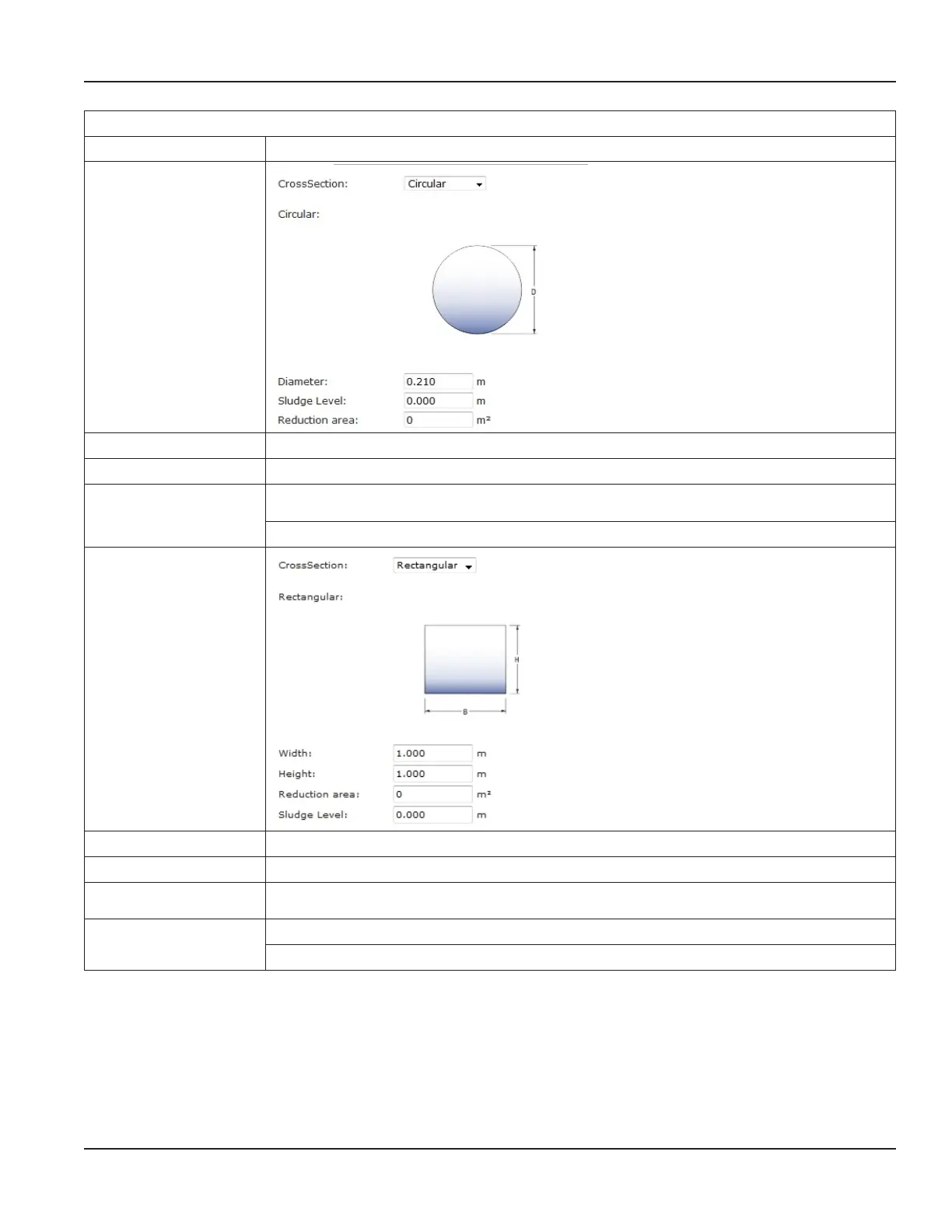Geometry
Setting Description
CrossSection
Circular
Diameter
> Enter pipe diameter (D)
Sludge Level
> Enter thickness of sludge / sediment layer (see Figure 12 on page 47).
Reduction area > Enter 0 (recommended) or value for cross section area reduction (for example due to
installations in the pipe or channel).
Click Apply to save settings for circular cross-section.
CrossSection
Rectangular
Width
> Enter width (B)
Height
> Enter height (H)
Reduction area > Enter 0 (recommended) or value for cross section area reduction (for example due to
installations in the pipe or channel).
Sludge Level
> Enter thickness of sludge / sediment layer (see Figure 12 on page 47).
Click Apply to save settings for rectangular cross-section.
Programming
Page 43 March 2021 HYB-UM-03155-EN-03