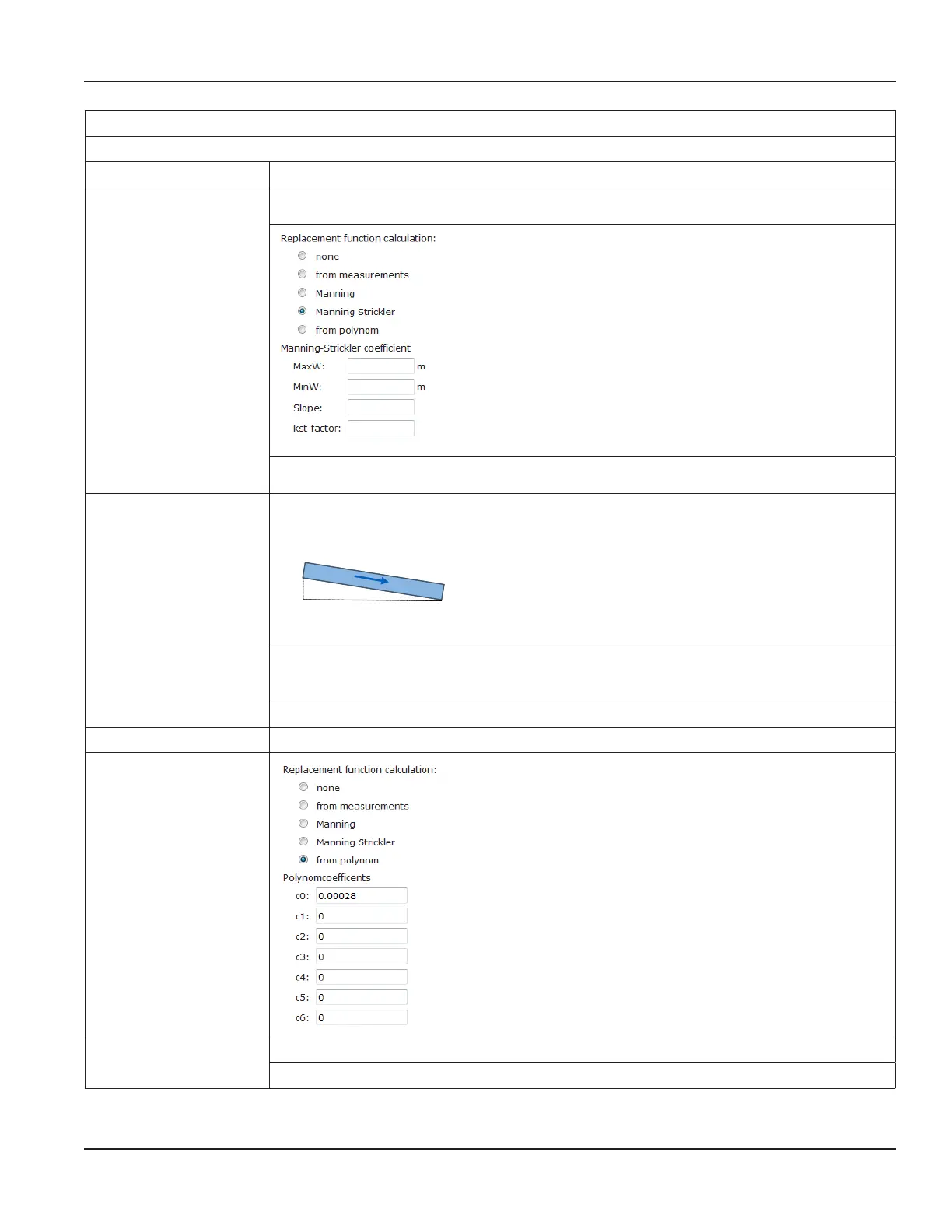Replacement
Behavior of replacement function
Setting Description
Manning
Strickler
> Tick checkbox for empirical discharge calculation according to Manning Strickler and enter
corresponding parameters ("Roughness Coefficients" on page 109).
MaxW / MinW
> Enter minimum / maximum value for water level.
Manning
Strickler (continued)
Slope
> Enter value for channel slope.
(dimensionless: Δy / Δx; see below)
kst-factor
> Enter specific roughness coefficient kst for channel material. (Strickler Coefficient)
("Roughness Coefficients" on page 109)
Click Apply to save settings
from polynom
> Tick checkbox to calculate discharge from polynom coefficients.
Polynom-coefficients
c0…
> Enter coefficients of desired polynomial fitting / regression.
Click Apply to save settings.
Programming
Page 61 March 2021 HYB-UM-03155-EN-03