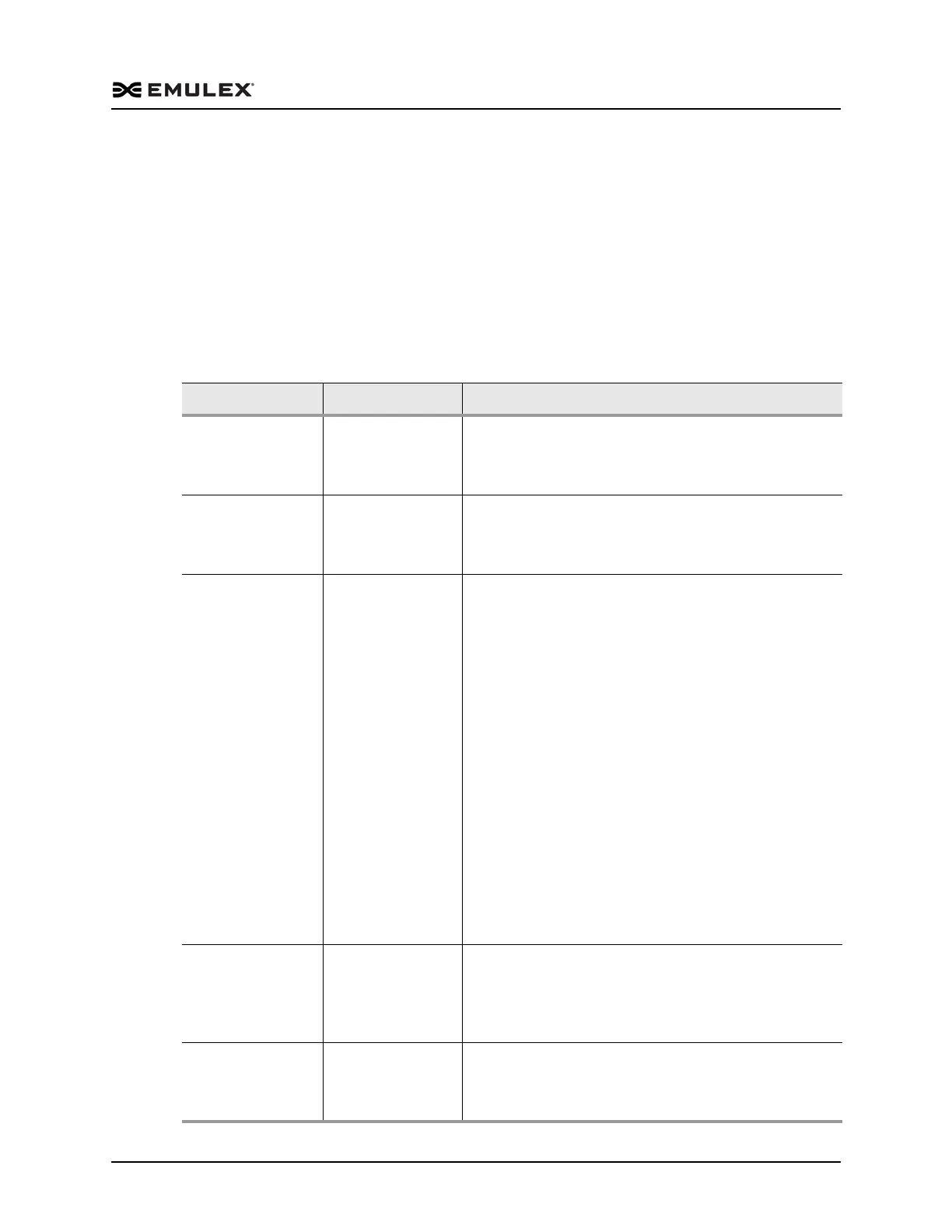Boot for the Fibre Channel Protocol User Manual P010096-02A Rev. A
8. Troubleshooting
x86 BootBIOS
105
8. Troubleshooting
There are circumstances in which your system may operate in an unexpected manner.
This section explains several of these circumstances and offers one or more
workarounds for each situation.
x86 BootBIOS
Table 8-1 x86 BootBIOS Troubleshooting
Issue Situation Resolution
The Bootup Message
Does Not Appear As
the System Boots
You want to access
the BIOS utility, but
the bootup message
does not appear.
Make sure that x86 BootBIOS has been loaded and enabled.
Retry This Adapter
Message
The message “Retry
This Adapter”
appears during BIOS
scanning.
Check the hardware configuration or reconfigure the
adapter BIOS using the BIOS utility.
Cannot Mount Root
File System Message
(Solaris SFS Driver)
The message
“Cannot Mount Root
File System” appears
during bootup.
Make sure the correct storage device is identified in the
scsi_vhci.conf file. The XP128 storage array is used in the
following example:
# cd /kernel/drv
# pg scsi_vhci.conf
#
# Copyright 2004 Sun Microsystems, Inc. All
rights reserved.
# Use is subject to license terms.
#
# pragma ident "@(#)scsi_vhci.conf 1.9
04/08/26 SMI"
#
name="scsi_vhci" class="root";
.
.
.
device-type-scsi-options-list =
"HP OPEN-3*4", "symmetric-option";
symmetric-option = 0x1000000;
#
Cannot Find UNIX
Kernel Message
(Solaris SFS Driver)
The message
“Cannot Find UNIX
Kernel” appears
during bootup.
Set up the correct LUN to boot in the BIOS utility. The
correct LUN can be seen at the end of the Device Address
line when you issue a
luxadm display <device>
command. See the luxadm documentation from Sun for
more information.
No Such Partition
Message (Solaris SFS
Driver)
Situation: The
message “No Such
Partition” appears
during bootup.
Resolution: Make sure the correct boot device is selected
at the GRUB menu. See the GRUB documentation from Sun
and the /boot/grub/menu.lst for more information.