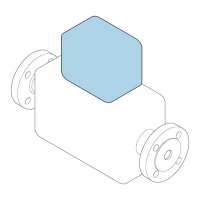Commissioning Proline Prowirl R 200 HART
126 Endress+Hauser
+
E
–
3 mm
XXXXXXXXXXXXX
WPCDI
1.2. 3.
4.
ON
OFF
A0032230
1. Loosen the securing clamp.
2. Unscrew the electronics compartment cover.
3. Pull out the display module with a gentle rotational movement. To make it easier to
access the write protection switch, attach the display module to the edge of the
electronics compartment.
Display module is attached to the edge of the electronics compartment.
A0032236

