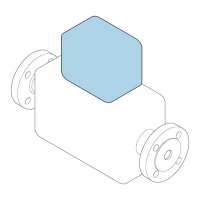Commissioning Proline Prowirl R 200 HART
128 Endress+Hauser
Select medium
Navigation:
Setup → Medium selection
1. Call up the Medium selection wizard.
2. In the Select medium parameter, select the Liquid option.
3. In the Select liquid type parameter, select the User-specific liquid option.
4. In the Enthalpy type parameter, select the Heat option.
Heat option: Non-flammable liquid that serves as a heat carrier.
Calorific value option: Flammable liquid whose combustion energy is calculated.
Configuring fluid properties
Navigation:
Setup → Advanced setup → Medium properties
5. Call up the Medium properties submenu.
6. In the Reference density parameter, enter the reference density of the fluid.
7. In the Reference temperature parameter, enter the fluid temperature associated
with the reference density.
8. In the Linear expansion coefficient parameter, enter the expansion coefficient of
the fluid.
9. In the Specific heat capacity parameter, enter the heat capacity of the fluid.
10. In the Dynamic viscosity parameter, enter the viscosity of the fluid.
10.9.3 Gas applications
For accurate mass or corrected volume measurement, it is recommended to use the
pressure-/temperature-compensated sensor version. If this sensor version is not
available, read in the pressure via the current input/HART. If neither of these two
options is possible, the pressure can also be entered as a fixed value in the Fixed
process pressure parameter.
Flow computer available only with the order code for "Sensor version", option "mass"
(integrated temperature measurement)" or option "mass (integrated pressure/
temperature measurement)".
Single gas
Combustion gas, e. g. methane CH
4
Select medium
Navigation:
Setup → Medium selection
1. Call up the Medium selection wizard.
2. In the Select medium parameter, select the Gas option.
3. In the Select gas type parameter, select the Single gas option.
4. In the Gas type parameter, select the Methane CH4 option.
Configuring fluid properties
Navigation:
Setup → Advanced setup → Medium properties
5. Call up the Medium properties submenu.

