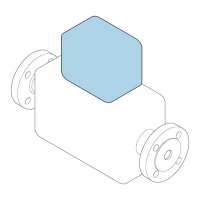Electrical connection Proline Prowirl R 200 HART
48 Endress+Hauser
7.2.4 Ensuring potential equalization
Requirements
Please consider the following to ensure correct measurement:
• Same electrical potential for the medium and sensor
• Remote version: same electrical potential for the sensor and transmitter
• Company-internal grounding concepts
• Pipe material and grounding
7.3 Ensuring the degree of protection
The measuring device fulfills all the requirements for the IP66/67 degree of protection,
Type 4X enclosure.
To guarantee IP66/67 degree of protection, Type 4X enclosure, carry out the following
steps after the electrical connection:
1. Check that the housing seals are clean and fitted correctly.
2. Dry, clean or replace the seals if necessary.
3. Tighten all housing screws and screw covers.
4. Firmly tighten the cable glands.
5. To ensure that moisture does not enter the cable entry:
Route the cable so that it loops down before the cable entry ("water trap").
A0029278
6. Insert dummy plugs into unused cable entries.
7.4 Post-connection check
Are cables or the device undamaged (visual inspection)?
Do the cables used meet the requirements→ 35?
Do the mounted cables have adequate strain relief?
Are all cable glands installed, securely tightened and leak-tight? Cable run with "water trap"
→ 48?
Depending on the device version, are all the device plugs firmly tightened→ 41?
Only for remote version: is the sensor connected to the right transmitter?
Check the serial number on the nameplate of the sensor and transmitter.
Does the supply voltage match the specifications on the transmitter nameplate→ 39?
Is the terminal assignment correct ?
If supply voltage is present, do values appear on the display module?
Are all the housing covers installed and tightened?
Is the securing clamp tightened correctly?

