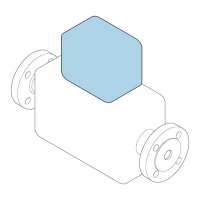Diagnostics and troubleshooting Proline Prowirl R 200 HART
150 Endress+Hauser
12.2.2 Calling up remedial measures
X X X X X X XX X X X X X X X XX X
S
S
XX
20.50
X
i
S801
Menu
S
(ID:203)
S801 0d00h02m25s
1
2
4
6
3
5
1.
2.
3.
Increase supply voltage
S801 Supply voltage
Diagnostic list
Diagnostics 1
Diagnostics 2
Diagnostics 3
Supply voltage
Supply voltage
A0029431-EN
25 Message about remedial measures
1 Diagnostic information
2 Short text
3 Service ID
4 Diagnostic behavior with diagnostic code
5 Operation time of occurrence
6 Remedial measures
1. The user is in the diagnostic message.
Press ( symbol).
The Diagnostic list submenu opens.
2. Select the desired diagnostic event with or and press .
The message about the remedial measures opens.
3. Press + simultaneously.
The message about the remedial measures closes.
The user is in the Diagnostics menu at an entry for a diagnostics event, e.g. in the
Diagnostic list submenu or Previous diagnostics parameter.
1. Press .
The message for the remedial measures for the selected diagnostic event opens.
2. Press + simultaneously.
The message for the remedial measures closes.
12.3 Diagnostic information in FieldCare or DeviceCare
12.3.1 Diagnostic options
Any faults detected by the measuring device are displayed on the home page of the
operating tool once the connection has been established.

