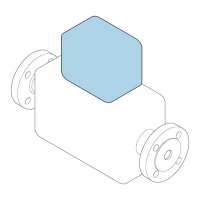Operation options Proline Prowirl R 200 HART
64 Endress+Hauser
8.3.12 Enabling and disabling the keypad lock
The keypad lock makes it possible to block access to the entire operating menu via local
operation. As a result, it is no longer possible to navigate through the operating menu or
change the values of individual parameters. Users can only read the measured values on
the operational display.
The keypad lock is switched on and off via the context menu.
Switching on the keypad lock
For the SD03 display only
The keypad lock is switched on automatically:
• If the device has not been operated via the display for > 1 minute.
• Each time the device is restarted.
To activate the keylock manually:
1. The device is in the measured value display.
Press for at least 2 seconds.
A context menu appears.
2. In the context menu select the Keylock on option.
The keypad lock is switched on.
If the user attempts to access the operating menu while the keypad lock is active, the
Keylock on message appears.
Switching off the keypad lock
1. The keypad lock is switched on.
Press for at least 2 seconds.
A context menu appears.
2. In the context menu select the Keylock off option.
The keypad lock is switched off.
8.4 Access to the operating menu via the operating tool
The structure of the operating menu in the operating tools is the same as for operation via
the local display.
8.4.1 Connecting the operating tool
Via HART protocol
This communication interface is available in device versions with a HART output.

