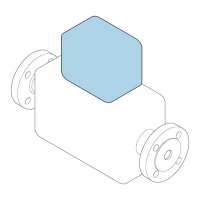Proline Prowirl R 200 HART Commissioning
Endress+Hauser 131
8. In the Calorific value type parameter, select one of the options.
9. n the Reference gross calorific value parameter, enter the reference gross calorific
value of the natural gas.
10. In the Reference pressure parameter (→ 99) enter the reference pressure for
calculating the reference density.
Pressure that is used as a static reference for combustion. This makes it possible
to compare combustion processes at different pressures.
11. In the Reference temperature parameter (→ 99) enter the temperate for
calculating the reference density.
12. In the Relative density parameter, enter the relative density of the natural gas.
Endress+Hauser recommends the use of active pressure compensation. This fully rules
out the risk of measured errors due to pressure variations and incorrect entries .
Ideal gas
The unit "corrected volume flow" is often used to measure industrial gas mixtures, in
particular natural gas. To do so, the calculated mass flow is divided by a reference density.
To calculate the mass flow, knowledge of the exact composition of the gas is essential. In
practice, however, this information is often not available (e. g. as it varies over time). In
this case, it can be useful to regard the gas as an ideal gas. This means that only the
operating temperature and operating pressure variables as well as the reference
temperature and reference pressure variables are needed to calculate the corrected volume
flow. The error resulting from this assumption (typically 1 to 5 %) is often considerably
smaller than the error caused by inaccurate composition data. This method should not be
used for condensing gases (e. g. saturated steam).
Select medium
Navigation:
Setup → Medium selection
1. Call up the Medium selection wizard.
2. In the Select medium parameter, select the Gas option.
3. In the Select gas type parameter, select the User-specific gas option.
4. For non-flammable gas:
In the Enthalpy type parameter, select the Heat option.
Configuring fluid properties
Navigation:
Setup → Advanced setup → Medium properties
5. Call up the Medium properties submenu.
6. In the Reference density parameter, enter the reference density of the fluid.
7. In the Reference pressure parameter, enter the reference pressure of the fluid.
8. In the Reference temperature parameter, enter the fluid temperature associated
with the reference density.
9. In the Reference Z-factor parameter, enter the value 1.
10. If specific heat capacity is to be measured:
In the Specific heat capacity parameter, enter the heat capacity of the fluid.
11. In the Z-factor parameter, enter the value 1.
12. In the Dynamic viscosity parameter, enter the viscosity of the fluid under operating
conditions.

