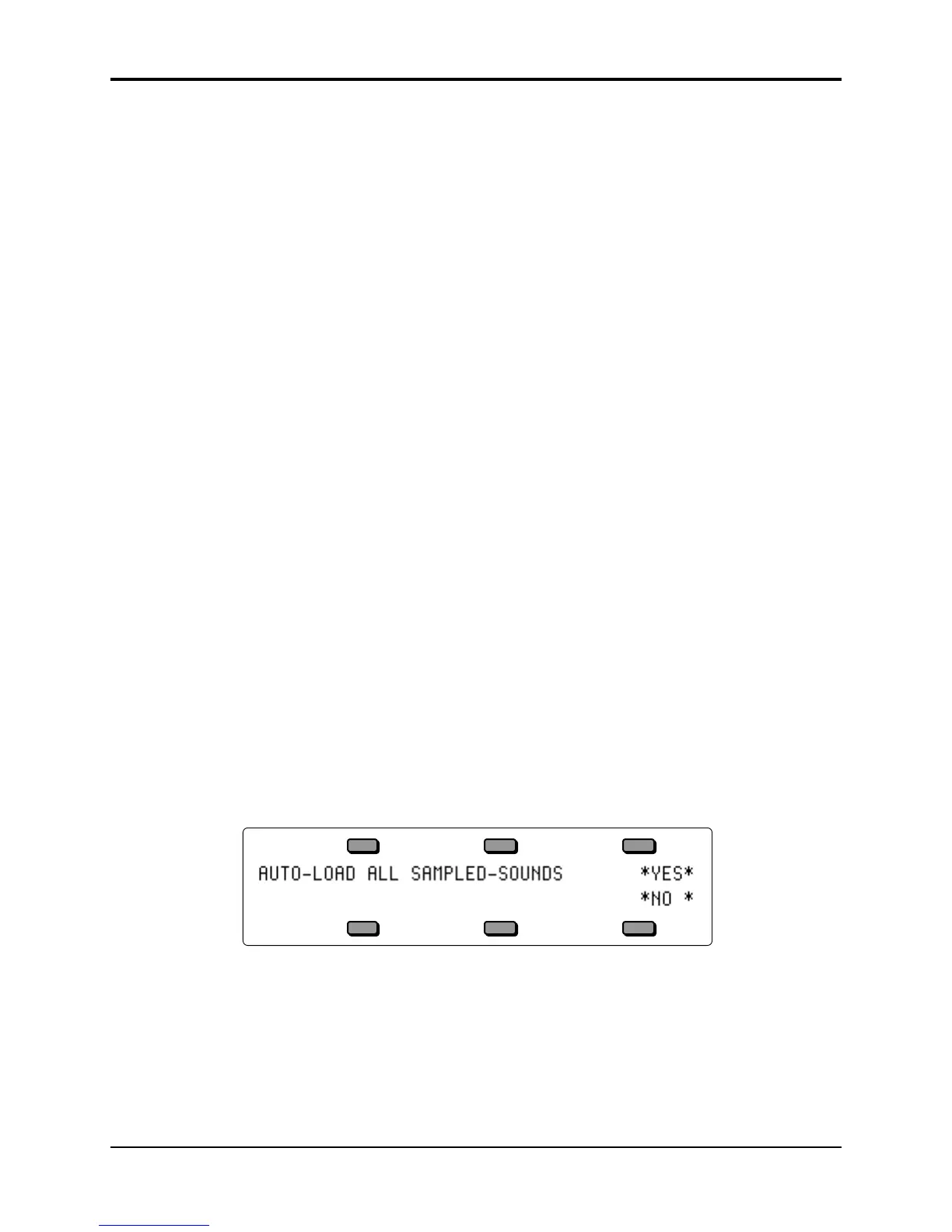Preface TS-10 Musician’s Manual
vi
Be Careful!
The TS-10 outputs are line-level, and are intended to be connected only to line-level inputs, such
as those on a mixer, stereo pre-amp, keyboard amp, etc. Connecting the TS-10 audio outputs to a
mic-level input, such as a guitar amp or the microphone jacks on a tape deck, is not
recommended, and might result in damage to the device input.
Move the Volume Slider all the way up. As with any digital musical instrument, the TS-10 will
give the best results if you keep the volume slider full on, and use the volume control on your
mixer or amp to adjust its level.
Switch the audio system on, and adjust the amplifier volume for normal listening levels. If you
hear no sound while playing the keyboard, switch the audio system off and check your
connections.
Amplifying Your TS-10 Through a Home Stereo System
If you are thinking about amplifying your TS-10 through your home stereo, a word of caution. A
home stereo is great for playing CDs, albums, tapes — the dynamic range of these media is
limited, and your speakers aren’t usually subjected to extreme volume changes and frequency
transients. While the dynamic range of CDs is significantly greater than albums or tapes, the
output of a CD player is still conservative compared to the uncompressed, unlimited line-level
output of a pro-level keyboard. Running your TS-10, or any pro-level keyboard through a home
stereo at high volume levels can damage your speakers, not to mention the impedance mismatch
this can create. If your only means of amplification is your home stereo, then try to keep your
levels on the conservative side.
Powering Up Your TS-10 In a MIDI Configuration
Just as you would power up the individual components before turning on the amplifier in your
home stereo system, you should first turn on the MIDI data transmitting source (keyboards,
modules, etc.) before you power up the receiving MIDI source. This will prevent any unwanted
MIDI information from being “spit” out of the transmitting source during power up, which could
confuse the MIDI receivers, thereby disabling them. If this should occur, turn off the receiving
module, and then turn it back on.
About the Auto-Load Feature
The Auto-Load feature allows you to automatically load Sampled Sounds back into the same
Bank location(s). If you have loaded any Sampled Sounds or Sample Edits into the TS-10 and
then powered down, the display shows the following prompt:
If you answer *NO * to the Auto-Load prompt, the TS-10 will display the last Sounds or Preset
Bank page, and no Sampled Sounds will be automatically loaded.
If you answer *YES* to the Auto-Load prompt, “WORKING…” is momentarily displayed when
the TS-10 is preparing to load Sampled Sound files, then it will automatically load any needed
files from the current disk in the disk drive, and from any connected SCSI Storage Devices.
For more information about the Auto-Load feature, see Section 14 — Understanding Sampled
Sounds.
