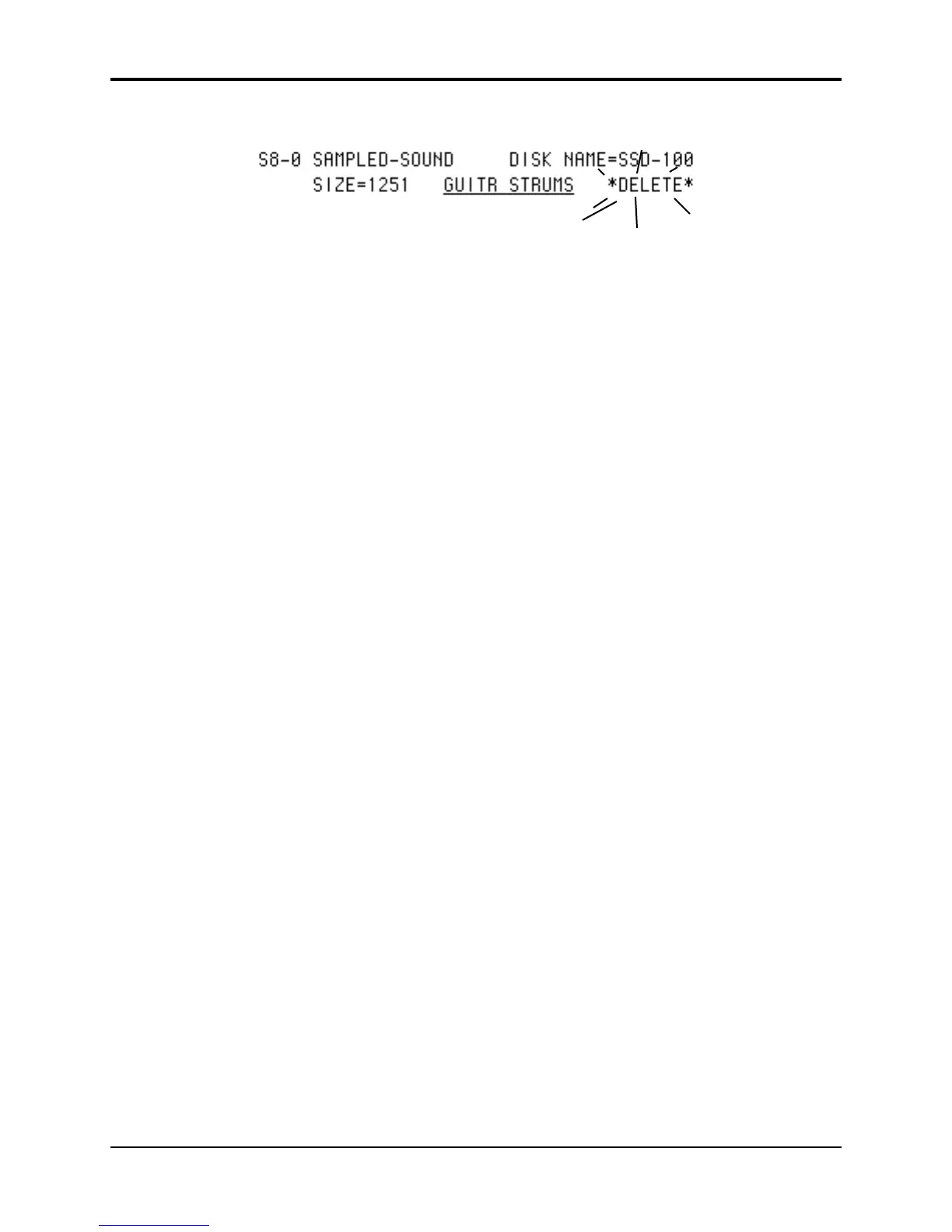Section 14 — Understanding Sampled Sounds TS-10 Musician’s Manual
20
flashing
• To load RS PERCS into BankSet 8, Bank 0 (replacing GUITR STRUMS), while holding down
the Bank 0 button, press the lower right soft button in the display beneath the word
*DELETE*. The display momentarily shows LOADING RS PERCS, then reverts back to the
LOAD FILE page. You have just successfully loaded a Sampled Sound file into an occupied
Sampled Sound Bank.
• If you press a Bank button that does not have a Sampled Sound loaded (no LED lit), the TS-10
will immediately load the new Sampled Sound file.
Loading Sample-Edits
When loading a SAMPLE-EDITS file type, which contains edit parameter settings as well as the
Sampled Sound effect, there are a few additional display requests. When a SAMPLE-EDITS file
is loaded the following display appears:
Sampled Sound name
This display shows you which disk needs to be inserted into the TS-10 disk drive that contains
the Sampled Sound Wave Data information. Note that if the disk does not have a Disk Label
number, the display will show UNKNOWN as the Disk Label number.
• Insert the correct disk, and press the * OK * soft button. The display will read the disk and
take you to the LOAD FILE display.
• At this point, you can load the Sampled Sound file into the TS-10 as described earlier. When
the Sampled Sound file is finished loading, the display shows SAMPLE EDITS COMPLETED,
and now your Sampled Sound will have the edited parameters and effect loaded into it.
Tip: If you select the wrong Sampled Sound file, the display will show LOADED FILE IS DIFFERENT
APPLY SAMPLE EDITS TO THIS FILE? If you answer *YES*, your SAMPLE-EDITS will be
applied to different Sampled Sound wave data. This could be useful in copying edited
parameters between similar Sampled Sounds.
Note: When you view a Sampled Sound that was saved with SAMPLE-EDITS on the Sounds Bank
pages, the DISK NAME display will show the Disk Name of the TS-10 formatted disk that
contains the SAMPLE-EDITS file, and not the Disk Label number of the original Sampled Sound
disk. The Sampled Sound name on the Sound Bank page will also show the SAMPLE-EDITS file
name (11 characters).