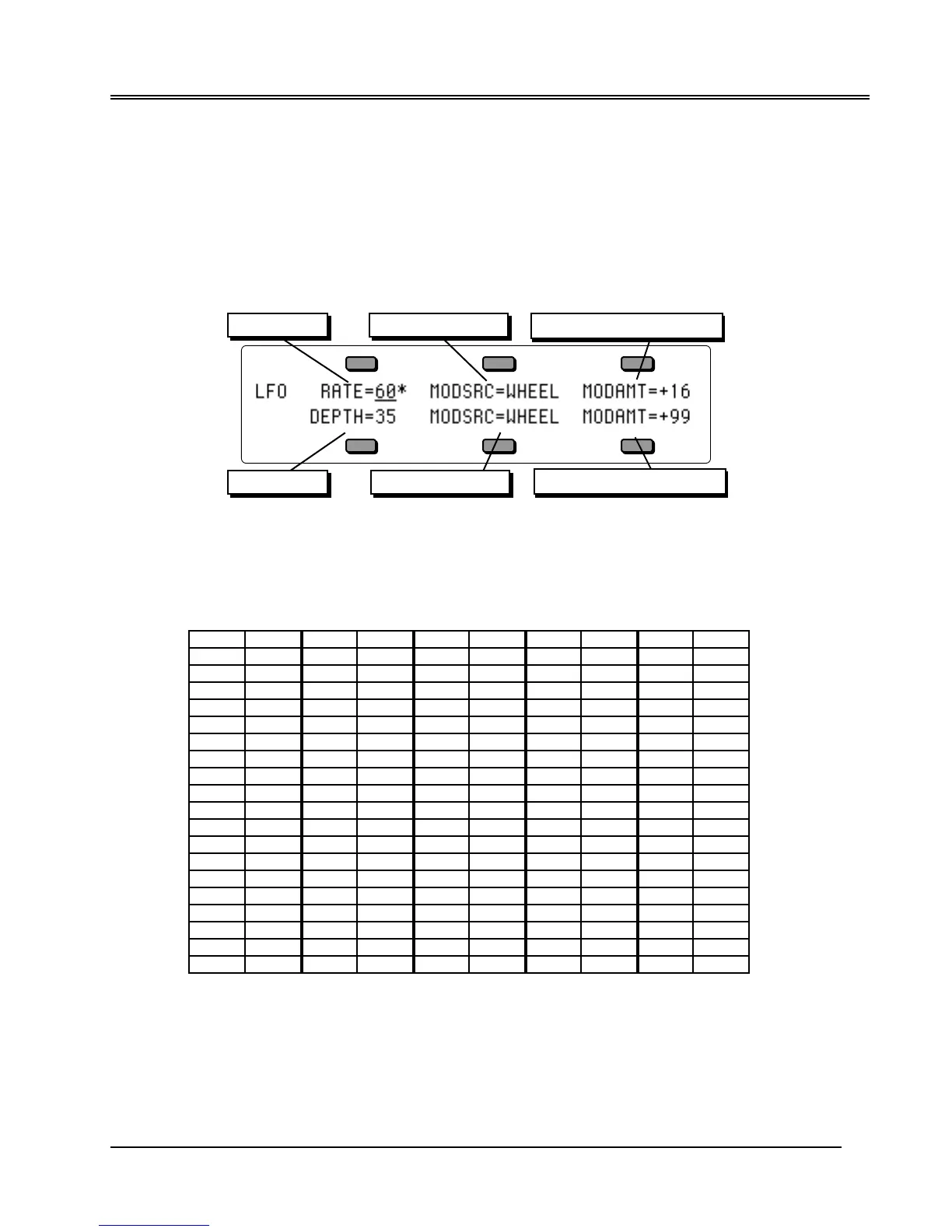Section 9 — Program Parameters
1
This section covers the parameters which can be edited independently for each Voice within a
Program. For a general overview of the program concepts involved, refer to the previous section.
LFO Page
The LFO Page contains the parameters related to the Low Frequency Oscillator. Each voice in a
program has its own LFO, which can be assigned as a modulator wherever a modulation source
is selected. LFO’s are commonly used to create vibrato, tremolo and other effects.
Press the LFO button. This takes you to the first sub-page of the LFO page:
LFO Rate Rate Modulator Rate Modulation Amount
LFO Depth Depth Modulator
Depth Modulation Amount
LFO RATE Range: 00 to 99
Determines the speed of the LFO. The table below shows the frequency (in hertz) for each value:
LFO FREQUENCIES
value
time
(in Hz) value
time
(in Hz) value
time
(in Hz) value
time
(in Hz) value
time
(in Hz)
0 .00 20 .63 40 2.17 60 4.77 80 7.37
1 .01 21 .67 41 2.30 61 4.90 81 7.50
2 .03 22 .70 42 2.43 62 5.03 82 7.63
3 .07 23 .73 43 2.56 63 5.16 83 7.76
4 .10 24 .77 44 2.69 64 5.29 84 7.89
5 .13 25 .80 45 2.82 65 5.42 85 8.02
6 .17 26 .83 46 2.95 66 5.55 865 8.15
7 .20 27 .87 47 3.08 67 5.68 87 8.28
8 .23 28 .90 48 3.21 68 5.81 88 9.28
9 .27 29 .93 49 3.34 69 5.94 89 10.28
10 .30 30 .97 50 3.47 70 6.07 90 11.28
11 .33 31 1.00 51 3.60 71 6.20 91 12.28
12 .37 32 1.13 52 3.73 72 6.33 92 13.28
13 .40 33 1.26 53 3.86 73 6.46 93 14.28
14 .43 34 1.39 54 3.99 74 6.59 94 15.28
15 .47 35 1.52 55 4.12 75 6.72 95 16.28
16 .50 36 1.65 56 4.25 76 6.85 96 17.28
17 .53 37 1.78 57 4.38 77 6.98 97 18.28
18 .57 38 1.91 58 4.51 78 7.11 98 19.28
19 .60 39 2.04 59 4.64 79 7.24 99 20.28
Track RATE Mod Selector Range: enabled (*) or disabled (blank)
Press the soft button above the RATE parameter again to enable or disable the Track RATE
parameter independently for each LFO. When an asterisk (*) is displayed, the Track RATE
parameter will affect the Rate of the LFO. If there is no asterisk, then the Track RATE parameter
will have no effect on the Rate of the LFO. This allows you to define whether or not each voice in
a Program will have its LFO Rate modulated by the Track RATE parameter. Successive presses
