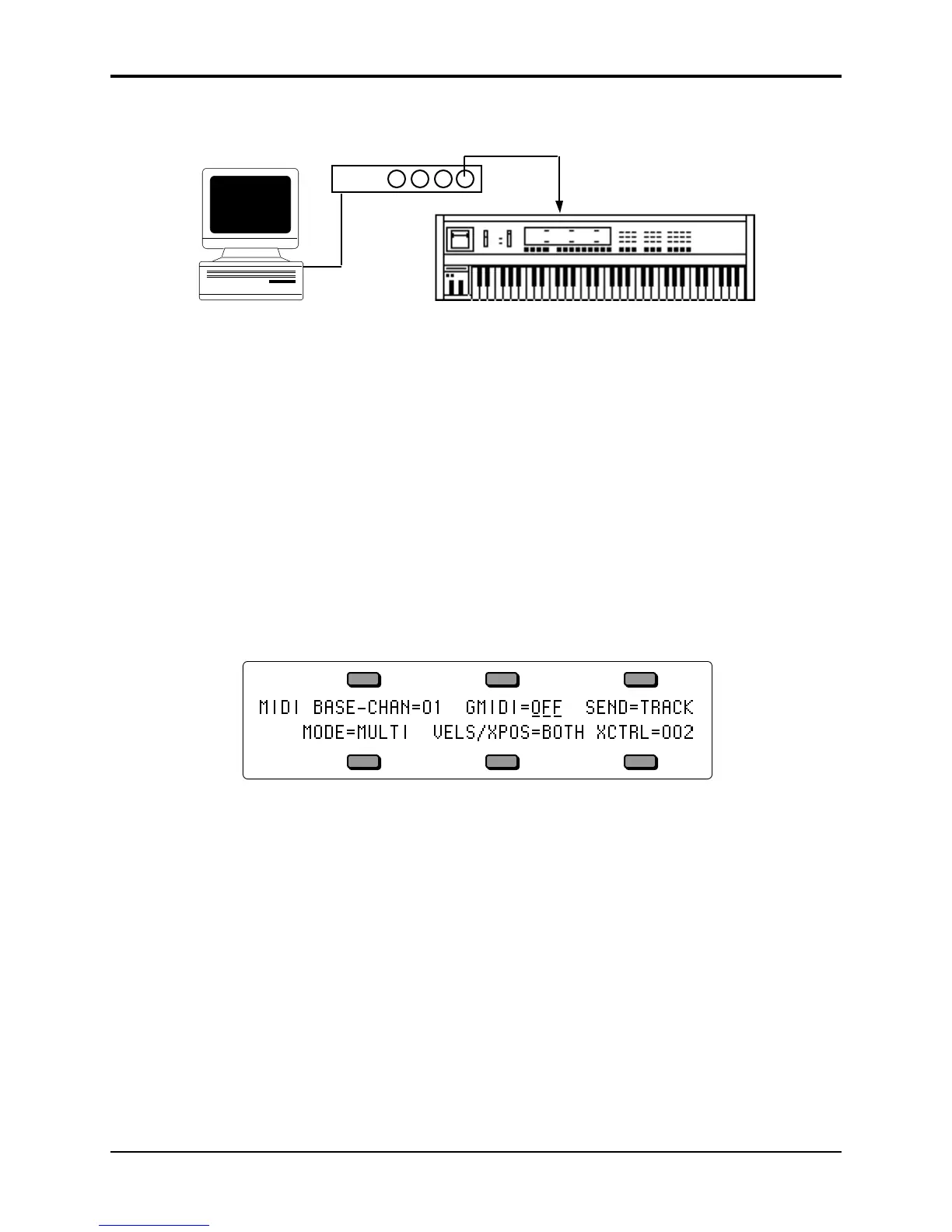TS-10 Musician’s Manual Section 12 — Sequencing/MIDI Applications
17
Using General MIDI in the Real World
Computer (with MIDI Interface) connected to TS Keyboard
MIDI In
Internal card,
parallel port,
modem, or
printer port
MIDI Out
External MIDI Interface
(if applicable)
Using TS-10 General MIDI Sounds with an External GM Sequencer
Connecting the TS-10 keyboard to a computer (or other General MIDI sequencer)
1. Power down all electronic devices before making any connections.
2. Using a MIDI Cable, connect the MIDI In jack of the TS-10 to the MIDI Out jack of the
computer/hardware sequencer/sequence player.
Note: Many computers do not have a MIDI jack built into them, and require an
additional MIDI Interface connector between the computer and the TS-10.
3. Make sure the proper amplification is connected to the TS-10, and power on the computer,
the TS-10 keyboard, and the amplification system (in that order).
Tip: Headphones connected to the Phones jack of the TS-10 will work fine in
General MIDI mode, and allow you to work late hours without disturbing others.
To Enable General MIDI on the TS-10
1. Press the MIDI Control button. The display shows:
2. On the first MIDI Control sub-page, press the upper middle soft button on the display to
select the GMIDI parameter (it should be underlined).
