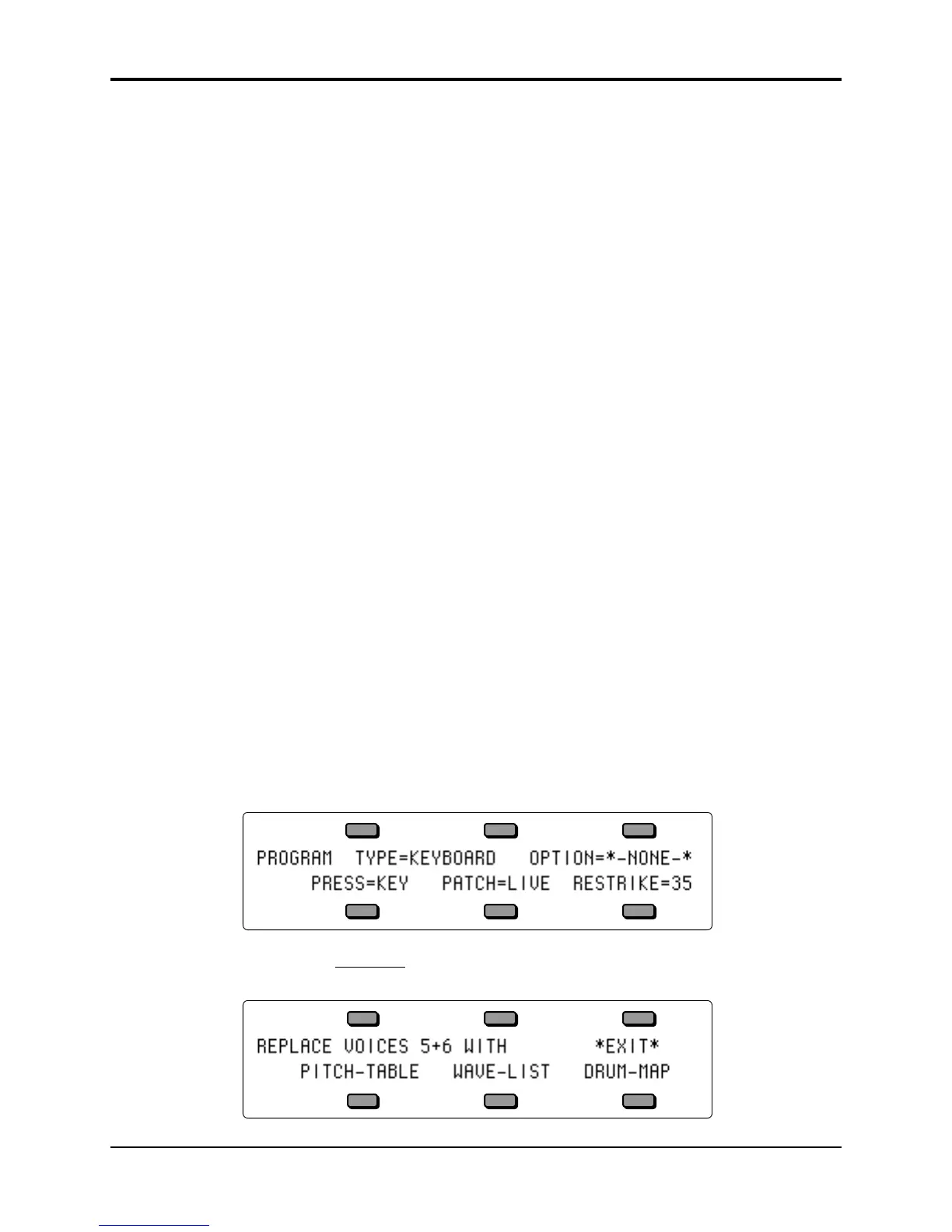TS-10 Musician’s Manual Section 8 — Understanding Programs
23
About Pitch-Tables
Alternate pitch-tables enable you to chart new musical territories as well as explore ancient and
ethnic tunings. In Western music, equal temperament has been the dominant tuning for the last
one hundred and fifty years, and is really a musical compromise. In equal temperament, all
intervals are equally out of tune. However, this compromise is what allows our music to remain
relatively in tune as we modulate from one key to another.
Equal temperament evolved out of other systems of tuning — such as just intonation — where
intervals in a scale are tuned perfectly. The difficulty with perfectly-tuned scales is that you can’t
modulate keys as universally as with equal temperament. Nonetheless, computer technology —
keep in mind your TS-10 is in fact a computer — has made it easy to create and employ alternate
pitch-tables.
Imagine starting a piece in equal temperament, modulating to Pythagorean, then Werckmeister,
then 19 tone, and back to equal temperament, simply by changing Programs. Sound interesting?
Then the following section can help you on your way.
You select the pitch-table for each voice on the Pitch Mods page. The options are:
• SYSTEM — This is the “global” or keyboard-wide pitch-table. As it comes out of the box, the
TS-10’s System pitch-table defaults to 12-tone equal-temperament tuning (standard tuning).
However, you can copy a custom pitch-table into the system for use by all your programs.
The parameter for changing the system pitch-table is on the System page. More on this feature
a bit later.
• ALL-C4 — No pitch tracking — all notes tuned to C4 (middle C).
• CUSTOM — each program in the TS-10 can have its own “user-definable” (that is, you create
it) pitch-table. When you create a custom pitch-table, wave-list, or drum-map, the TS-10 will
remove voices 5 and 6 from the program to create space for the pitch-table, wave-list, or drum-
map. Bear this in mind — it could adversely affect the program if voices 5 or 6 are important
parts of the sound.
How to Create a Custom Pitch-Table
• Select a program into which you want to write a custom pitch-table.
• Press Program Control. The display shows the Program Control page:
• Make sure OPTION=
*-NONE-*
is underlined.
• Press the Up Arrow button. The display reads:
