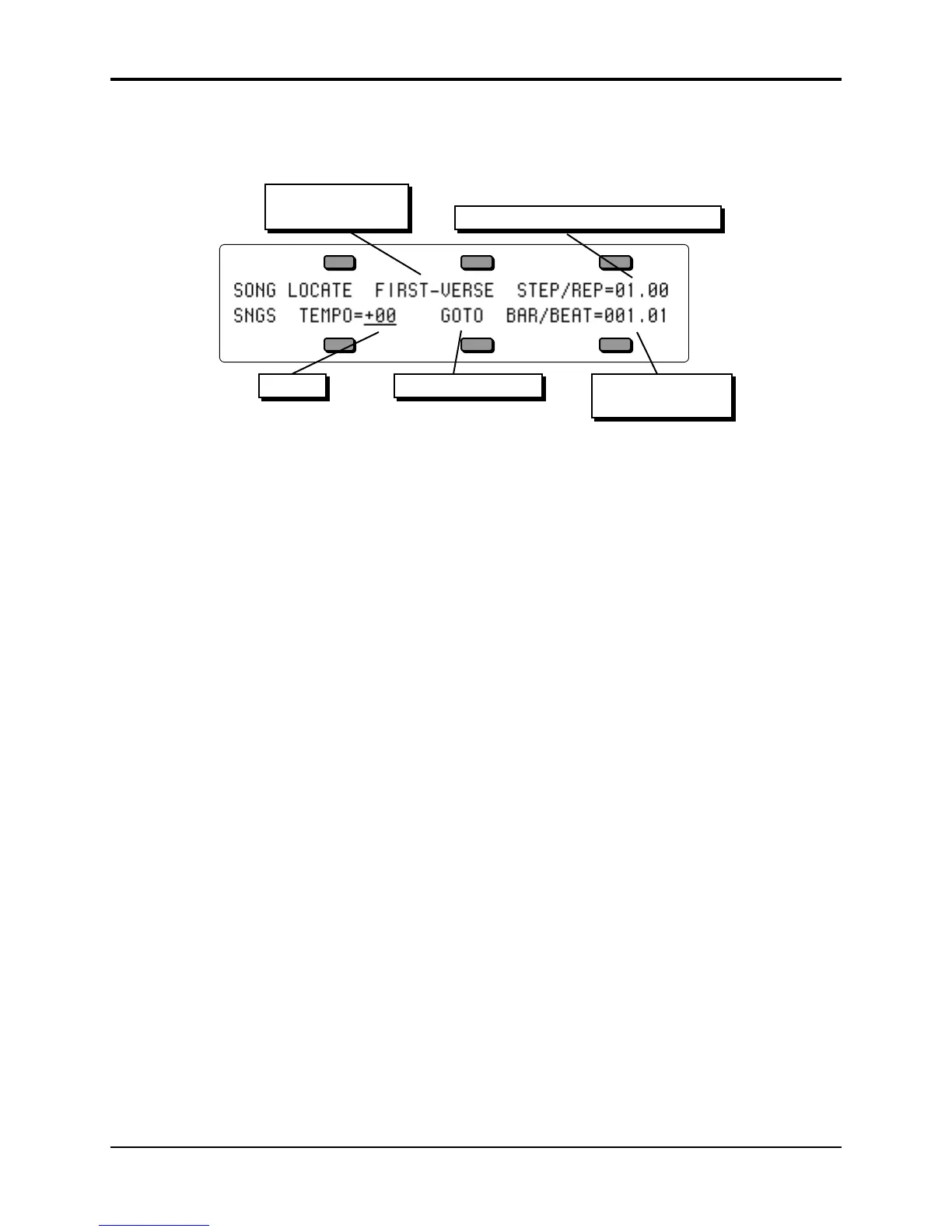TS-10 Musician’s Manual Section 11 — Sequencer Parameters
33
Song Locate Page
• Select a song from one of the Sequencer Bank pages.
• Press Locate. When a song is selected, the Locate page shows:
Current Song Location (Step + Rep)
Tempo Auto-locate Control
Location in current
Step (Bar + Beat)
Sequence in
Current Song Step
Note that the Sequencer Status (shown in the lower left corner of the display) now shows SNGS,
for Song Stop, indicating that a song is selected.
The following are display only parameters, provided here for your information:
Sequence Name
Shows the name of the sequence which is playing as the current song step. This is updated with
the new steps as the song plays.
STEP/REP
Shows your current location in the song by steps and repetitions. You can locate to a different
place in the song using the GOTO function described below.
BAR/BEAT
Shows your location within the current song step by bar and beat. As with the song steps and
reps, you can locate to a different point using the GOTO function.
The user-controllable parameters on the Song Locate page are:
TEMPO Range: -99 to +99 BPM, or EXT
This controls the tempo of the song. It is expressed as a percentage of the sequence tempo —
changing the song tempo offset automatically adjusts the tempo of each the sequences in the song
by +/–99%, within the legal limits of 25-250 BPM. When TEMPO=+00 the sequences will play at
their designated tempo.
When CLOCK=MIDI on the Sequencer Control page, this field will read TEMPO=EXT to indicate
that the tempo is being controlled by incoming MIDI clocks.
GOTO — Song Autolocate control
The GOTO sub-page looks a little different in song mode, as you can locate to any step or rep in
the song, as well as to any bar and beat within the step.
