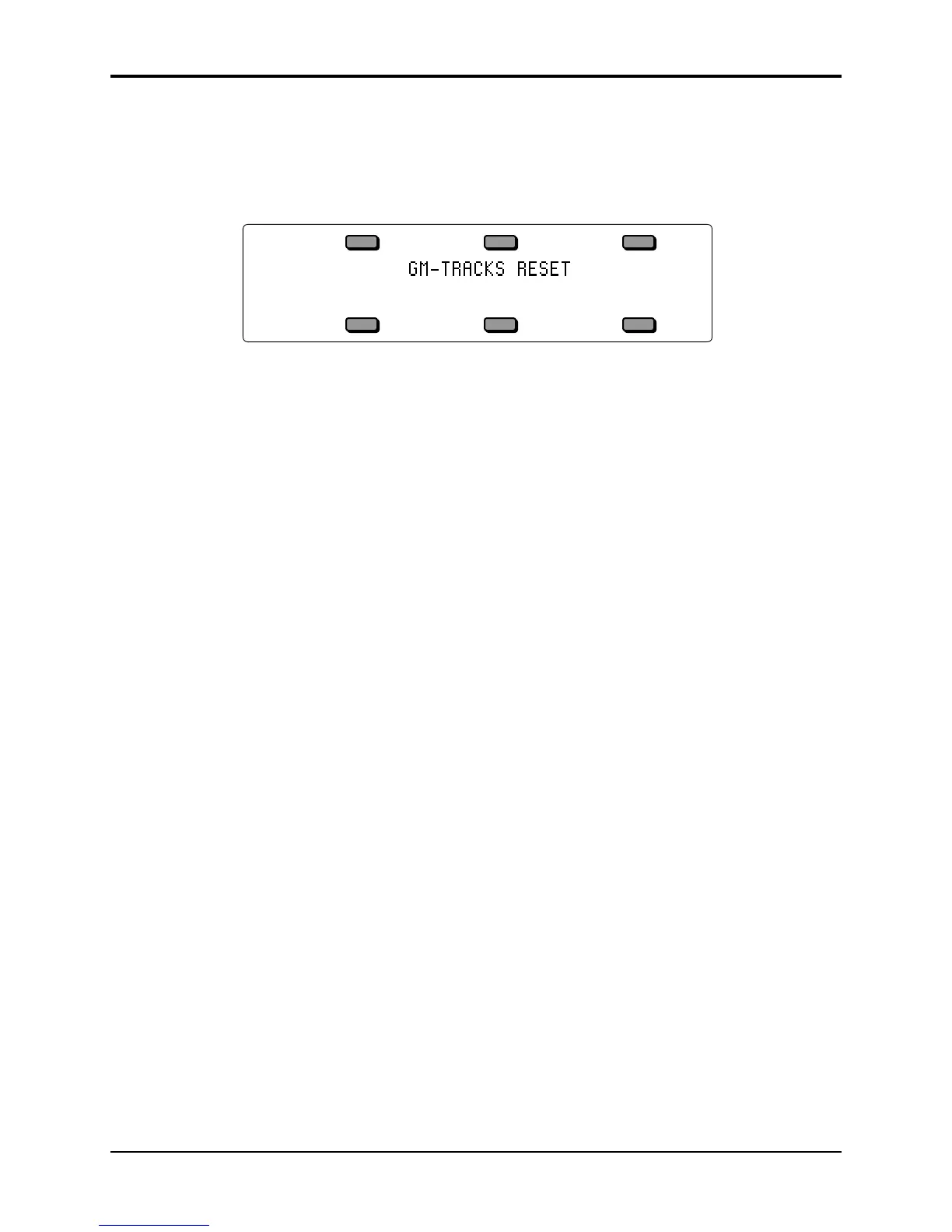TS-10 Musician’s Manual Section 12 — Sequencing/MIDI Applications
21
Disabling General MIDI
To Disable General MIDI
• Press the soft button above *EXIT* to exit General MIDI Mode.
The TS-10 will momentarily show:
The TS-10 will then return to its previous state. The General MIDI Track/Channel sound
assignments will be preserved in static RAM, even after power-off.
Note: You can also disable General MIDI by turning the TS-10 off, and then back on
(this will not happen if the WAKE-UP parameter is set to GEN-MIDI).
Enabling/Disabling General MIDI with System Exclusive Messages
General MIDI can also be enabled/disabled using Universal System Exclusive (SysEx) messages:
Turning General MIDI On using SysEx Messages
F0 7E <Device ID> 09 01 F7
F0 7E Universal non-real-time SysEx header
<Device ID> ID of target device (suggest using 7F: Broadcast)
09 sub-ID #1=General MIDI message
01 sub-ID #2=General MIDI On
F7 EOX (end of SysEx)
Turning General MIDI Off using SysEx Messages
F0 7E <Device ID> 09 02 F7
F0 7E Universal non-real-time SysEx header
<Device ID> ID of target device (suggest using 7F: Broadcast)
09 sub-ID #1=General MIDI message
02 sub-ID #2=General MIDI Off
F7 EOX (end of SysEx)
More about SysEx Messages
• The MIDI Control SYS-EX parameter must be set to SYS-EX=ON in order to receive Universal
SysEx messages.
• A Universal SysEx General MIDI On message acts the same as answering *YES* to the
“ENTER GENERAL MIDI MODE?” prompt, and displays the General MIDI Mode page. The
SysEx message will be ignored if the sequencer is running, or if the system is already in
General MIDI Mode. Sequencer changes will be saved automatically, unless SAVE-
CHANGES=NO (on the third Sequencer Control sub-page).
• If the TS-10 is already in General MIDI mode, a Universal SysEx General MIDI Off message
acts the same as pressing *EXIT* on the General MIDI mode screen. This exits General MIDI
mode and returns the TS-10 to its previous state.
• When in General MIDI Mode, the Universal SysEx General MIDI Off message is the only
SysEx message that will be received; all other SysEx messages are ignored.
