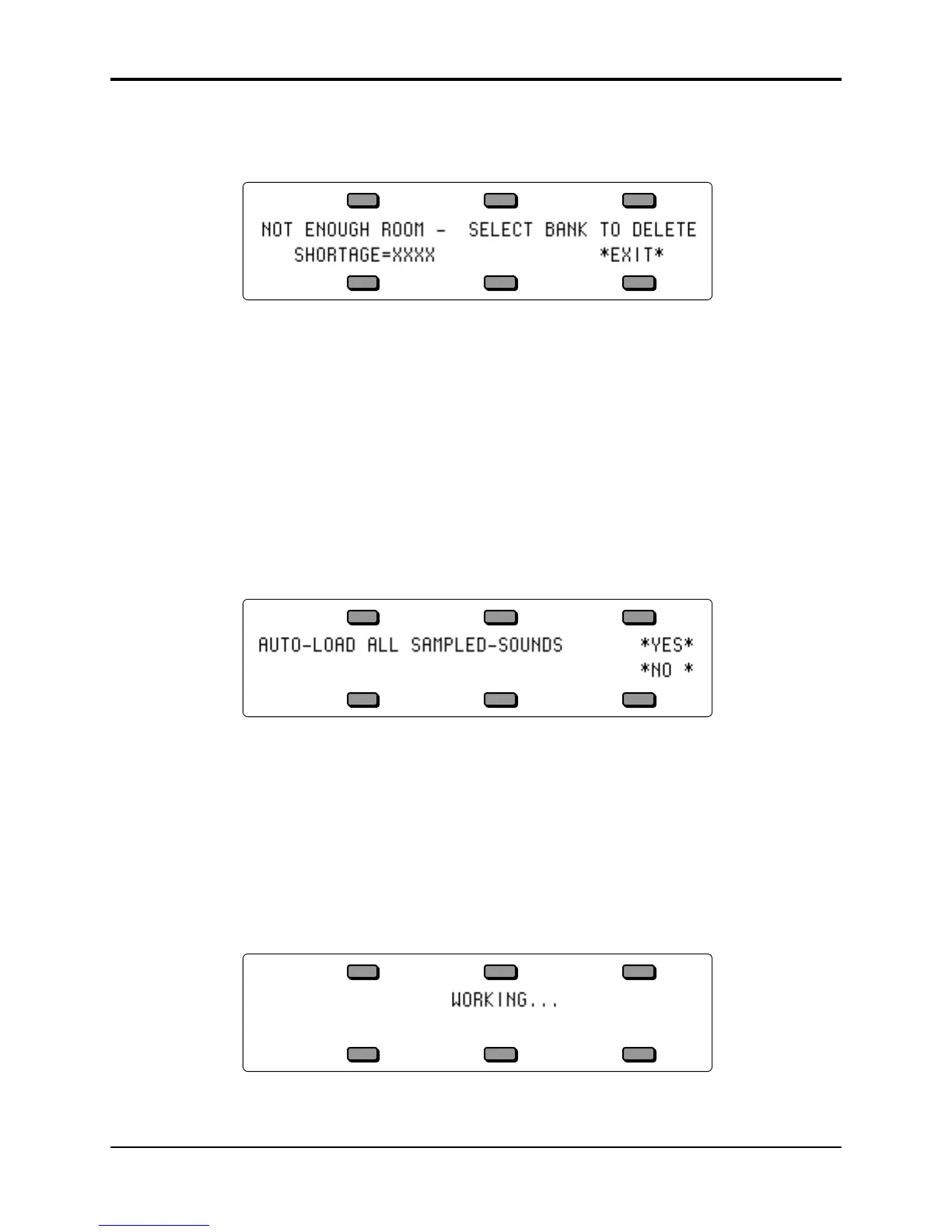Section 14 — Understanding Sampled Sounds TS-10 Musician’s Manual
8
Lack of Memory Message
If you try loading a Sampled Sound, and do not have enough free memory available, the
following display will appear:
At this point, you can select a Sampled Sound Bank location to delete (by pressing the
appropriate Bank button), or press the soft button beneath *EXIT* to abort the LOAD FILE
procedure. The shortage field in the display will show how many additional blocks of memory
are needed to load in the Sampled Sound file. If the Sampled Sound Bank that you select to
delete is smaller than the shortage amount, that Bank will be deleted, and the shortage amount
will be adjusted, showing how many blocks are still needed to load the Sampled Sound file.
About the Auto-Load Feature
If you have loaded any Sampled Sounds or Sample Edits into the TS-10 and then powered down,
the TS-10 remembers the name, source disk(s), file path, and Sampled Sound bank location for
each of the Sampled Sounds. The Auto-Load feature allows you to automatically load Sampled
Sounds back into the same Bank location(s). The Auto-Load feature loads Sampled Sounds into
the TS-10 from left to right, and then loads any Sample-Edits last. When you turn the TS-10 on,
the display shows the following prompt:
The Auto-Load prompt will also appear after you manually load a SAMPLE-BANKS file, or load a
60-SEQ/SONGS file that was saved with Sample Banks (flashing S or PS on the LOAD FILE page).
Note: If you do not want to see this prompt, use the Erase All Sampled Sounds Data command
described later in this section.
Note: Any edits made to a Sampled Sound that have not been saved as a Sample Edits file, will not be
restored with the Auto-Load feature.
If you answer *NO * to the Auto-Load prompt, the TS-10 will display the last Sounds or Preset
Bank page, and no Sampled Sounds will be automatically loaded.
If you answer *YES*, the display will momentarily show:
WORKING… is displayed when the TS-10 is preparing to load Sampled Sound files, and is
