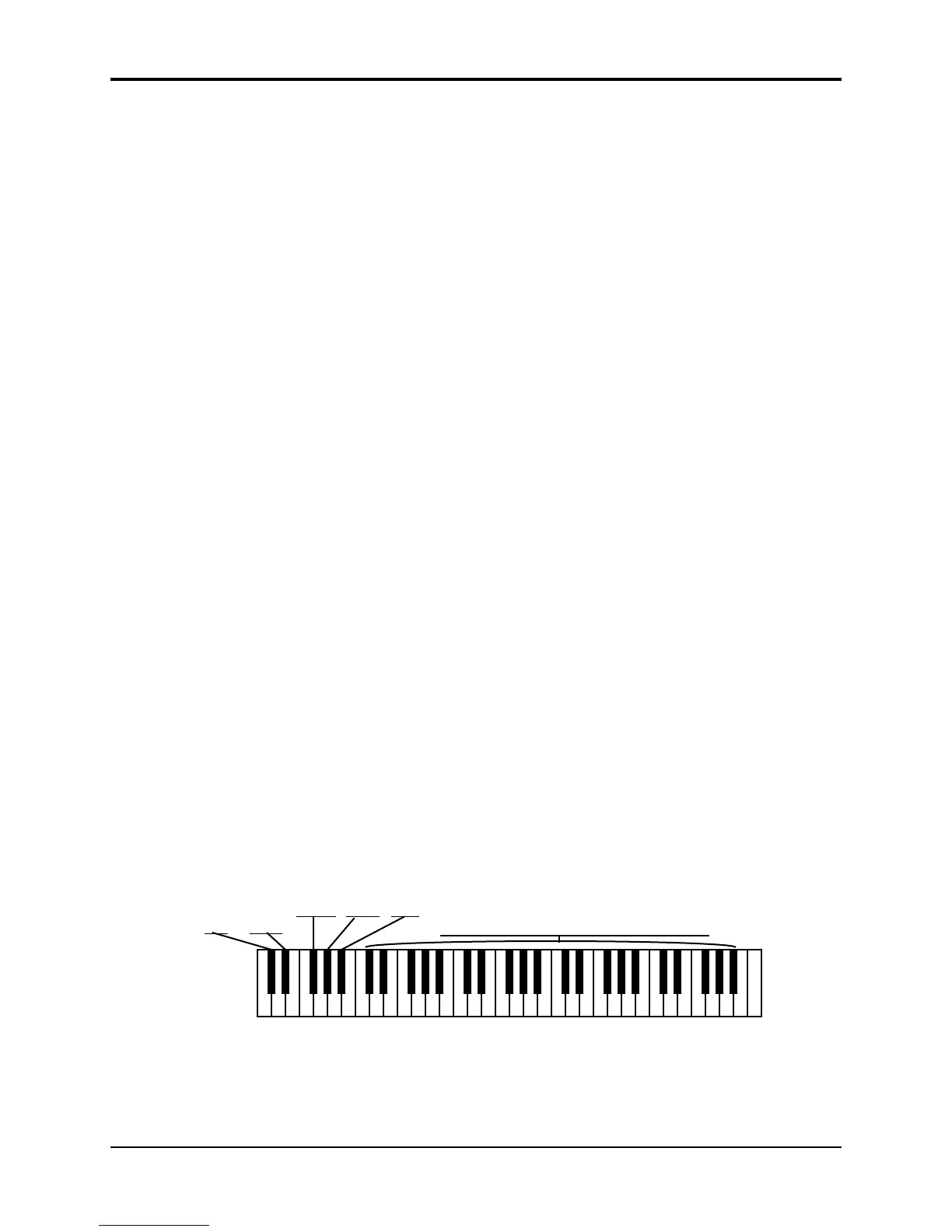Section 2 — System Page Parameters TS-12 Musician’s Manual
4
• XCTRL — the Data Entry Slider will control the Track XCTRL setting of the primary selected
sound while any Sounds or Presets bank page is displayed. As a performance controller, the
slider will only affect the primary sound.
Note: If you play and hold a note, modulate the sound with the Timbre or XCTRL Slider, and then
select another sound, the Timbre slider will no longer affect the sound of the held note.
VOICE-MUTING Range: OFF or ON
This parameter controls whether or not all voices currently playing will shut off when a new
program or preset is selected. This lets you avoid any audible “glitch” or discontinuity as the
new sound’s effect is loaded, but at the expense of being able to sustain a note from one sound
while selecting and playing another.
• ON — Whenever you select a new sound or preset, any voices that might be sustaining from
the previous sound will be stopped.
• OFF — When you select a new sound or preset, voices that are sustaining from previous
sounds will continue to play as long as the key(s) are held down. The old voices will go
through the effect of the new sound or preset, so they might sound different, especially if the
new sound uses a radically different effect.
MIDI-TRK-NAMES Range: OFF or ON
This parameter determines whether preset and sequencer tracks will show the sound name or
show *MIDI-CHAN-# instead of the sound name.
• OFF — When a track’s MIDI STATUS is set to VOICE-OFF, LOCAL-OFF, or MIDI-LOOP on
the Track MIDI page, any displays that would normally show the track’s sound name (the
Tracks 1-6 and 7-12 pages in sequence mode, and all Track Parameter pages in Presets mode)
will show *MIDI-CHAN-# instead of the name. This is helpful when using the TS-10 as a
MIDI controller, or when sequencing remote MIDI devices, as it shows you at a glance which
tracks will play only over MIDI, and on which MIDI channels.
• ON — The track’s sound name will always appear on the Tracks 1-6 and 7–12 pages (in
Sequencer Mode), and the Track Parameter pages (in Presets mode), no matter what the
track’s MIDI STATUS is set to.
KBD-NAMING Range: OFF or ON
When this switch is ON, the keyboard can be used for name data entry. Whenever a naming field
is active, pressing a key on the keyboard will enter the character assigned to that key, or move the
cursor. The 36 white keys are the digits 0..9 and letters A..Z, while the black keys provide a
repeating set consisting of cursor left, cursor right, and 3 punctuation marks (space, dash, and
plus). Period, slash and star are only available using the Data Entry Slider or the Up/Down
Arrow buttons
Each octave of black keys repeats the same 5
characters found on the bottom octave.
0 1 2 3 4 5 6 7 8 9 A B C D E F G H I J K L MN OP Q R S T U V W X Y Z
SpaceCursor
Left
Cursor
Right
Dash Plus
When KBD-NAMING=OFF, the characters on naming pages will be affected only by the Data
Entry Controls and the Cursor Left/Right soft buttons.
