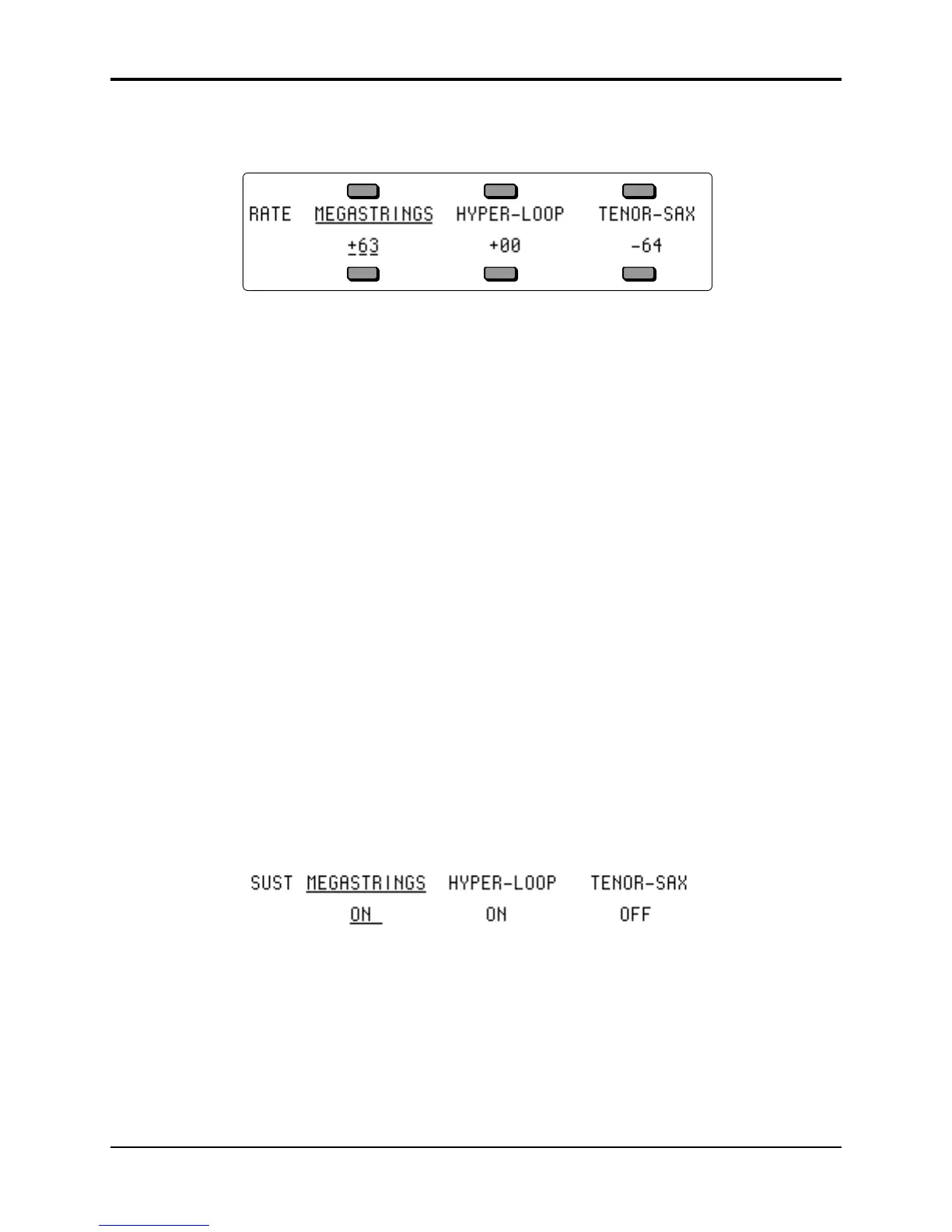Section 5 — Preset/Track Parameters TS-10 Musician’s Manual
8
• Press the Tuning button a third time to get to the Rate page:
Rate Page Range: -64 to +63
The Rate page provides an easy way to change the rate of the LFO’s within a sound. LFO’s are
most often used to create a vibrato effect. This parameter defines how much the LFO rate will
increase or decrease for any voice within a sound that has LFO selected as a Mod Source.
In order for LFO’s in a Program to be controlled by this parameter, one or more of the LFO’s in
the Program must be programmed with the LFO RATE parameter set to a value with a star ( * )
suffix. For example, if a voice’s LFO RATE=50* instead of simply 50, then the rate of that LFO
can be adjusted from the Track Rate parameter.
When one or more voices in a Program are assigned to play a Wave List in a HyperWave
Program, the Track Rate parameter will modulate the DURATION and XFADE times relative to
one another. This allows you to fine tune the rate of Wave List playback to conform to a
particular musical context. It is often useful to disable the Track LFO Rate control (i.e.: turn off
the star) in voices that are assigned to play a Wave List; this will avoid unwanted LFO Rate
modulation when adjusting Wave List times.
All tracks whose MIDI Status is set to SEND/RECV, SEND/----, LOCAL-OFF or VOICE-OFF will
send a MIDI Continuous Controller message (controller 75) with the indicated value whenever
this parameter is edited. Preset tracks will also send this controller message when a preset is
selected.
The default value of Rate is stored with the Program, and is restored whenever the Program is
selected or placed on a track. The default value can be edited on the Program Control page.
• Press the Controllers On/Off button to get to the Sustain page:
Sustain Page Range: OFF or ON
The Sustain page allows you to determine whether each of the individual tracks will respond to
sustain controller events. The effect of all sustain events, whether from the SW-2 Foot Switch
(when the corresponding foot switch is set to SUSTAIN on the System page) or sustain
commands received from MIDI, is controlled by this switch.
• ON — sustain events will affect all notes played within the active key zone for this track.
• OFF — sustain events will have no effect on the notes played on this track.
