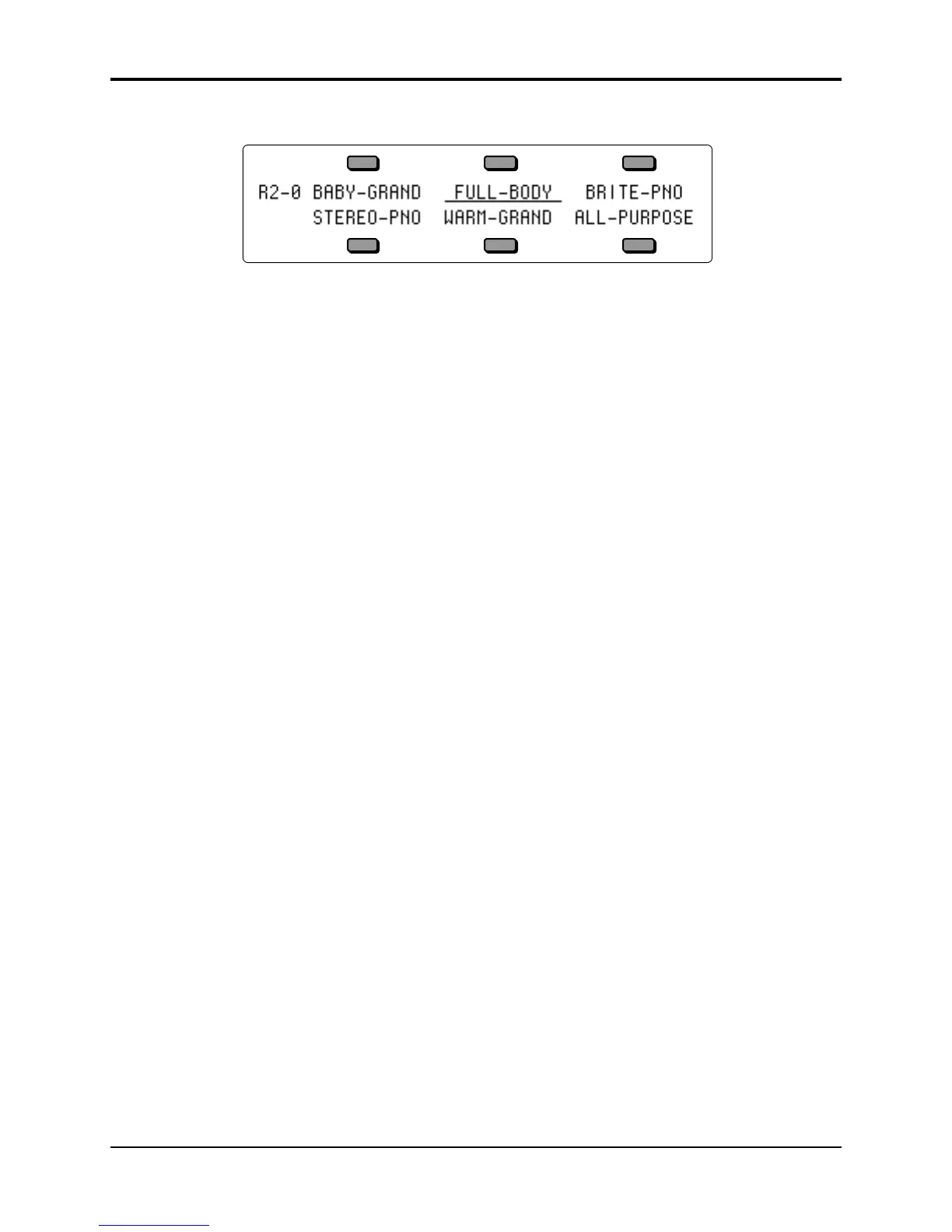Section 1 — Controls and Basic Functions TS-10 Musician’s Manual
12
• Press the Up Arrow button again. The display now shows:
• FULL-BODY (now underlined) is the next Program in the TS-10 assigned to the AC PIANOS
Program Type. Continued presses of the Up or Down Arrow buttons will scroll through all of
the Programs within the TS-10 assigned to the ACPIANOS Program Type.
• When you’ve found the Program that you want, press Sounds to exit the SoundFinder feature.
The Replace Track Sound LED will no longer be lit.
Understanding Tracks
There are two main performance modes in the TS-10; Preset mode, which has 3 tracks, and
Sequencer mode, which has 12 tracks. In the TS-10, the term track refers to a “channel” that
contains a sound and a complete set of track performance parameters, including mix, pan,
controller settings, MIDI channel, keyboard zone, and others. The 3 tracks in a preset, and 12 in a
sequence, give you access to 15 internal tracks, each one independent of the others. Song mode
offers 24 tracks (combined with the presets mode, you can have a total of 27 tracks). The
difference between sequence and preset tracks is that you can record data on sequencer tracks
and not on preset tracks.
Multi-channel audio tape recorders have numerous physical tape tracks onto which you can
magnetically record complex polyphonic information. Sequencers simulate this by recording
events which describe a performance onto similar tracks in computer memory. When these
sequence tracks are played back, the recorded information can either play local sounds or can be
sent to remote MIDI devices to recreate the performance. Multi-timbral MIDI instruments can
respond to inbound information from such sequencers on multiple channels, with each channel
responding independently to a track from the sequencer.
When the TS-10 is used as a multi-timbral sound generator, played from its own sequencer, the
various tracks of the sequencer control the sounds played by the TS-10. Similarly, the sequencer
and/or the keyboard of the TS-10 can be used to transmit on MIDI channels to which external
MIDI devices are connected.
When the TS-10 is controlled from an external MIDI sequencer, the various tracks of the
sequencer can be assigned to different MIDI channels, which in turn control the programs played
by the TS-10. Each MIDI channel that the TS-10 responds to can be thought of as an extension of
the sequencer’s track.
Whether it is playing locally, sending MIDI to a remote device, or receiving MIDI from an
external sequencer, we describe this logical construct, comprised of a sound, a MIDI channel, and
various performance parameters, as a track.
