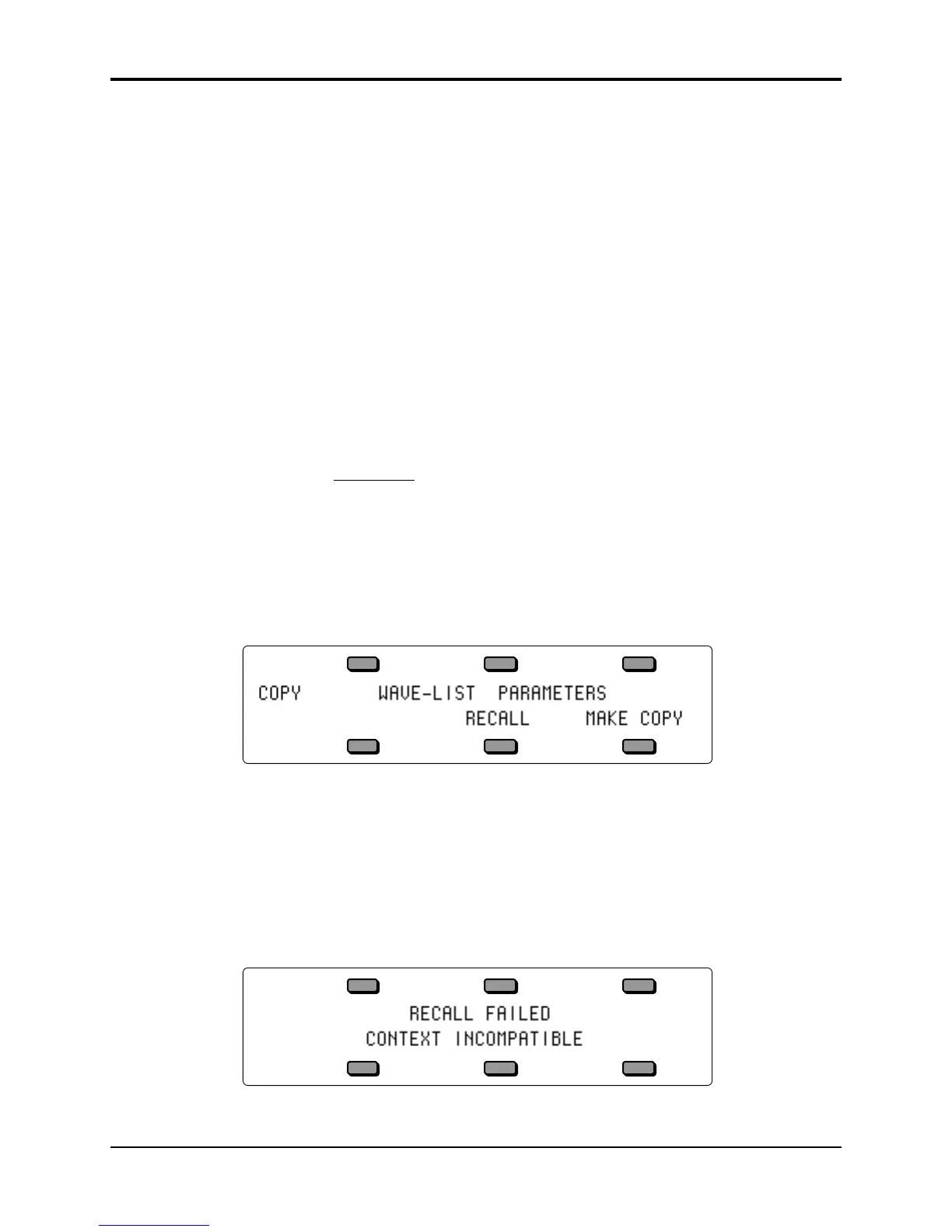TS-10 Musician’s Manual Section 8 — Understanding Programs
31
When the displayed wave name for a voice is WAVE-LIST, the actual individual wave name for
each step of the wave-list is shown only on the Wave-List Editor page (accessed by selecting EDIT
WAVE-LIST). If a voice’s displayed wave name is anything other than WAVE-LIST, and it is
active (no brackets around the wave name), then that voice will sound using the displayed wave
whenever a key is pressed.
• Press either soft button beneath EDIT WAVE-LIST. This takes you to the Wave-List Editor
page, where you can select any internal ROM waveform for each of the 16 different wave
steps, set its start time, length, relative volume level, crossfade time, depth, pitch,
transposition, detune amount, and its direction within the wave-list. For complete
descriptions of the Wave-List Editor parameters, see Section 9 — Program Parameters.
Note: Remember to save the edited program after you have created and edited a wave-list.
Removing a Wave-List
If a program contains a custom wave-list and you want to remove it (thus restoring voices 5 and
6) you can do so from the Program Control page:
To remove a custom wave-list:
• Press Program Control to display the Program Control page.
• Underline OPTION=
WAVELIST
.
• Press the Down Arrow button.
• The TS-10 will ask ERASE CURRENT WAVE-LIST ?
• Press *YES*. You are returned to the Select Voice page, the custom wave-list is gone, and
voices 5 and 6 are reset to their default voices.
Using the Copy page with Wave-Lists
Pressing Copy from the Wave-List Editor page will display the Copy page with the following
options:
The MAKE COPY option allows you to make a copy of the complete Wave-List from the
currently selected program (or the Compare Buffer) into the Copy Buffer. Pressing the lower
right soft button beneath MAKE COPY will complete the command, and will show COPY
COMPLETED before returning to the Copy page.
The RECALL option allows you to recall the complete Wave-List from the Copy Buffer into an
edited version of the current program if 1) the current program has a Wave-List installed in it and
2) the Copy buffer contains a Wave-List. If you attempt to recall a Wave-List into a program
without just previously having copied a Wave-List into the Copy buffer, the copy is not
completed and the following message is displayed:
