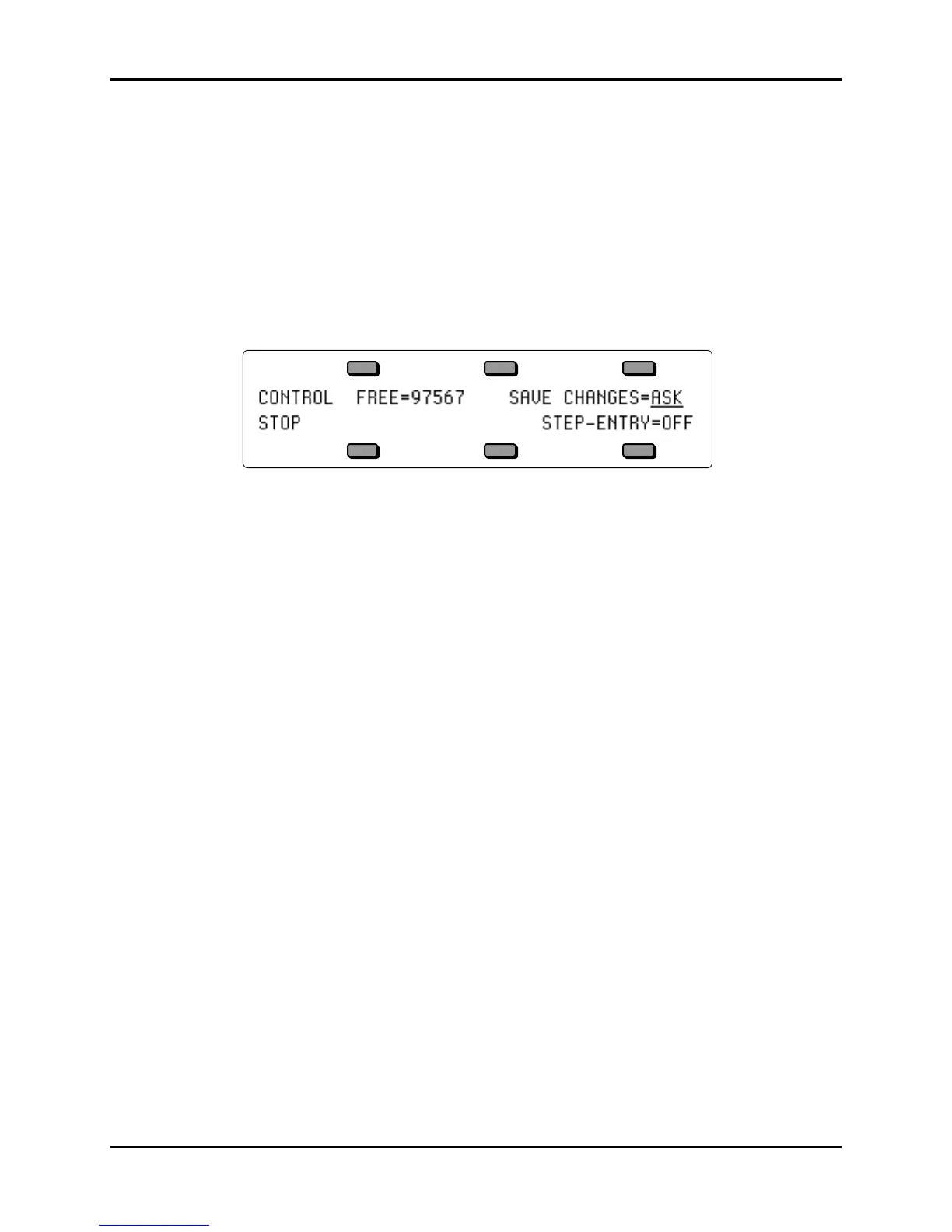Section 11 — Sequencer Parameters TS-10 Musician’s Manual
28
flash to remind you that you are looking at the tracks from the sequence currently playing and
not at the song tracks. The sequence tracks will receive via incoming MIDI.
• SONG — the song tracks will be displayed when a song is selected. The song tracks will
receive via incoming MIDI.
Tip: When you are working with a song, you may want to switch back and forth between the Song
and Sequence tracks without having to go to the Sequencer Control page. There is a shortcut for
toggling between EDIT TRACKS= SEQ and EDIT TRACKS=SONG. While on either of the
Seq/Song Tracks pages, rapidly double-click the Seq/Song Tracks 1-6 or 7-12 button. The LED
above the tracks button flashes when you are looking at sequence tracks; it remains solidly lit
when the song tracks are displayed.
Press Sequencer Control a third time to display the third sub-page:
FREE Range: (read only)
This shows the number of available events in sequencer memory. This read only parameter is
informational and cannot be selected or edited.
SAVE CHANGES Range: NO, ASK, or AUTO
This parameter turns the SAVE CHANGES prompt on or off when switching between sequences
and/or songs.
• NO — when SAVE CHANGES=NO, you can edit any of the Track Parameters, replace the sound
on a track, etc. and the changes will be “forgotten” as soon as you select a new sequence or song.
The SAVE CHANGES prompt with not be displayed. This mode is helpful when you are not
sequencing, but have edited a sequence or song, and don’t want to be slowed down by the SAVE
CHANGES prompt. Recording any new track data, however, will automatically reset this
parameter to ASK.
• ASK — when SAVE CHANGES=ASK, if you edit any of the Track Parameters, replace the
sound on a track, etc. and then select a different sequence or song, you will be asked if you
want to save those changes. This is the default setting.
• AUTO — when SAVE CHANGES=AUTO, all changes made to any of the Track Parameters,
or track sound assignments are made permanent when you select another sequence or song.
AUTO is similar to ASK, except the SAVE CHANGES prompt is not displayed, and assumes
that you answered *YES*. Recording any new track data will not automatically reset this
parameter to ASK — it will remain set to AUTO until you change it.
STEP-ENTRY Range: OFF or ON
Determines whether Step Entry mode will be used when the sequencer is put into record.
• OFF — With this switch set to OFF, Step Entry Recording is disabled and the system will
behave normally.
• ON — Whenever you go into Record with this switch set to ON, the TS-10 will automatically
display the Step Entry page after the countoff has elapsed. If there is no countoff, then it will
be immediately displayed.