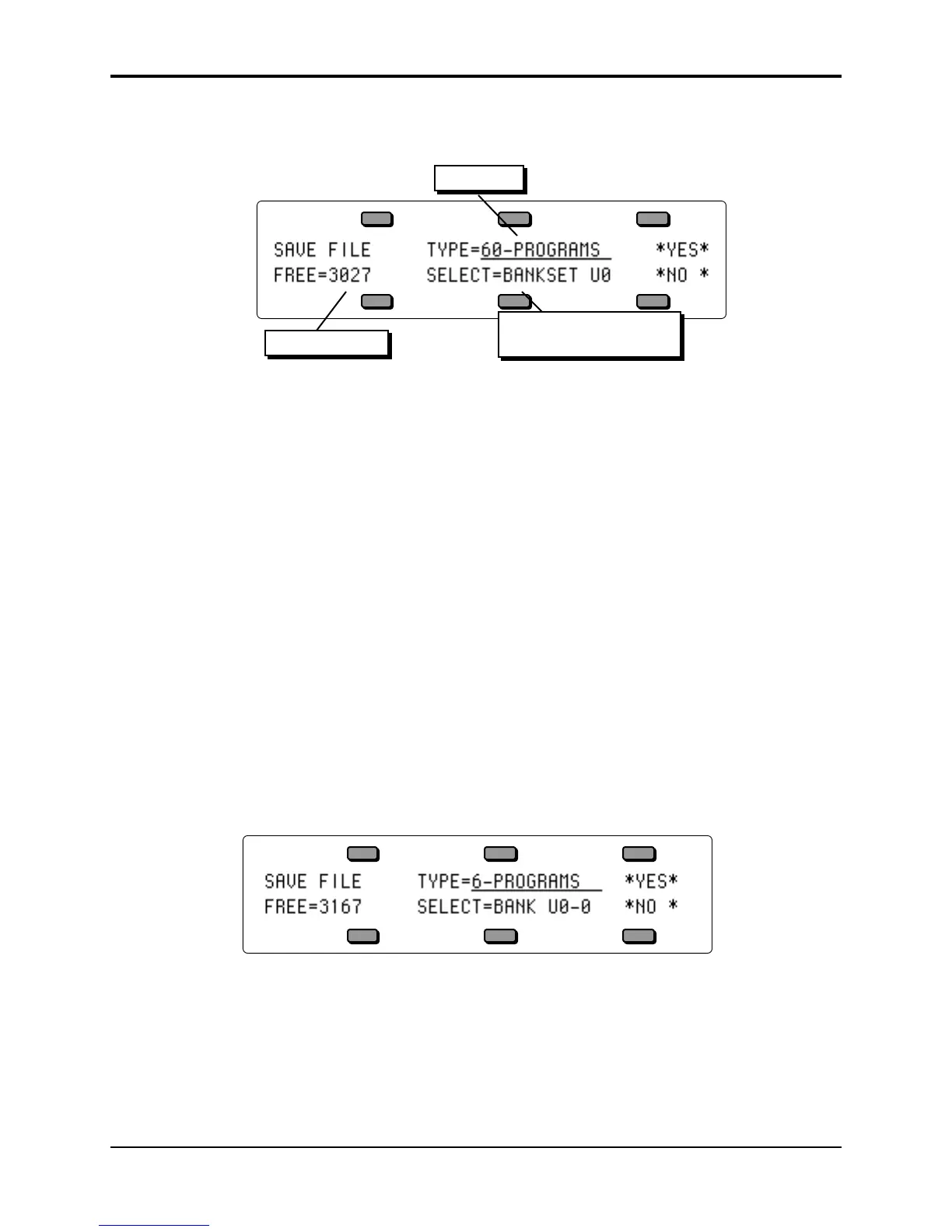Section 13 — Storage TS-10 Musician’s Manual
8
SAVE — Saving Data to Disk
When you press SAVE from the Disk Storage menu, you will see the following display:
File Type
Free disk blocks
Source Bank or BankSet
(some file types)
The display shows the File Type, the number of free blocks on the disk, and (for some file types)
the Source Bank or BankSet, i.e. which BankSet or bank(s) you want to save. Note that you cannot
save information to a Sampled Sound disk.
To Save data to disk:
• Insert a formatted TS-10 disk into the disk drive.
• When saving 1-PROGRAM, 1-PRESET or 1-SEQ/SONG, first make sure the program, preset
or sequencer location you want to save is selected.
• Press Storage to go to the Storage Page.
• Press DISK. The Disk Storage menu appears.
• Press SAVE. The Save File display appears as shown above. The file type is underlined.
• Select the file type you want to save from among the available types:
1-PROGRAM 1-PRESET 1-SEQ/SONG SYS-EX-DATA
6-PROGRAMS 60-PRESETS 30-SEQ/SONGS SYSTEM-SETUP
60-PROGRAMS 120-PRESETS 60-SEQ/SONGS SAMPLE-BANKS
120-PROGRAMS SAMPLE-EDITS
• Select a source bank (if applicable). For the file types 6–PROGRAMS and 30–SEQ/SONGS,
you will see a SELECT=BANK(s) location beneath the file type, and for the file types
60–PROGRAMS and 60–PRESETS you will see a SELECT=BANKSET location beneath the file
type, as shown above. This defaults to the current BankSet (or bank). If you want to save a
different BankSet (or bank) than what is showing, select this field and change it using the data
entry controls.
• Press *YES*. The display showsthe Name File page.
• Name the file with a name of your choice using the data entry controls and the two cursor soft
buttons, labeled LEFT and RIGHT, or you can use the keyboard to select characters and move
the cursor (see below).
• Press *YES*. The display reads SAVING <FILENAME> while the data is being saved to disk.
Or Press *NO* to cancel the procedure for any reason. If you are saving a 30-SEQ/SONGS or
60-SEQ/SONGS file there are additional steps (see below).
• If there is a file of that type with the same name already on the disk, the TS-10 will ask
