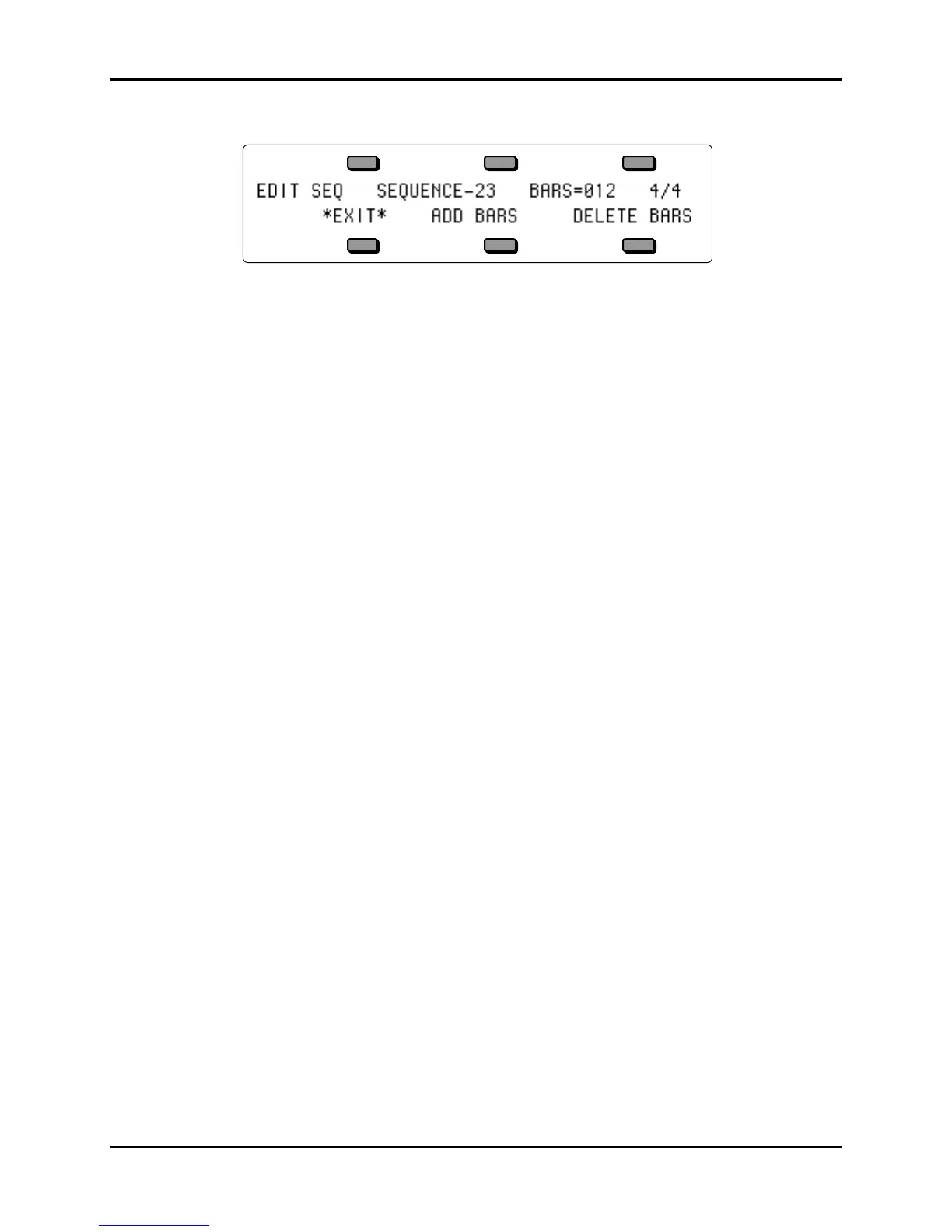TS-10 Musician’s Manual Section 11 — Sequencer Parameters
7
From the Edit Sequence page, press LENGTH. The display shows:
This sub-page shows the name, number of bars, and time signature for the sequence, as well as
the Add and Delete Bars commands.
ADD BARS
The Add Bars function lets you add any number of bars to the sequence up to a total sequence
length of 999 bars. It consists of two steps: 1) you specify at which bar you want to start adding
bars, and then 2) you select how many bars you want to add.
