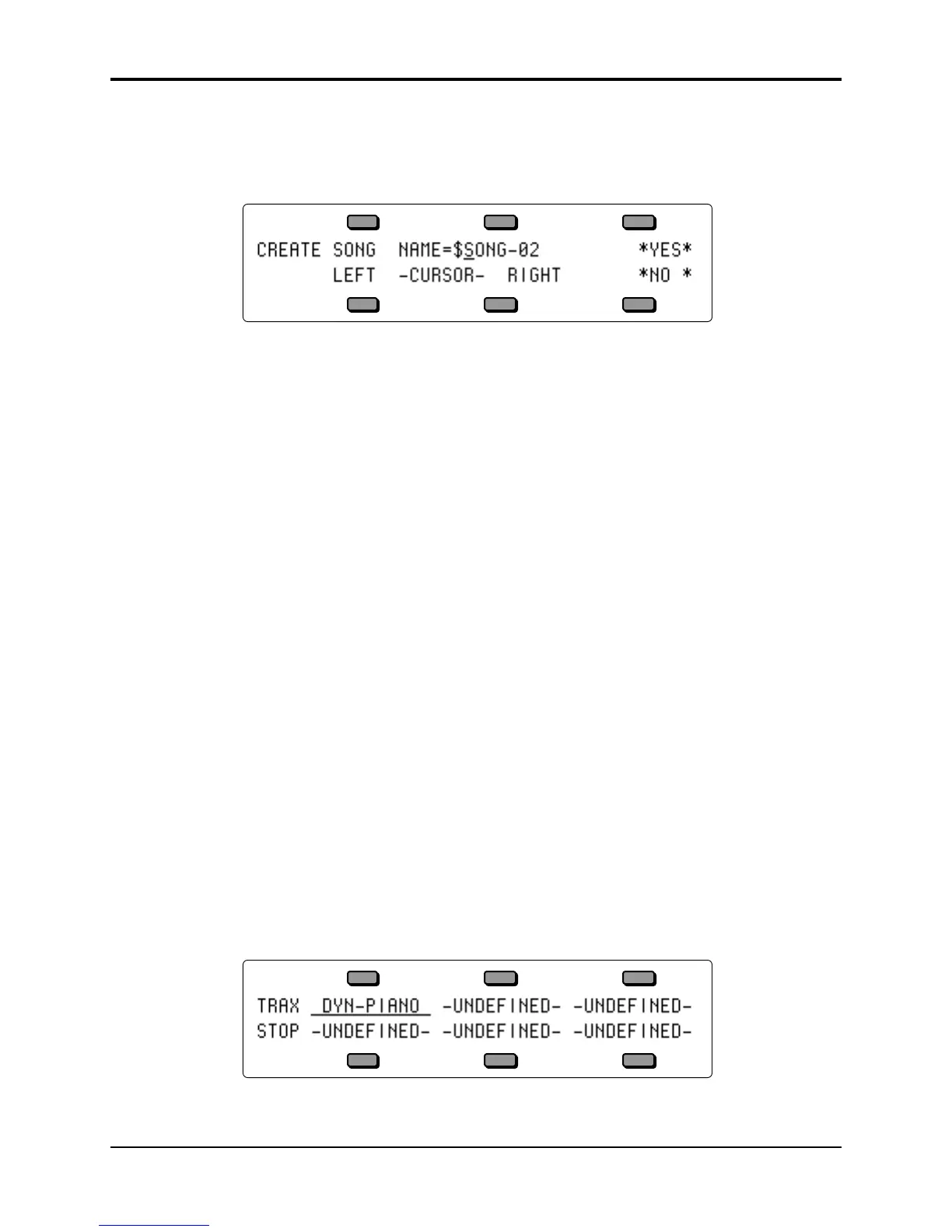Section 10 — Understanding the Sequencer TS-10 Musician’s Manual
12
Creating a New Song
• On any Sequencer Bank page, select a -BLANK- sequencer location, as described above. The
display will show the CREATE NEW *SONG* OR *SEQUENCE* screen.
• Press the soft button above *SONG*. The display shows:
Song names are always preceded by “$” to indicate their special nature. Note that you cannot
change this $ character. The other ten characters can be edited.
• Name the new song (or press *YES* to accept the default name, which is $SONG-##). Use the
data entry controls and the soft buttons labeled LEFT and RIGHT to edit the song name to
create the name you desire.
• Press *YES*. The TS-10 returns to the current Sequencer Bank page with the new song
selected.
Erasing All Sequencer Memory
When you want to erase all sequences and songs in the TS-10 sequencer memory, first make sure
you have saved any important data to disk, then:
• Press and hold the Presets button.
• While holding down the Presets button, press the middle of the three soft buttons in the top
row above the fluorescent display.
• The TS-10 asks: “ERASE ALL SEQUENCER MEMORY?”
• Press *YES*. The TS-10 erases all sequences and songs from memory. After the memory is
erased, there will be one blank song and one blank sequence in locations 00 and 01 (there is
always one song and one sequence in memory).
Recording a Sequence
Here we will describe recording a new sequence from scratch. First we will concentrate on
sequencing with the TS-10
alone, and then cover sequencing remote MIDI devices.
1) Create a New Sequence:
• Following the steps outlined earlier in this section, create a new sequence.
2) Select a Track:
• Press the Seq/Song Tracks 1-6 button. The display shows the first six tracks of the new
sequence. Seq/Song Track 1 is already defined and selected (there is always one track selected
in a sequence) and the current program has been placed on the track. All other tracks are as
yet -UNDEFINED-.
• If you want to begin recording the sequence with a track other than Track 1, press the soft
