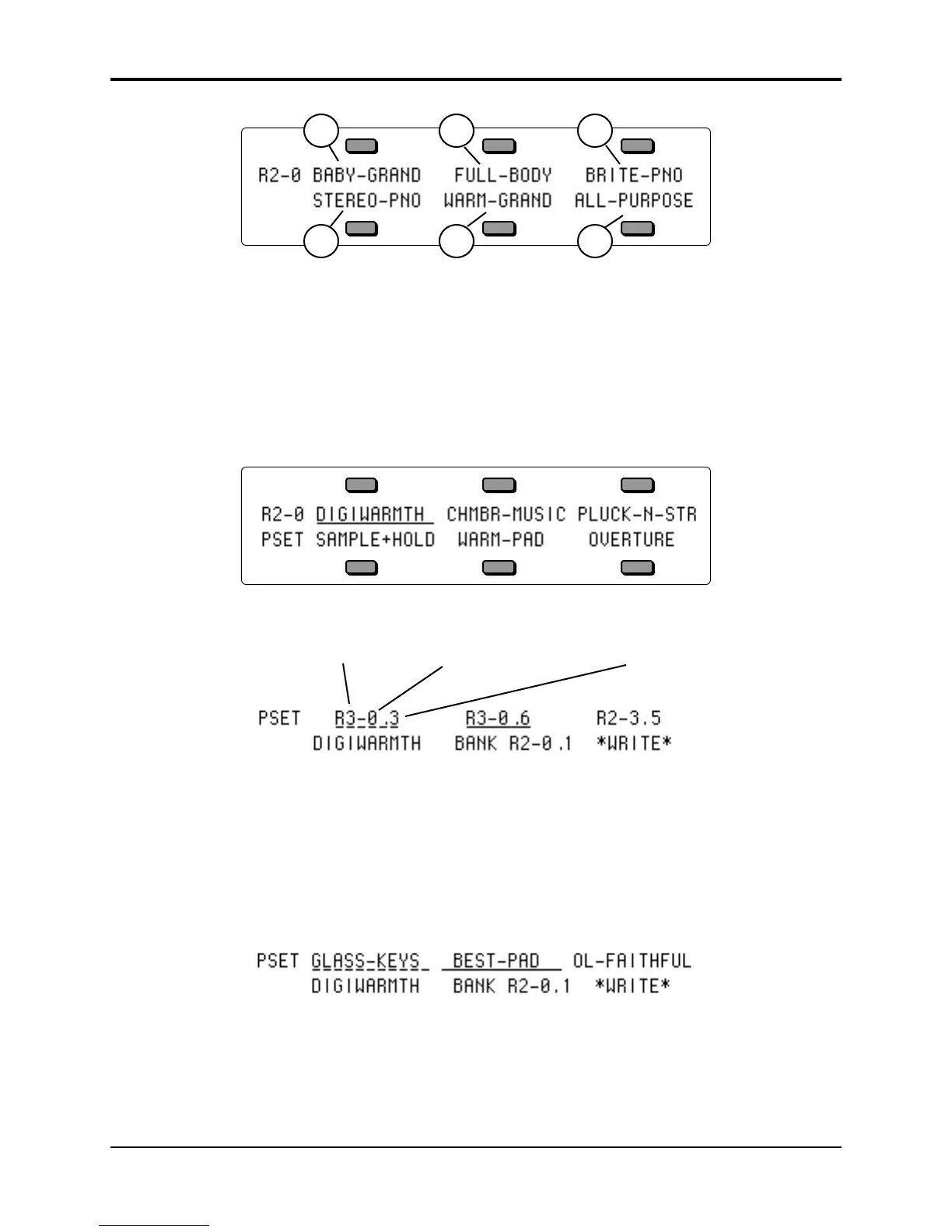TS-10 Musician’s Manual Section 4 — Understanding Presets
9
.5
.3
.6
.1
.4
.2
Finding the BankSet, Bank, and Display Location for Sounds on Preset Tracks
To find the BankSet, Bank and Display location (U0-1.5, U1-3.1, R2-7.4, etc.) for the sounds
assigned to Preset tracks:
• Select a Preset to view (it should be underlined). For this example, we’ll use the
DIGIWARMTH preset located in R2-0.
• Press Presets.
• While holding down the BankSet button, press the Bank 2 button.
• Press the Bank 0 button.
• Press the upper left soft button in the display. The display now shows the Preset Bank page:
• Press and hold Presets, and then press Sounds. The display will show:
Program BankSet Location Program Bank Location Program Display Location
The BankSet, Bank, and Display location for each of the track sounds are shown on the top line
of the display.
• Release both buttons and the track names will be redisplayed:
Preset Name Press to rename and write Preset to a new location
• The Preset name and Preset BankSet, Bank, and Display location are shown on the bottom line
of the display. The *WRITE* option allows you to rename and/or write the Preset into a new
