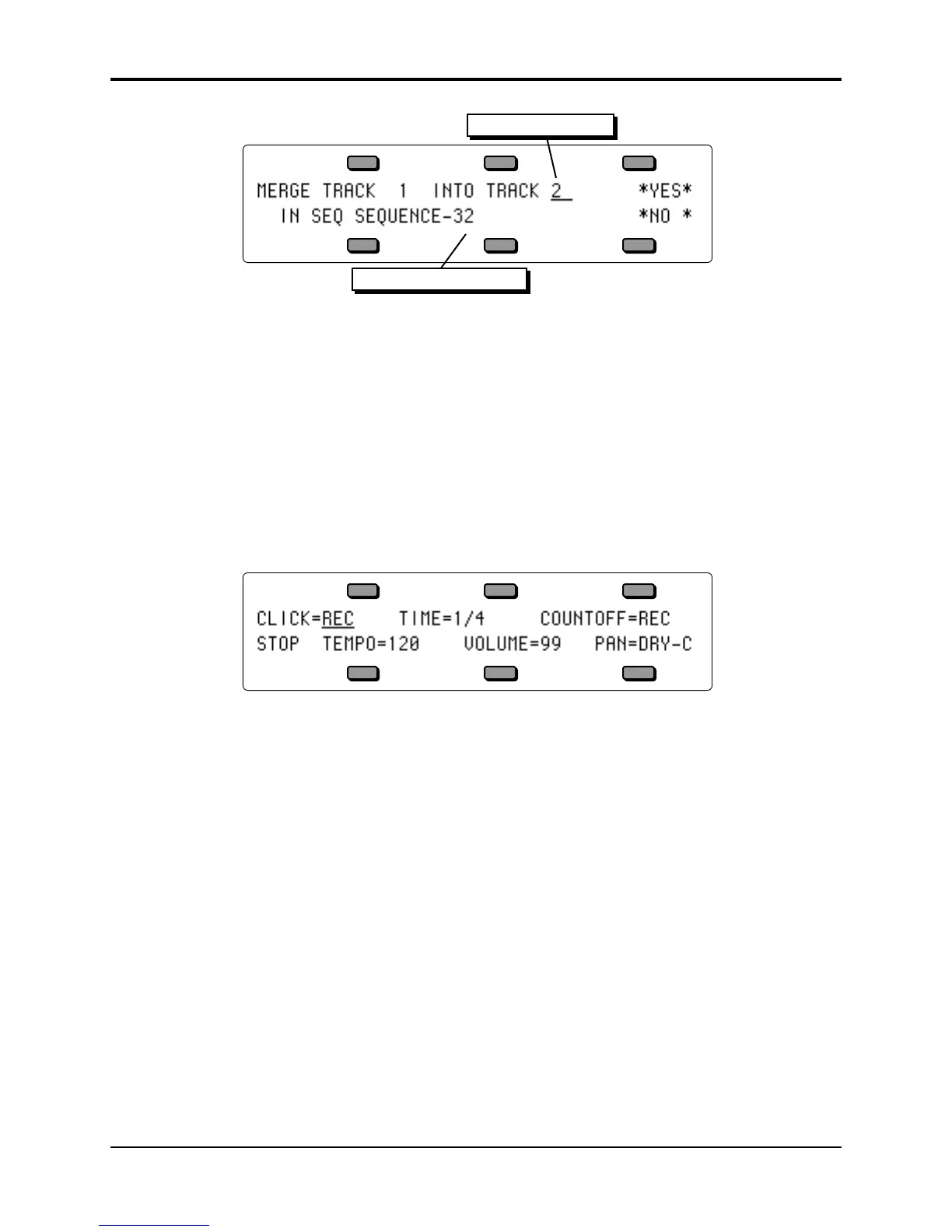Section 11 — Sequencer Parameters TS-10 Musician’s Manual
24
Destination Track
Destination Sequence
• Press the soft button above the destination track and use the data entry controls to select a
track for the source track to be merged into.
• If you want to merge the source track with a track in a different sequence, select the
destination sequence and use the data entry controls to choose the one you want. The default
is the current sequence, the one the source track is in.
• Press *YES* to execute the merge command (or press *NO* to cancel). After editing, the TS-10
returns with the Audition Play/Keep page where you can audition the results of the edit
before deciding whether to keep it or not.
Click Page
Pressing the Sequencer Click button displays a page containing parameters which control the
metronome functions of the sequencer.
CLICK Range: OFF, ON, or REC
Controls whether or not the click will be heard.
• OFF — the click will not be heard in Play or Record modes
• ON — the click will be heard whenever the sequencer is running
• REC — the click will be heard only when the sequencer is in Record mode, not when in Play
TIME Range: 1/2 to 1/32T notes
Sets the note value of the metronome click.
COUNTOFF Range: OFF, ON, REC, QUIET
This determines whether playing and/or recording sequences and songs will be preceded by a 1-
bar countoff.
• OFF — no countoff will occur in Play or Record modes. The song or sequence will begin as
soon as Play (or Record/Play) is pressed.
• ON — a one bar countoff plays before the sequence or song begins to play.
• REC — a one bar countoff will occur in Record mode only.
• QUIET — the countoff will occur in Play or Record modes without the click.
TEMPO (Tap Tempo) Seq Range: 25 to 250 BPM, or EXT
Song Range: -64 to +63
Sets the tempo of the current sequence or song. On any of the three pages where tempo appears