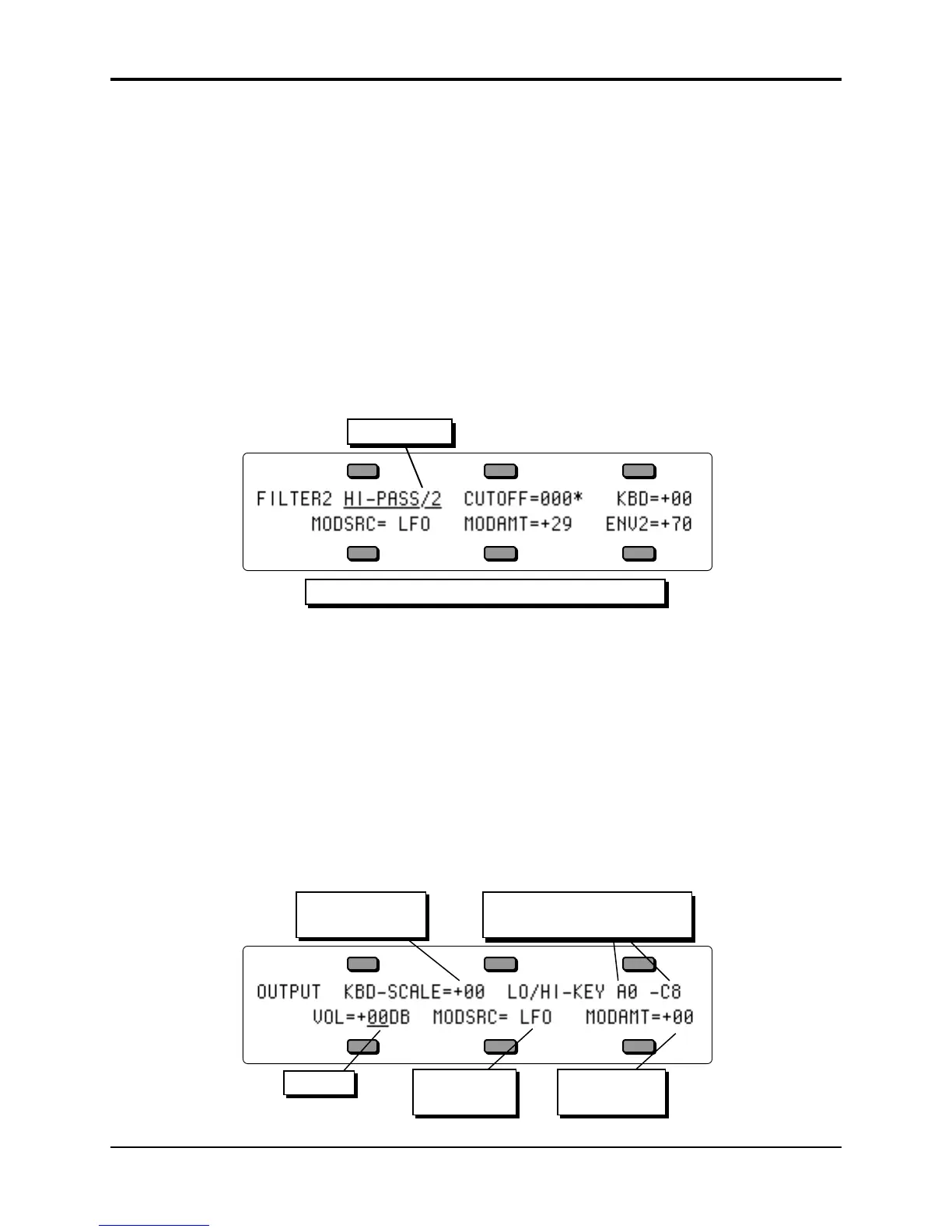TS-10 Musician’s Manual Section 9 — Program Parameters
15
MODSRC Range: various
Selects a modulation source for the filter cutoff frequency from among the 15 available
modulators.
MODAMT Range: -99 to +99
Determines the amount by which the assigned filter modulator will affect the filter cutoff
frequency.
ENV2 Range: -99 to +99
Determines the amount by which Envelope 2 will affect the filter cutoff frequency.
FILTER 2 Page
Press the Filters button again. The display shows the FILTER2 page:
Filter 2 Mode
ALL other parameters are the same as for Filter 1
Filter 2 Mode Range: HI-PASS/2, 1 or LO-PASS/2, 1
FILTER 2 can be configured as a 2-pole or 1-pole high-pass filter, or a 2-pole or 1-pole low-pass
filter.
The remaining parameters and ranges are the same as for FILTER 1.
Output Page
The parameters on the Output page, along with Envelope 3, control the overall volume and
panning of the voice, along with keyboard scaling, effects routing and voice “voice stealing”
priority. The Output page consists of three separate sub-pages.
Press the Output. button. The first OUTPUT sub-page is displayed.
Volume Volume
Modulator
Volume Mod
Amount
Keyboard Scale
Amt. (or Zone)
High and Low keys for
Keyboard Scaling or Zone
