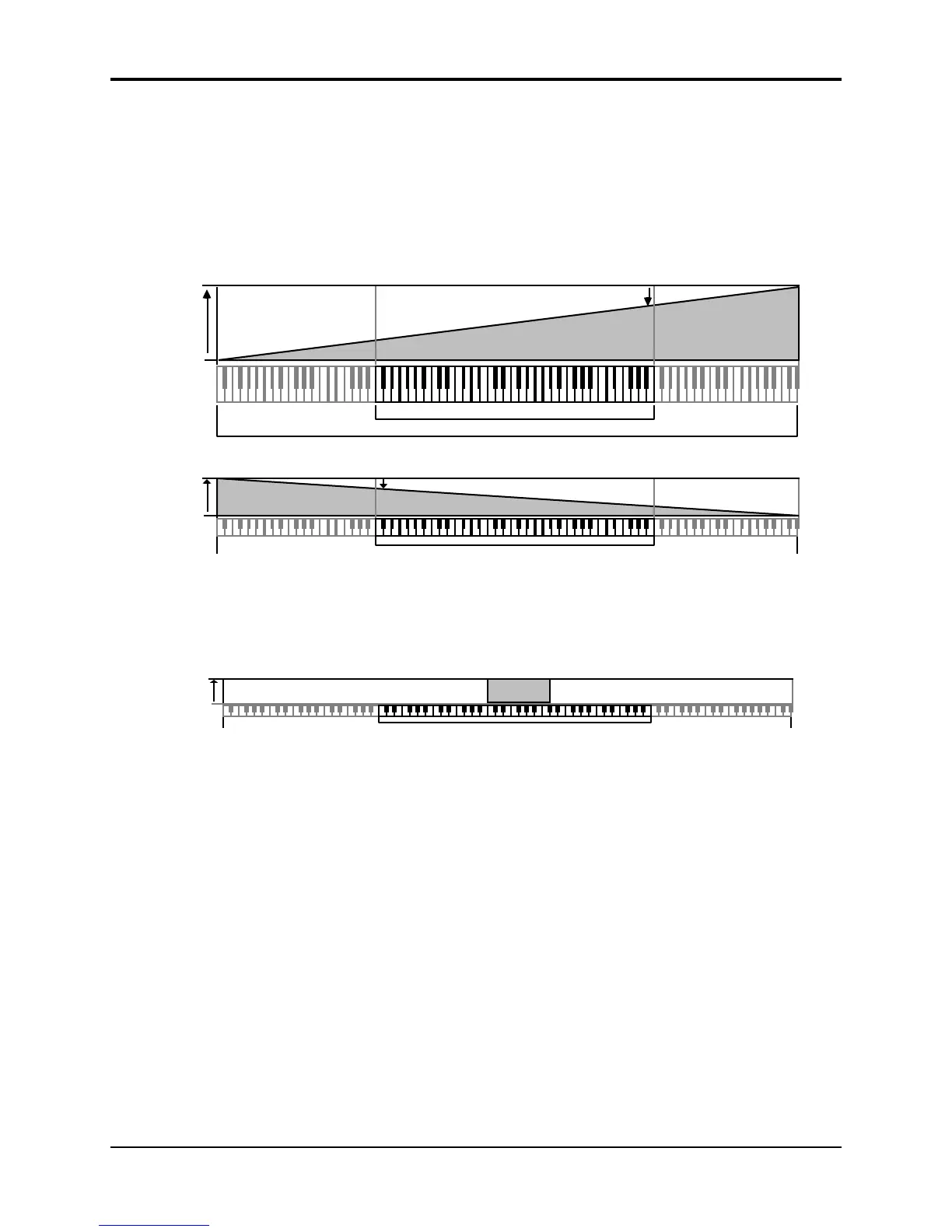Section 9 — Program Parameters TS-10 Musician’s Manual
16
OUTPUT KBD-SCALE Range: -99 to +99, or ZON
Can be used to fade the voice in or out between the two keys specified to the right (see below).
This is good for doing keyboard crossfades between voices, or for reducing the volume of a
particular voice as you go higher up the keyboard. A value of +99 will fade the voice in from
silence to full level from the low keys to the high keys. A value of -99 will fade the voice out from
full level to silence from the low keys to the high keys. Intermediate values will scale the voice
from full level to an intermediate level.
With KYB-SCALE=+99 and LO/HI KEY=A0 to C8:
Full
Volume
Level
Off
TS-10 keyboard
MIDI Key numbers 0-127
Some attenuation
is heard
With KYB-SCALE=+99 and LO/HI KEY=A0 to C8:
Full
Volume
Level
Off
TS-10 keyboard
MIDI Key numbers 0-127
Some attenuation
is heard
Setting a Keyboard Zone
Moving the Data Entry Slider all the way down to the bottom position (below -99) selects KBD-
SCAL=ZON. In this position the voice will sound only over the keyboard range specified by the
low and high keys. When KBD-SCAL=ZON, the volume scaling function is not in effect — the
voice will play at the same volume throughout the zone.
With KYB-SCALE=ZON and LO/HI KEY=C4 to C5:
Full
Volume
Level
Off
TS-10 keyboard
