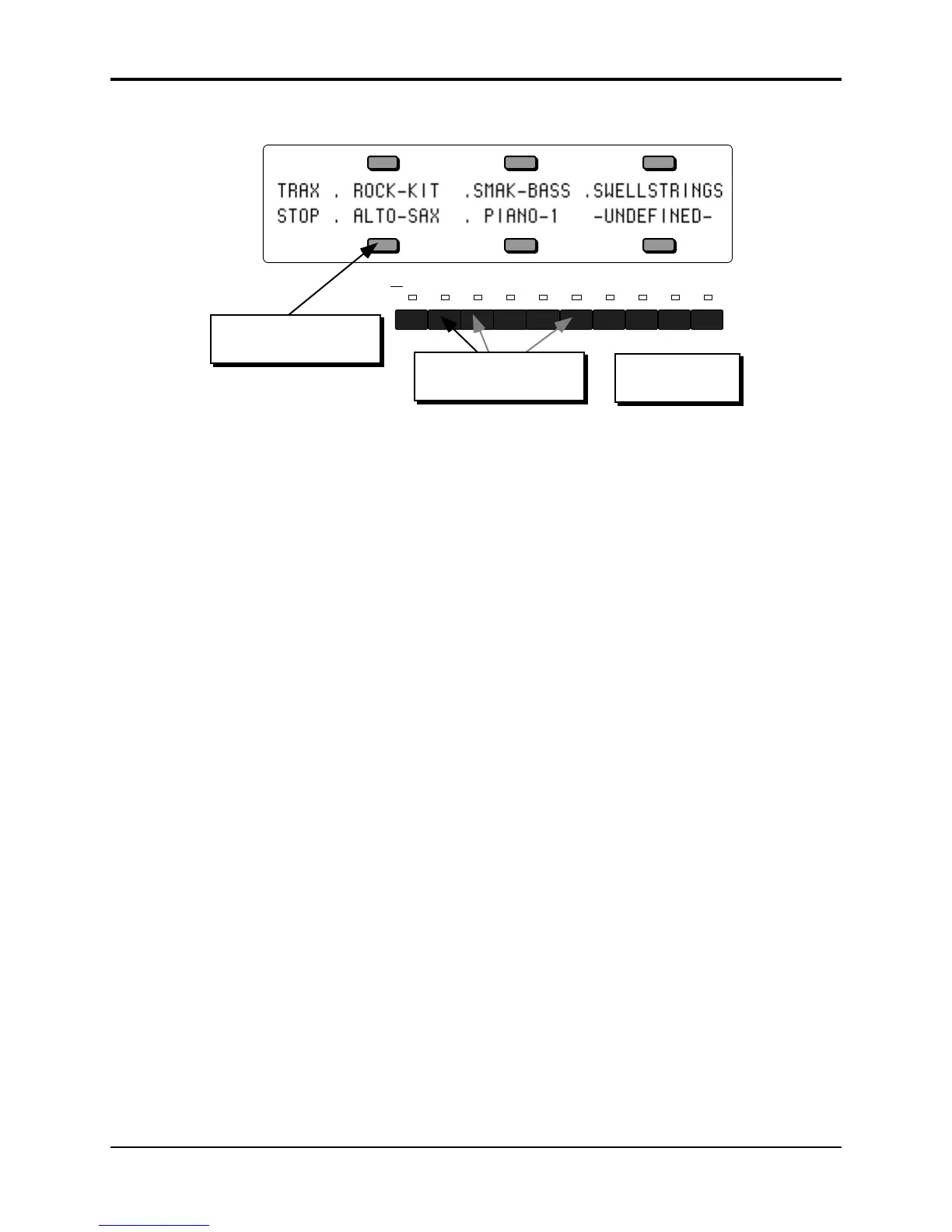TS-10 Musician’s Manual Section 10 — Understanding the Sequencer
21
To send/record a MIDI program change:
0
1 2
3
4
5
6
7 8 9
Bank
1) Press and hold the
track's soft button
2) "Type" the program
# on the bank buttons
3) Release the
soft button
• This same procedure can be used at any time to send a program change to a remote MIDI
device, whether the sequencer is in record or not.
Note: If the track status is both, program changes recorded into the track will affect both the local and
the MIDI program when the track is played back. This is true whichever of the above methods
was used to insert the program change, even though the second method shown above does not
change the local program at the time of recording.
Defining Track Pressure in Sequencer Mode
When Track PRESSURE=OFF:
• Local voices played from the keyboard or the sequencer will not respond to pressure.
• The sequencer will not record pressure into any tracks you record.
• The sequencer will not play back any Poly-Key or Channel pressure messages recorded on the
track.
• The instrument will not transmit or receive pressure of either type via incoming MIDI.
Note: You should select Track PRESSURE=OFF whenever you don’t want or need pressure for a given
sound, particularly when sequencing. Pressure data eats up sequencer memory rapidly, so
whenever you record a track with a sound that doesn’t respond to pressure, set this parameter to
OFF. This will avoid wasting valuable sequencer memory, and will avoid clogging up the MIDI
data stream with a lot of unnecessary pressure information. Existing pressure information can
also be removed from a track using the Filter command on the Edit Track page.
When PRESSURE=KEY:
• Local voices played from the TS-10 keyboard will respond to Poly-Key pressure only.
• The sequencer will record Poly-Key pressure into any tracks you record.
• The sequencer will play back any Poly-Key pressure messages recorded on the track, and will
ignore any Channel pressure on the track.
• The TS-10 keyboard will only transmit Poly-Key pressure out via MIDI; however,
• Either Channel pressure or Poly-Key pressure will be received via incoming MIDI.
When PRESSURE MODE=CHAN:
• Local voices played from the TS-10 keyboard will respond to Channel pressure only.
• The sequencer will record Channel pressure into any tracks you record.
• The sequencer will play back any Channel pressure messages recorded on the track, and will
ignore any Poly-Key pressure on the track.
• The TS-10 keyboard will only transmit Channel pressure out via MIDI, however.
