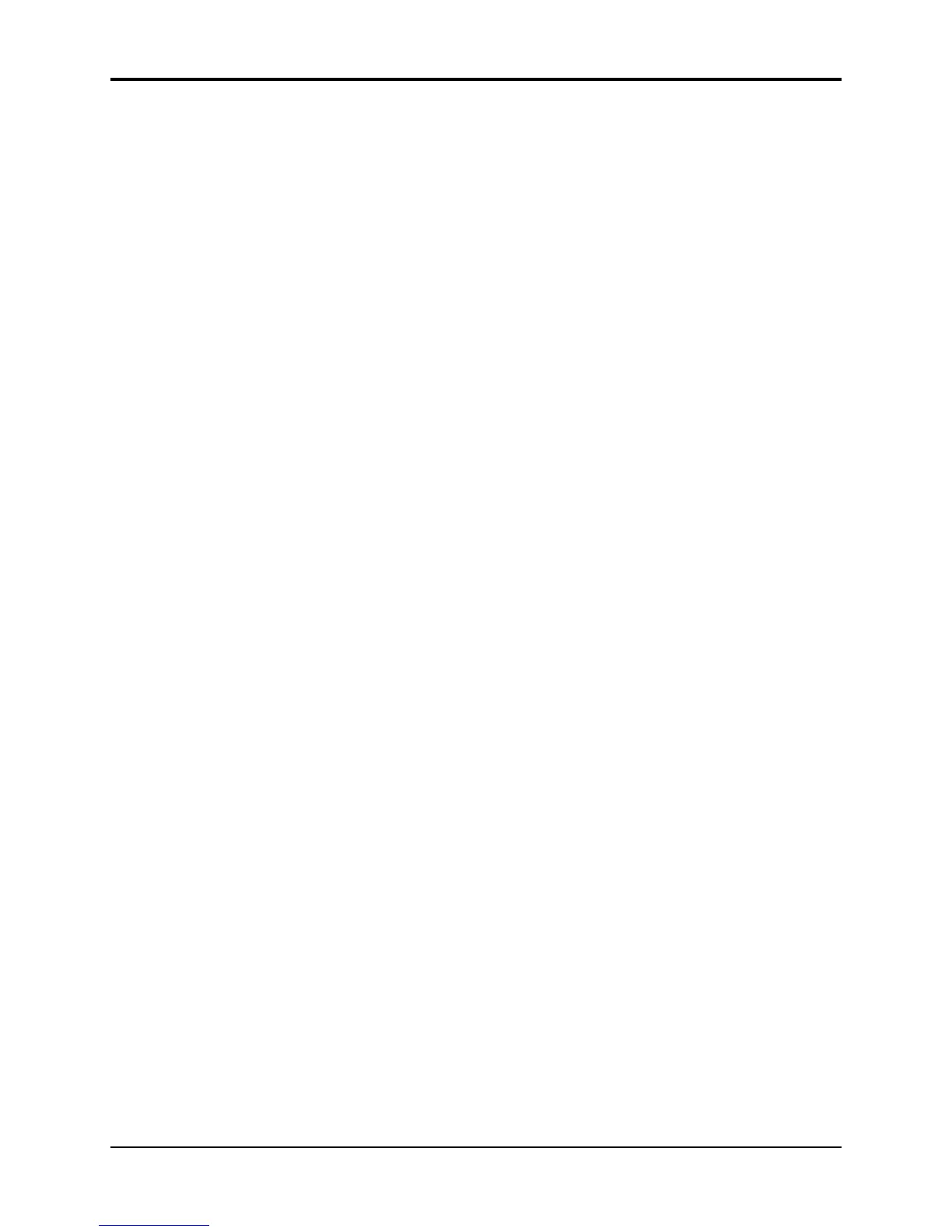TS-10 Musician’s Manual Section 10 — Understanding the Sequencer
35
(solidly selected) track, and any stacked tracks will be de-selected after Audition. If REC-
SOURCE=MULTI, data wil be recorded on all selected and stacked tracks, but there will be no
Audition.
Using the Step Entry Recorder
All notes played and all control changes made in Step Entry mode will always be recorded into
the new track.
With GATE-TIME=HELD, if you enter a note and release the key without advancing the track
location (time), then the note will be recorded with minimum (1/64th note) duration. This is also
true when using AutoStep because the key down and key up appear to occur at the same time.
For controllers, it is necessary to advance the track location after entering the event so that they
will be correctly recorded. Use *STEP* or advance one of the TIME fields.
It is possible to record trills played with monophonic sounds when AUTOSTEP=ON if you set
the gate-time to be less than the step size, and remember to change GATE-TIME to HELD just
before you finally release the held key. For example, if STEP=1/16, then GATE-TIME must be
less than 1/16 (i.e. 1/16T, 1/32, etc.).
Tip: If you press and hold the Record button while in Step Entry Record mode, you will be able to
play keys without having them recorded. Keys are not recorded while Record is held down.
This is useful when you are looking for the right key(s) to play next and you do not want to
inadvertently enter wrong notes into the track.
Access to Other Pages while in Step Entry
Your access to other pages is restricted in Step Entry mode, in a way similar to Audition mode.
You may get to any of the Track Parameter pages, the Click page, and the System page. The
Seq/Song Tracks 1-6 or 7-12 pages may be displayed, and you may use Replace Track Sound to
enter program changes onto the current track, but you may not change tracks. The BankSet and
Bank buttons may be used in Replace Track Sound mode to change BankSets and Banks. Pressing
any of the other restricted buttons will return you to the Step Entry page. This is a convenient
way to get back after you have selected one of the accessible pages while in Step Entry mode.
Entering Audition Mode from Step Entry
As with the normal mode of recording, when you have completed recording a track in Step Entry
mode, either by pressing Stop/Continue or by reaching the end of the track, you will enter
Audition mode, which behaves as it always has.
Entering Step Entry Record after Locating or from Play
You can use the Locate page to get to the place in the track where you wish to begin Step Entry
recording, and then hold Record and press Stop/Continue to enter record at that point. You may
also be in PLAY and press the Record button at the point where you want to start Step Entry
recording. Note that autopunch does not affect Step Entry recording.
About the SAVE CHANGES... Page
Along with the notes, controllers, and program changes that are recorded on each track, there are
many other parameters that are saved with each sequence or song. These are:
• the name and the tempo of the sequence or song
• the sound assigned to each track on the Seq/Song Tracks 1-6 and 7-12 pages, including
Sampled Sounds and Surrogate Programs
• all Track Parameters for each track of the sequence or song
• which tracks are selected and layered on the Seq/Song Tracks 1-6 and 7-12 pages
• The Track Command edit times
• the setting of the LOOP switch on the Sequencer Control page
