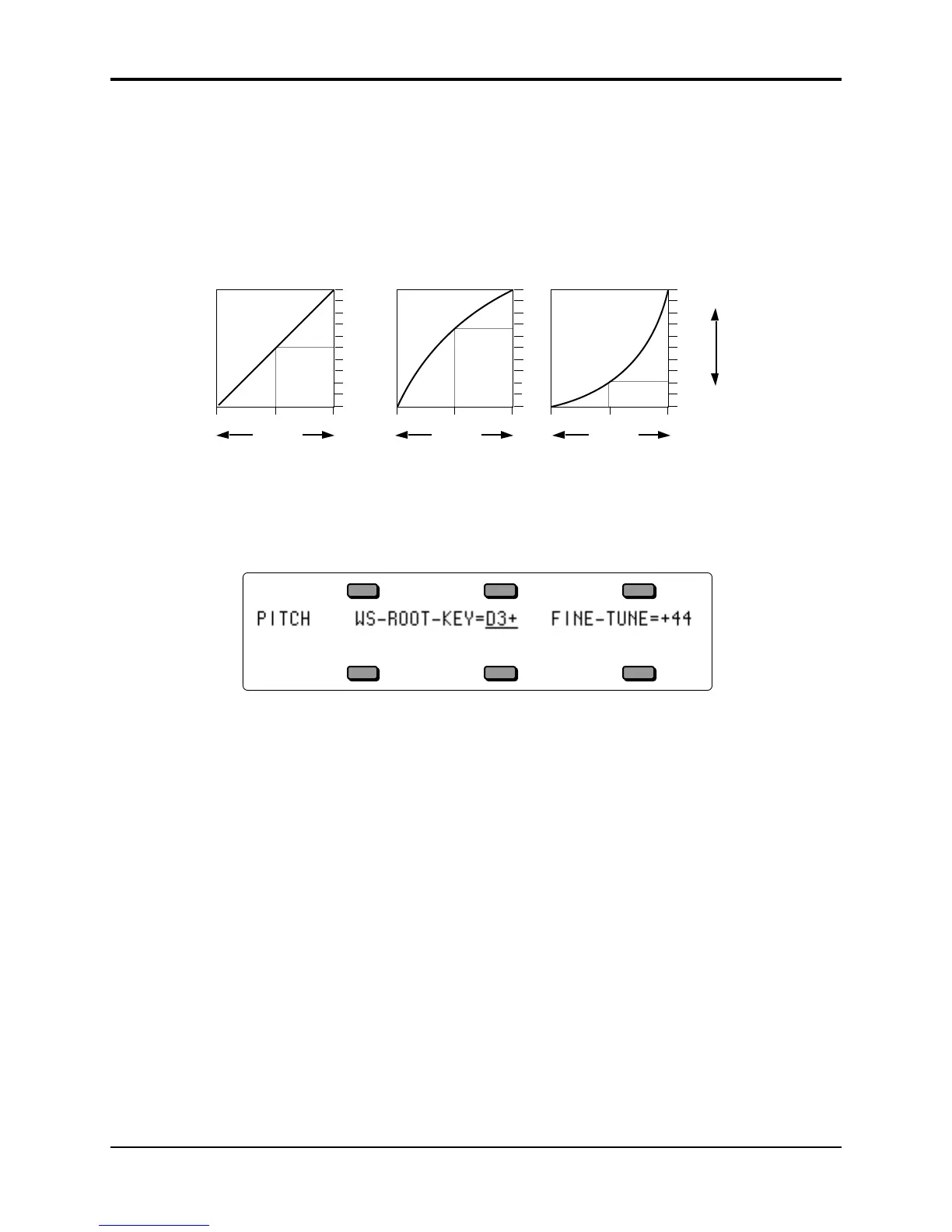Section 15 — Sampled Sound Parameters TS-10 Musician’s Manual
10
SOFT-VEL-CURVE Range: OFF, VEL, VEL1, VEL2
Determines how incoming velocity will affect the envelope’s interpolation between the SOFT and
VEL-HARD level settings. There are four settings:
• OFF — The envelope uses only the VEL-HARD levels, regardless of velocity.
• VEL, VEL1, or VEL2 — Incoming velocity will modulate the envelope levels between the
SOFT and VEL-HARD level settings, according to one of the following velocity curves:
VEL
(linear)
0
50
100
50 1000
Keyboard
Velocity
VEL1
(convex)
0
50
0 50 100
100
Keyboard
Velocity
VEL2
(concave)
0
50
100
50 100
Keyboard
Velocity
Hard Vel
Level
Soft Vel
Level
Pitch Page
The Pitch page parameters determine the playback pitch for each WaveSample.
Press the Pitch button. The display shows the PITCH page.
WS-ROOT-KEY Range: K00 to K20, A0 to C8
This parameter allows you to change the WaveSample root key. The root key is the key at which
the WaveSample plays back at the same pitch as it was recorded.
Note: Keys below A0 are displayed as K00 through K20. These values are only accessible when the
Sampled Sound is transposed up.
FINE-TUNE Range: -99 to +99 cents
This parameter adjusts the WaveSample fine-tuning.
