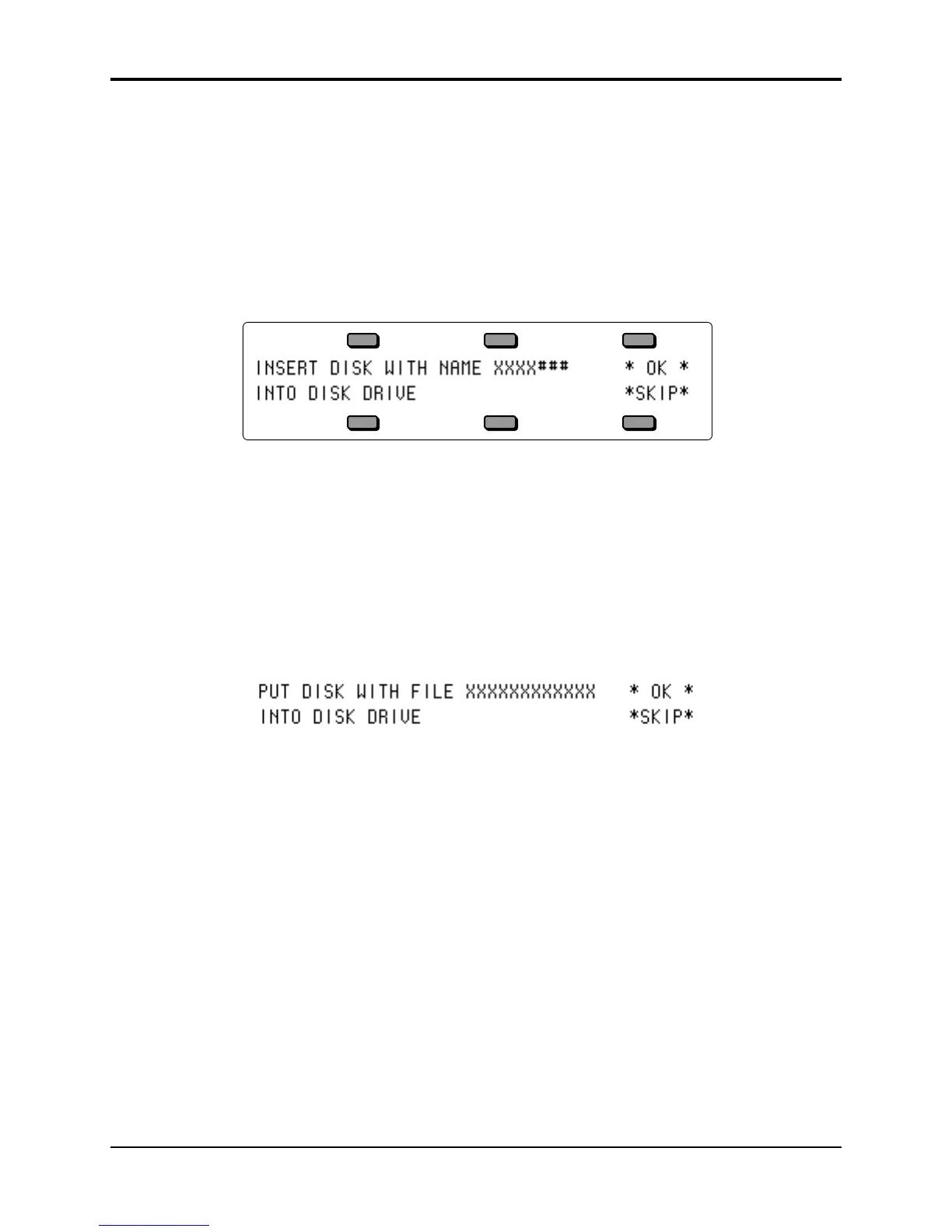TS-10 Musician’s Manual Section 14 — Understanding Sampled Sounds
9
identifying the data on the current floppy disk in the disk drive and any connected SCSI storage
devices. WORKING… will also be displayed while a removable SCSI storage device is spinning
up to speed (see later in this section for information on the SCSI option).
Once the TS-10 is finished WORKING…, it will automatically load any needed files from the
current disk in the disk drive, and from any connected SCSI Storage Devices.
If the TS-10 cannot find a file it needs to load on either the current disk in the disk drive, or from
any connected SCSI Storage Device, the display will show one of four different prompts:
1) If a Sampled Sound originated from a floppy disk that has a disk name, the display shows:
The display asks you to insert the disk with the defined disk name into the disk drive. Insert
the requested disk into the disk drive, and press the soft button above *OK*. The TS-10 will
automatically load any needed Sampled Sound files from the disk. If you do not want to load
the Sampled Sound from the requested floppy disk, or if you do not have the disk, press the
soft button beneath *SKIP*, and the TS-10 will request the next disk that it needs to load from.
Note: If you intend to skip all of the Sampled Sound files, you may need to press *SKIP* up to 20 times.
2) If the Sampled Sound originated from a floppy disk that does not have a disk name, the
display shows:
Because the disk has no disk name, the display asks you to insert the disk with the defined
Sampled Sound file name into the disk drive. Insert the requested disk into the disk drive,
and press the soft button above *OK*. The TS-10 will automatically load the requested
Sampled Sound file from the disk. If you do not want to load the requested Sampled Sound
file, press the soft button beneath *SKIP*, and the TS-10 will request the next disk that it needs
to load from.
Note: If you own or have access to an ENSONIQ ASR-10 or an EPS-16 PLUS, we recommend that you
add unique disk names to unlabeled disks using the Command/System•MIDI, WRITE DISK
LABEL Command to improve the functionality of the Auto-Load feature. This should be done
before the Sampled Sounds are loaded into the TS-10.
