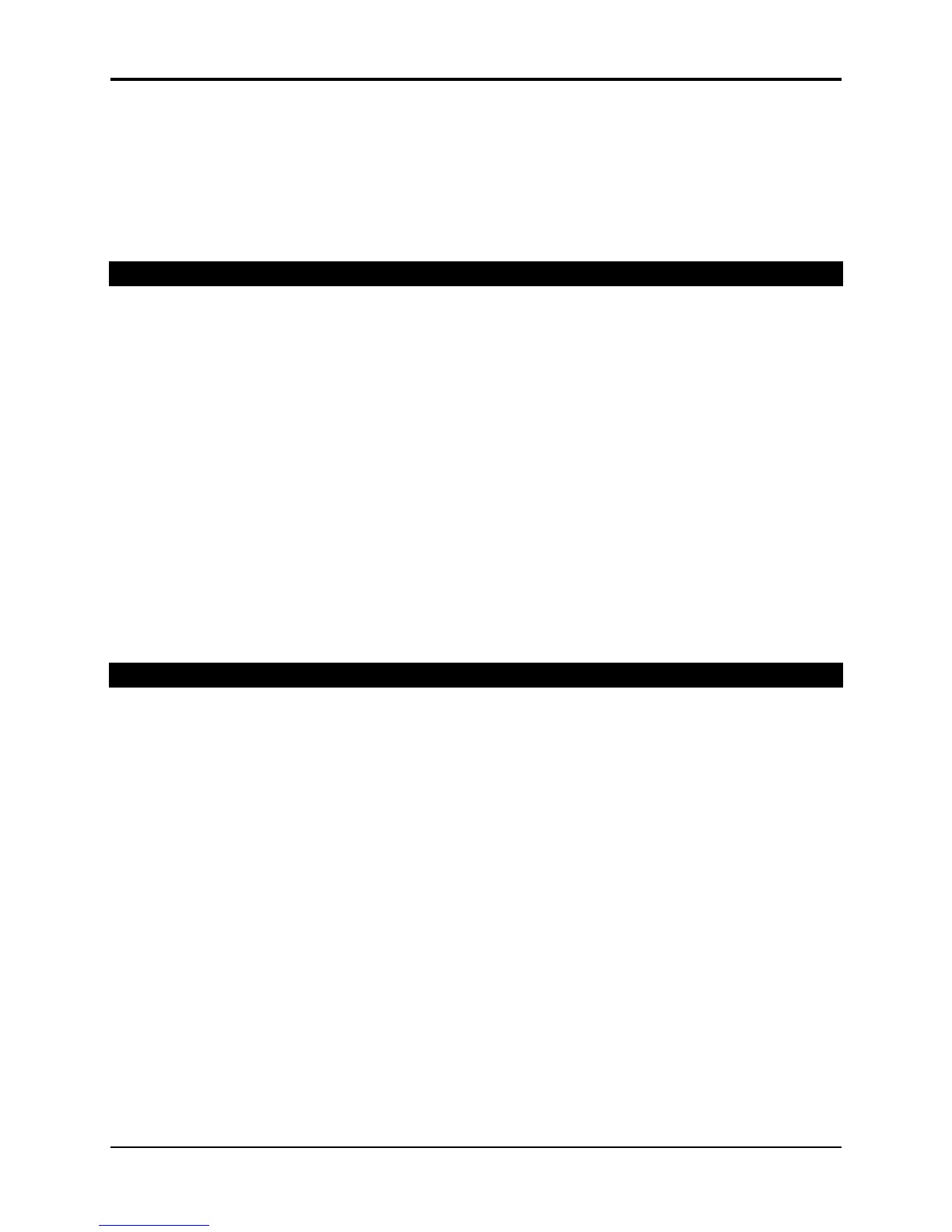TS-10 Musician’s Manual Section 7 — Effect Parameters
15
• KEYDN, PATCH, SUSTN, SOSTU, FX-SW — These modulation sources toggle the rotor speed
between slow and fast. Every time the modulation source moves from zero in a positive
direction, the rotating speaker effect changes speeds from slow to fast or fast to slow.
For a complete description of the remaining Reverb parameters, refer to the
DDL+CHORUS+REV algorithm found earlier in this section.
16 EQ- -DDL+ROTOSPKR+REV
This parallel effect combines a parametric EQ into a digital delay with a rotary speaker effect and
a reverb. The second sub-page (not user-programmable) shows how this effect is routed:
• Voices assigned to FX1 (and panned left) are sent to Effect A (EQ- -DDL)
• Voices assigned to FX1 (and panned right) are sent to Effect B (ROTOSPKR)
• Voices assigned to FX2 are sent to the reverb (REV)
For a complete description of the SENDS parameters, refer to the DDL+ROTOSPKR+REV
algorithm found earlier in this section.
For a complete description of the EQ- -DDL parameters, refer to the EQ- -DDL+CHORUS+REV
algorithm found earlier in this section.
For a complete description of the ROTO parameters, refer to the DDL+ROTOSPKR+REV
algorithm found earlier in this section.
For a complete description of the remaining Reverb parameters, refer to the
DDL+CHORUS+REV algorithm found earlier in this section.
17 DELAYLFO+ROTOSPKR+REV
This parallel effect combines a digital delay that provides LFO modulation with a rotary speaker
effect and a reverb. The second sub-page (not user-programmable) shows how this effect is
routed:
• Voices assigned to FX1 (and panned left) are sent to Effect A (DELAY LFO)
• Voices assigned to FX1 (and panned right) are sent to Effect B (ROTOSPKR)
• Voices assigned to FX2 are sent to the reverb (REV)
For a complete description of the SENDS parameters, refer to the DDL+ROTOSPKR+REV
algorithm found earlier in this section.
For a complete description of the DELAYLFO parameters, refer to the
DELAYLFO+CHORUS+REV algorithm found earlier in this section.
For a complete description of the ROTO parameters, refer to the DDL+ROTOSPKR+REV
algorithm found earlier in this section.
For a complete description of the remaining Reverb parameters, refer to the
DDL+CHORUS+REV algorithm found earlier in this section.