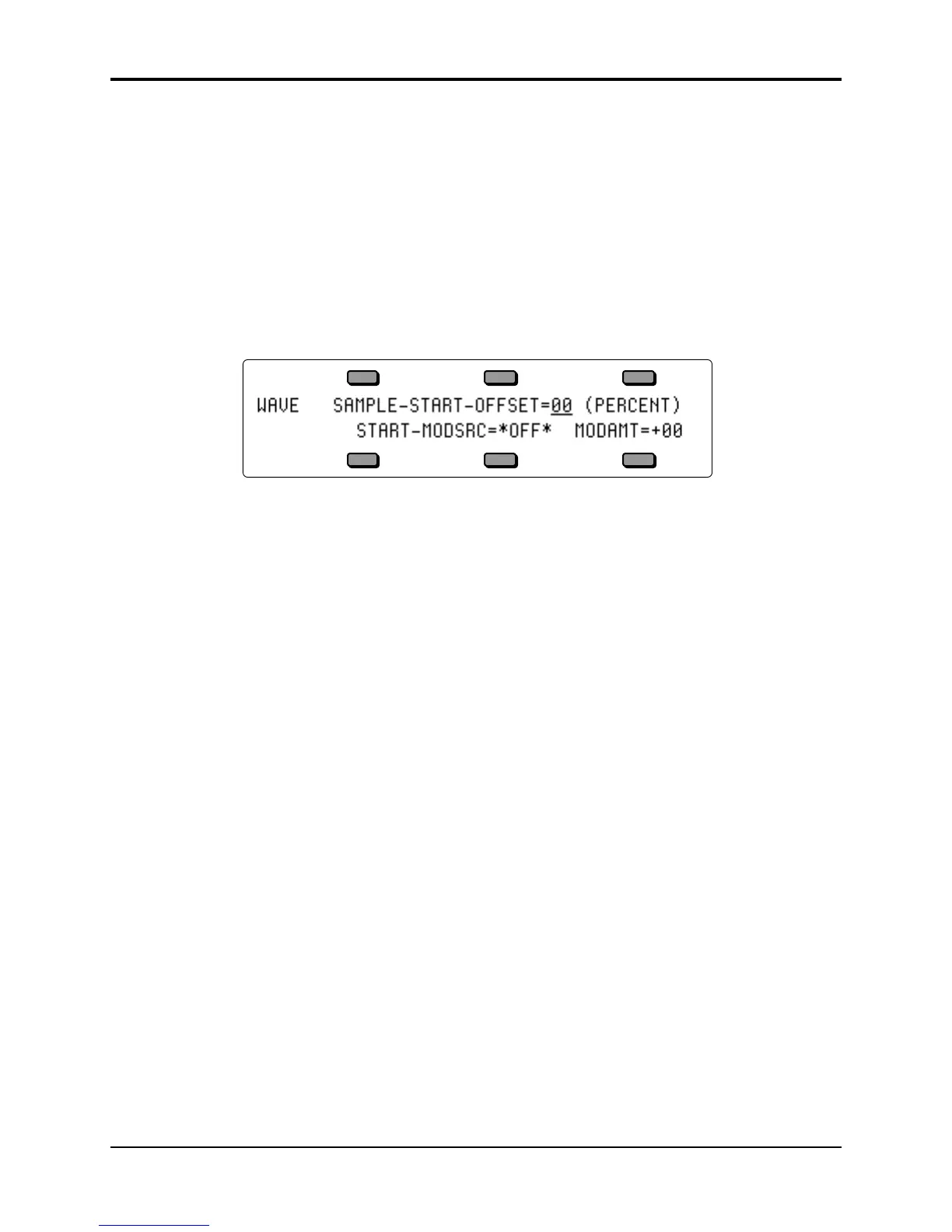Section 9 — Program Parameters TS-10 Musician’s Manual
20
For the first thirteen wave classes, the bottom line of the display shows:
MULTISAMPLE-SHIFT Range: -60 to +60
Changes keyboard split points on multi-sampled waves. This has the effect of setting the
WaveSamples to ranges you wouldn’t otherwise hear (allowing aliasing in some cases), creating
completely different colorations. A setting of +00 is the default.
DIR Range: FORWARD or REVERSE
Any of the waves in these wave classes can be made to play forward (which is the normal mode)
or backward with this parameter. When DIR= REVERSE, the sound will play from the end of the
sample to the start point, and will not loop.
Press the Wave button again to get to the next Wave sub-page:
SAMPLE-START-OFFSET Range: 00 to 99
This controls where in the sample the wave will begin playing. When set to 00, the whole wave
will play. As the start point is adjusted upwards, it will begin playing further into the wave. You
can use this, for example, to skip the attack and play only the loop portion of looped (sustaining)
sounds.
Note: When using the INHARMONIC and WAVEFORM Wave Classes, this parameter will change the
starting phase, which is only heard when two waves are played at exactly the same pitch.
START-MODSRC Range: various
Here you choose which of the modulators will control the sample-start of the voice. Any of the
15 modulators can be selected.
MODAMT Range: -99 to +99
Determines how much the selected modulator (above) will affect the wave; i.e. how far away
from the start point the sound will move. If MODAMT=+00, the sound will remain static.
Positive amounts will modulate the sound forward (toward the end of the wave); negative
modulation amounts will move the sound back toward the beginning.
