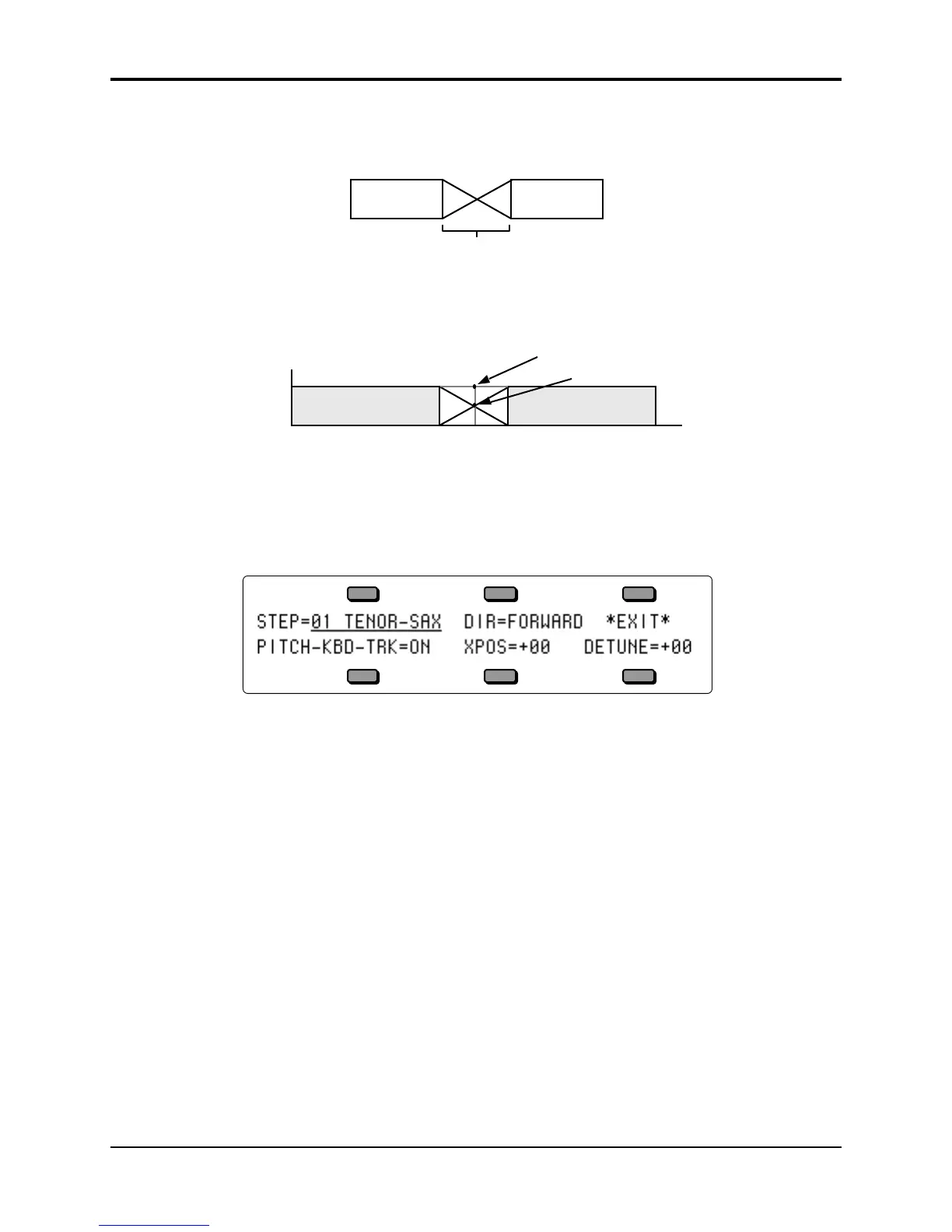Section 9 — Program Parameters TS-10 Musician’s Manual
34
XFADE-TIME Range: 00000 to 60000 (0 to 60 sec)
Sets the amount of time that the selected wave step will cross-fade into the following wave step.
The XFADE-TIME adds time to the duration of both the current step and the next step:
DUR DUR
Step 1 Step 2
XFADE-TIME
DEPTH Range: 0 to 6 dB
Determines how many decibels (dB0 below normal volume the two wave steps will meet at the
center point of the cross-fade curve.
Step 1 Duration Step 2 DurationXFADE-TIME
Volume
DEPTH=6 dB
DEPTH=0 dB
*EXIT*
Pressing *EXIT* will return you to the Wave-List Editor page.
*PITCH*
Pressing this soft button will reveal the following screen:
STEP Range: 01 to 16
Selects the wave step to be edited, followed by the Wave Name for the current Step (read-only).
DIR Range: FORWARD or REVERSE
Sets the direction of the wave step.
PITCH-KBD-TRK Range: OFF or ON
This determines whether the wave step will use the currently selected System pitch-table (when
ON), or play the same pitch for every key (when OFF).
XPOS Range: -36 to +36 (in semitones)
Determines the pitch of the wave step.
DETUNE Range: -99 to +99 (in cents)
Allows you to fine-tune the wave step.
*EXIT*
Pressing *EXIT* will return you to the Wave-List Editor page.
