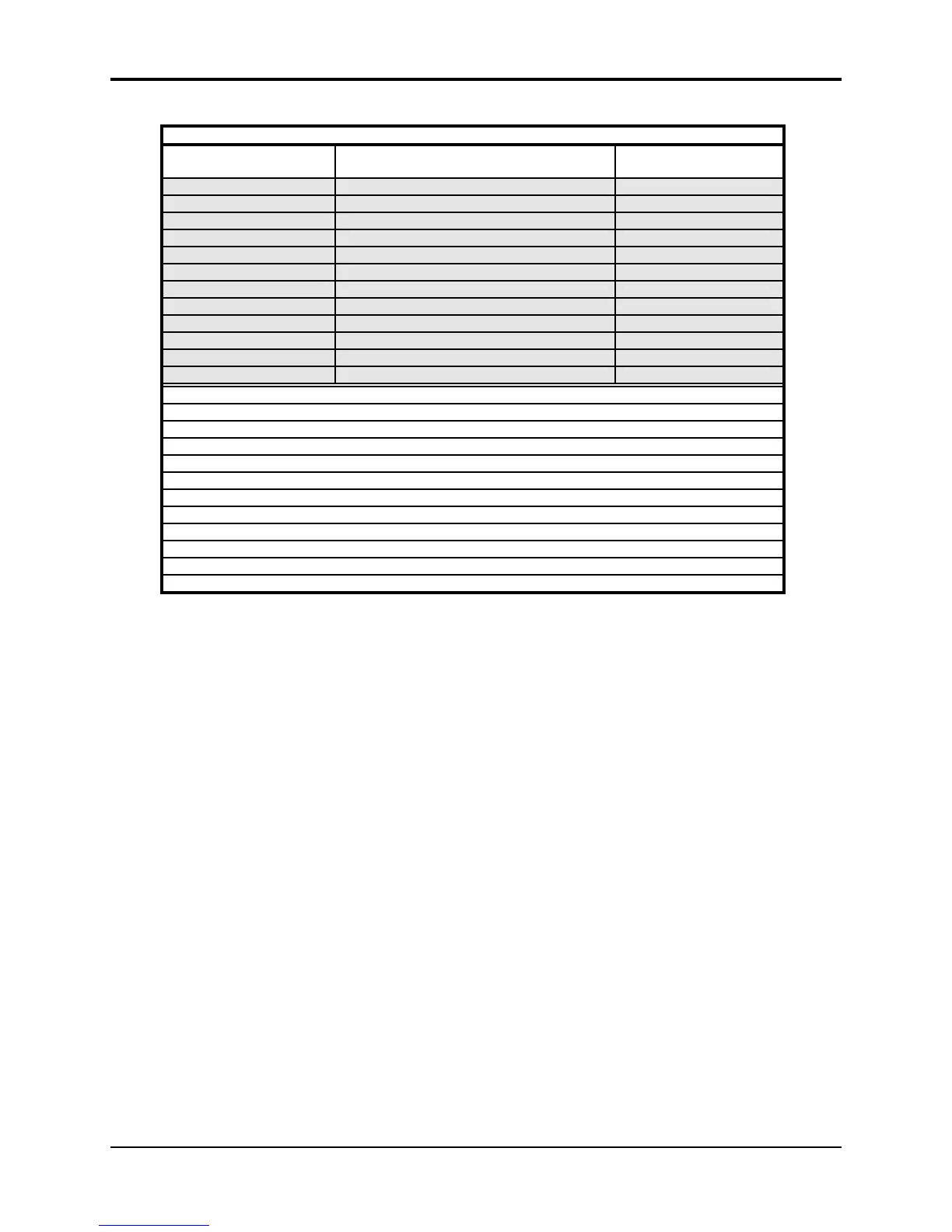TS-10 Musician’s Manual Section 10 — Understanding the Sequencer
27
SONG
Song Step 1:
Sequence 01 (4 bars)
Song Step 2:
Sequence 02 (8 bars)
Song Step 3:
Sequence 03 (4 bars)
Sequence Track 1 Sequence Track 1 Sequence Track 1
Sequence Track 2 Sequence Track 2 Sequence Track 2
Sequence Track 3 Sequence Track 3 Sequence Track 3
Sequence Track 4 Sequence Track 4 Sequence Track 4
Sequence Track 5 Sequence Track 5 Sequence Track 5
Sequence Track 6 Sequence Track 6 Sequence Track 6
Sequence Track 7 Sequence Track 7 Sequence Track 7
Sequence Track 8 Sequence Track 8 Sequence Track 8
Sequence Track 9 Sequence Track 9 Sequence Track 9
Sequence Track 10 Sequence Track 10 Sequence Track 10
Sequence Track 11 Sequence Track 11 Sequence Track 11
Sequence Track 12 Sequence Track 12 Sequence Track 12
Song Track 1 (16 bars)
Song Track 2 (16 bars)
Song Track 3 (16 bars)
Song Track 4 (16 bars)
Song Track 5 (16 bars)
Song Track 6 (16 bars)
Song Track 7 (16 bars)
Song Track 8 (16 bars)
Song Track 9 (16 bars)
Song Track 10 (16 bars)
Song Track 11 (16 bars)
Tempo Track or Song Track 12 (16 bars)
Song tracks are treated like normal sequence tracks whose length is equivalent to the combined
length of all the sequences which make up the song. The length of the song tracks is set
according to the song length at the time the first song track is recorded. Changes made to the
song structure after the first song track is recorded will not affect the length of the song tracks.
• You can change the program on a song track using the Replace Track Sound function, just as
you would a sequence track.
• You can enter record (by holding down Record and pressing Play) and record on any of the
twelve song tracks. Follow the same procedures (as outlined earlier in this section) for
recording song tracks like you would for sequence tracks. The only difference is that a song
track is associated with the song itself and not with the individual sequences that comprise the
song.
• You can edit the song tracks using any of the Track Parameter functions. Selecting any Track
Parameter when a song is selected will cause the current song track to be edited.
• You can use the Sequence Edit functions to edit the song tracks as a group, erasing them,
adding and deleting bars, or copying the song tracks to another sequence. When a song is
selected, the Sequence Edit functions will affect the song tracks, as if they were a sequence.
• You can solo, mute, and adjust the mix of song tracks from the Mix/Pan page as with
sequence tracks.
• You can “mix down” the volume and pan of song tracks over the length of the song (see the
description on the following page).