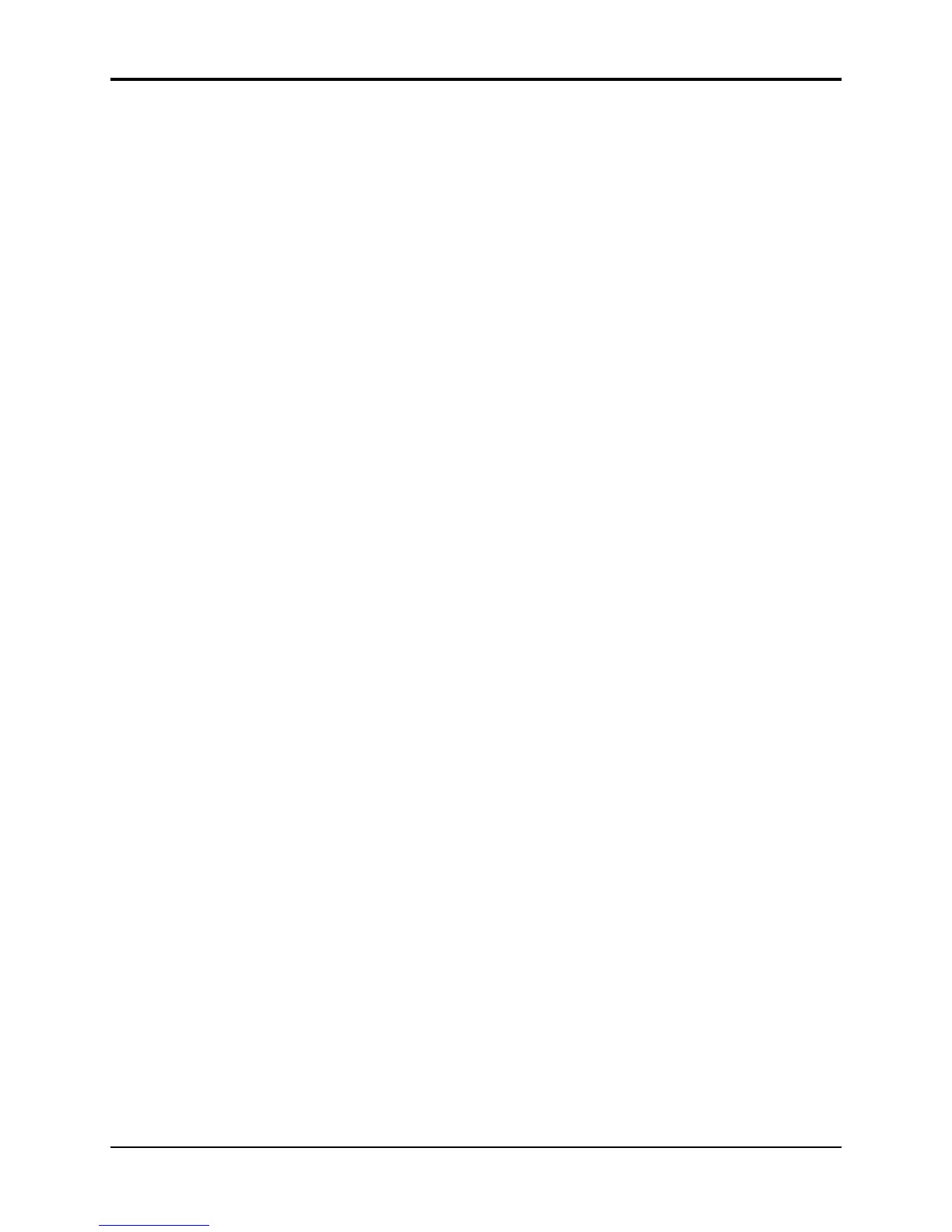TS-10 Musician’s Manual Section 15 — Sampled Sound Parameters
19
backward (toward the beginning of the WaveSample) with negative MODAMT values.
• START — The SAMPLE-START will be modulated.
• START+LP — Both the SAMPLE-START and the LOOP-POSITION will be modulated. When
START+LP is selected, sample playback will always begin at the LOOPSTART value, rather
than at the SAMPLE-START value.
• LOOPSTRT — Modulates the LOOPSTART parameter. This will have the effect of either
making the loop shorter (with positive MODAMT values moving the LOOPSTART point
closer to the Loop END) or longer (with negative MODAMT values moving the LOOPSTART
away from the Loop END).
• LOOP END — Works the same as LOOPSTRT, but from the back end of the WaveSample.
• LPSTRT–X — This setting works the same as LOOPSTRT, but a pitch correction scheme is now
employed to keep the pitch constant as the loop gets longer and shorter.
• TRANSWAV — Similar to LOOP POS, but the loop will move in increments of exactly one
loop length. For example, with LOOPSTART at 0 and Loop END at 100, a positive MODAMT
will cause the loop to jump to LOOPSTART 100, Loop END 200, and then to LOOPSTART 200,
Loop END 300, etc. When TRANSWAV is selected, the MODRANGE parameter (see below)
has no effect, but the MODAMT (also below) sets the number of “jumps” that will happen
over the full range of the modulator’s output.
MODSRC Range: various
Selects a modulation source for the wave modulation from among the 15 available modulators.
MODAMT Range: -99 to +99
MODRANGE Range: 1 Sample to 2 MegaSamples
The MODAMT and MODRANGE parameters determine the amount by which the assigned wave
modulator will affect the WAVE page parameters:
• MOD AMT — This parameter determines the amount of modulation that will be applied to
the wave parameter specified in the WAVE-MODULATION-TYPE parameter. This parameter
has a value range of -99 to +99, allowing both positive and negative modulation amounts.
• RANGE — This parameter determines the range that will be covered by the MODAMT. The
RANGE is displayed in sample size. The reason for this parameter is due to the nature of
Sampled Sounds. Whereas ROM-based synthesizers contain waveforms that have a defined
length that will always be the same, the size of each individual WaveSample will vary from
Sampled Sound to Sampled Sound. The MOD AMT parameter has no way of knowing this
sample size, so the TS-10 uses the RANGE parameter to define it.
To determine what value to set the RANGE parameter to, go to the Sample END parameter and
examine at the value. This value tells you how large the selected WaveSample is. You can then
select the RANGE value that comes closest to the actual size of the WaveSample.
If you were working with a very small WaveSample, you would adjust the wave modulation
amount to something like this MOD AMT=+99 RANGE=128. If you were working with a much
larger WaveSample, you would adjust the wave modulation to MOD AMT=+99 RANGE=1 MG
(MegaSample). Think of RANGE as a multiplier, and MOD AMT=-99 TO +99 as fine tuning.