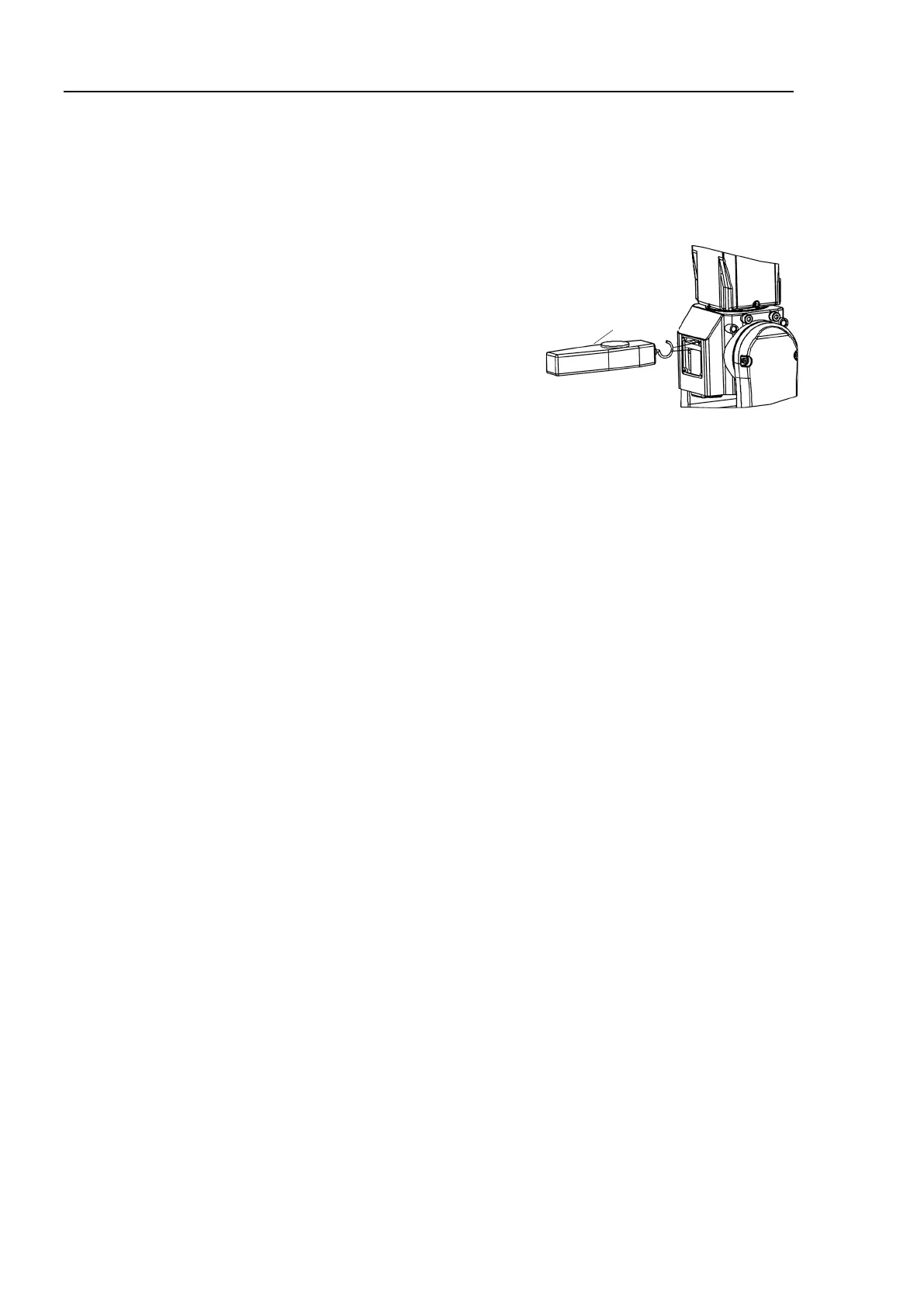C4 Maintenance 8. Joint #4
108 C Series Maintenance Manual Rev.2
7. Apply tension to the Joint #4 timing belt and fix the Joint #4 motor unit.
Turn ON the Controller and move the Arm #3 to the position where you can apply tension easily.
Turn OFF the Controller power.
Pass a suitable cord or a string (insulation lock) to the drilled hole of the motor plate. Then, pull the cord
using a force gauge or a similar tool and apply specified tension to fix the motor unit.
Joint #4 timing belt tension: 39.2 N ± 9.8 N (4 kgf ± 1 kgf)
Hexagon socket head cap bolt: 2-M4×15 (with a plain washer)
Tightening torque: 4.9 N·m (50 kgf·cm)
8. Install the control board 2.
For details, refer to C4 Maintenance: 13.2 Replacing the Control Board 2
, Installation steps (2) through
(4).
9. Connect the following connectors.
Connectors: X141, X041, BT4, BR041
10. Install the Arm #3 head cover and the Arm #3 bottom cover.
For details, refer toC4 Maintenance: 3. Covers.
11. Calibrate the Joint #4.
For details, refer toC4 Maintenance: 16. Calibration.
