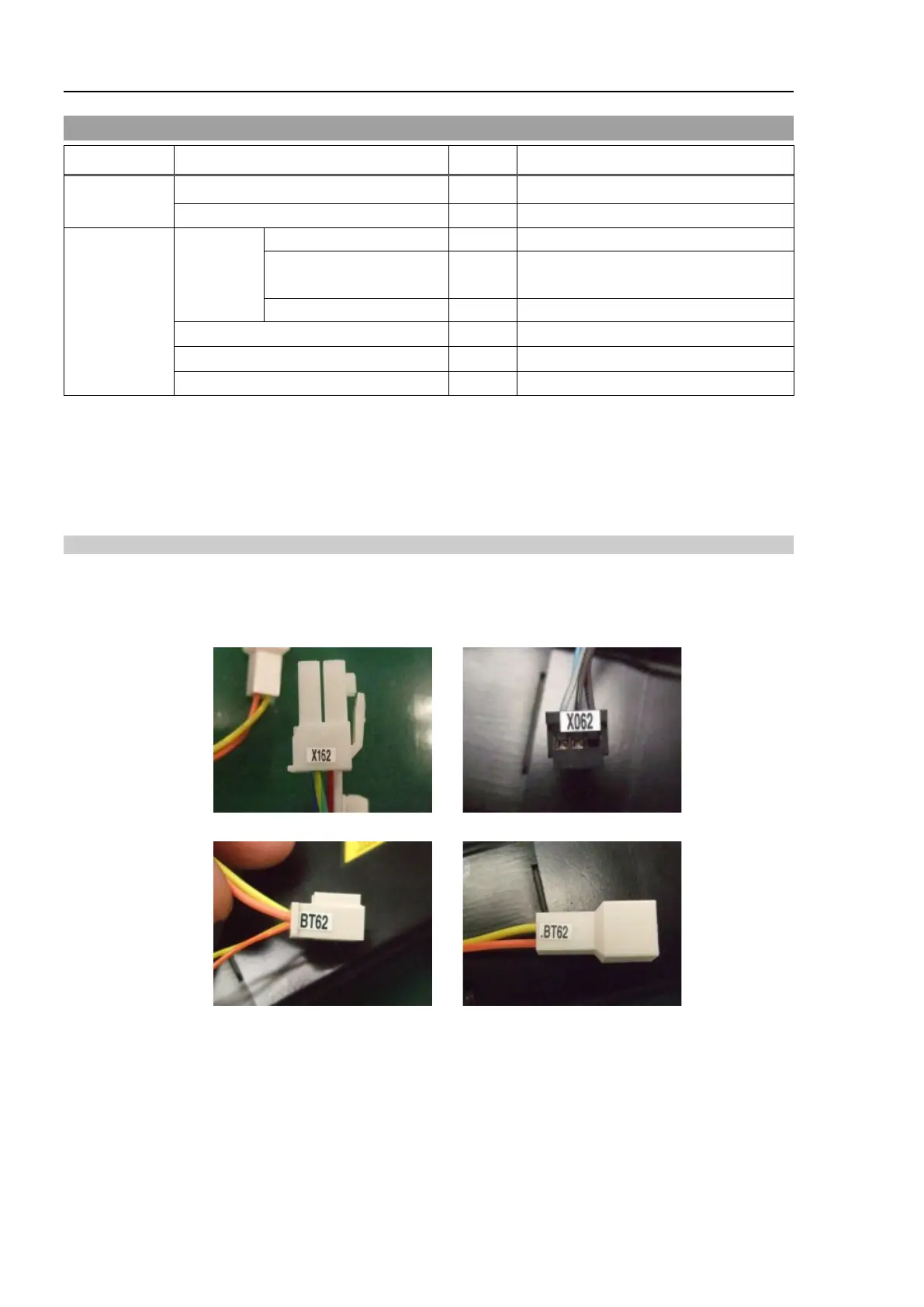C8 Maintenance 10. Joint #6
382 C Series Maintenance Manual Rev.2
10.1 Joint #6 - Replacing the Motor
Name Qty. Note
Maintenance
AC servo motor 100 W 1 2172051 (common to Joints #4, #5, #6)
Tools
Hexagonal
wrench
For M4 hexagon socket set screws
width across flats: 2.5
1 For M3 hexagon socket head cap bolts
For M4 hexagon socket head cap bolts
Cross-point screwdriver (#2)
For cross recessed head screws
For adjusting the drive boss position
* The belt tensile jig is an assembly jig. Use the jig when adjusting belt tension.
The brake is mounted on each joint to prevent the arm from lowering due to its own weight while the Controller
power is OFF or the motor is OFF status. The brake does not work during replacement.
Be careful when performing maintenance work.
Attaching the labels
The motors are common to Joints #4, #5, and #6.
In order to prevent misconnection of the connectors, attach the label for the motor as shown in the photos.
Joint #6 motor Locations of the connector labels
X162 X062
BT62 _BT62
