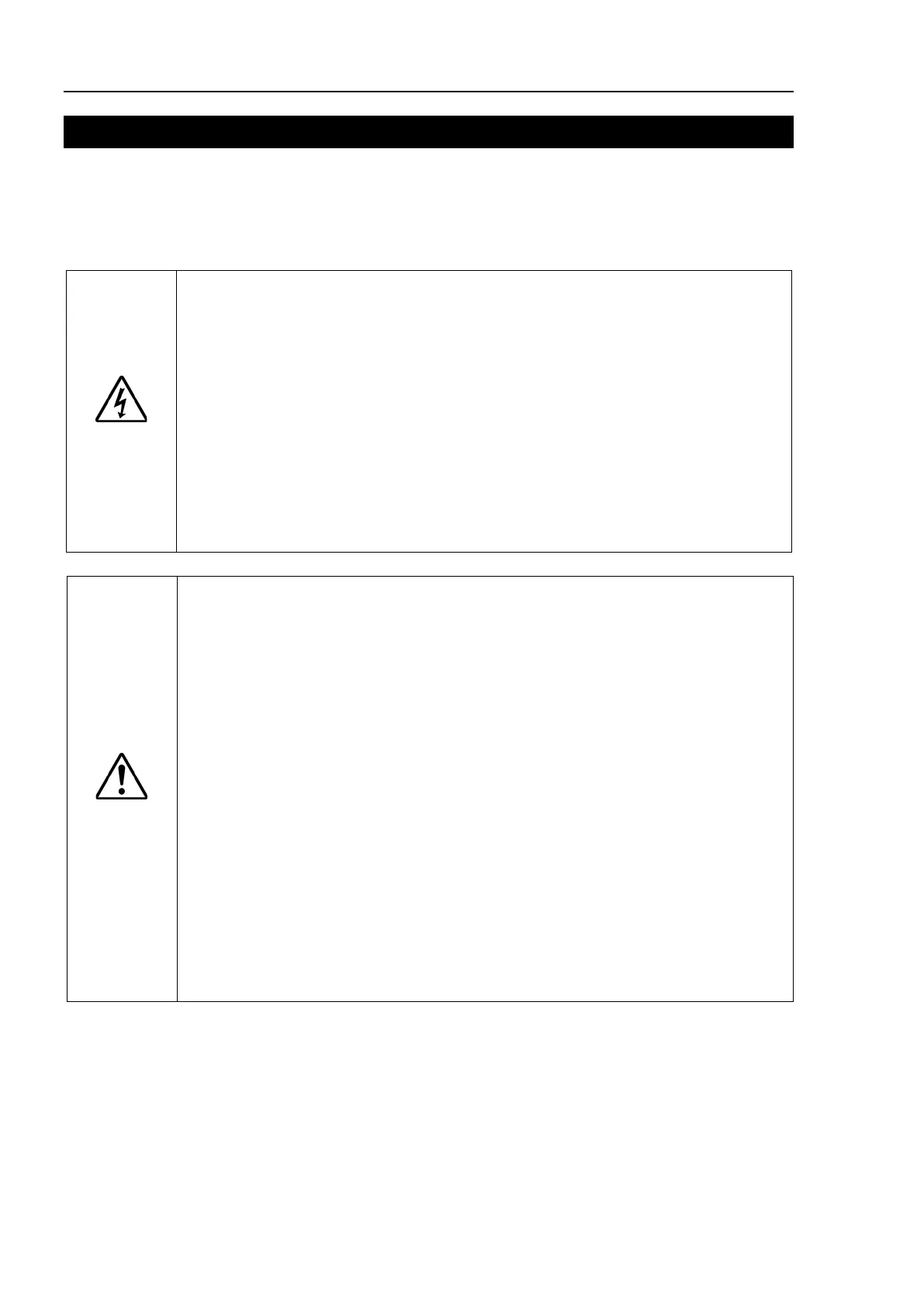C4 Maintenance 15. Replacing the M/C Cable
160 C Series Maintenance Manual Rev.2
15. Replacing the M/C Cable
Each motor is fed power by the battery for backup. Therefore, position data is held even
after turning OFF the Controller. The position data will be lost when the cable connector
connected to the battery is disconnected. And the EPSON RC+ will display the error
message of encoder alarm occurrence when the Controller is turned ON.
WARNING
■
Do not connect or disconnect the motor connectors while the power to the robot
system is turned ON. Connecting or disconnecting the motor connectors
with
the power ON is extremely hazardous and may result
in serious bodily injury as
ve abnormally, and also may result in electric shock
and/or malfunction of the robot system.
To shut off power to the robot system, disconnect the power plug from the power
source. Be sure to connect the AC power cable to a power receptacle.
DO NOT connect it directly to a factory power source.
performing any replacement procedure, turn OFF the Controller and
and then disconnect the power plug from the power source.
Performing any replacement procedure with the power ON is extremely hazardous
and may result in
electric shock and/or malfunction of the robot system.
CAUTION
■
When disconnecting the connectors during the replacement of the cable unit, be
sure to reconnect the connectors to their proper positions by referring to the
connector pin assignments.
Improper connection of the connectors may result in
of the robot system.
For details on the connections, refer to the
C4 Maintenance 4.2 Connector Pin
.
When installing the cover, be careful not to allow the cables to interfere with the
cover mounting and do not bend these cables
forcibly to push them into the cover.
Unnecessary strain on cables may result in damage to the cables, disconnection,
and/or contact failure. These are extremely hazardous and may result in electric
shock and/or improper function of the robot system.
When routing the cables,
check the cable locations after removing the cover. Be sure to place the cables
back to their original locations.
Be sure to connect the cables properly. Do not allow unnecessary strain on the
cables.
(Do not put heavy objects on the cables. Do not bend or pull the cables
Unnecessary strain on cables may result in damage to the cables,
disconnection, and/or contact failure.
These are extremely hazardous and may
result in electric shock and/or improper funct
ion of the robot system.