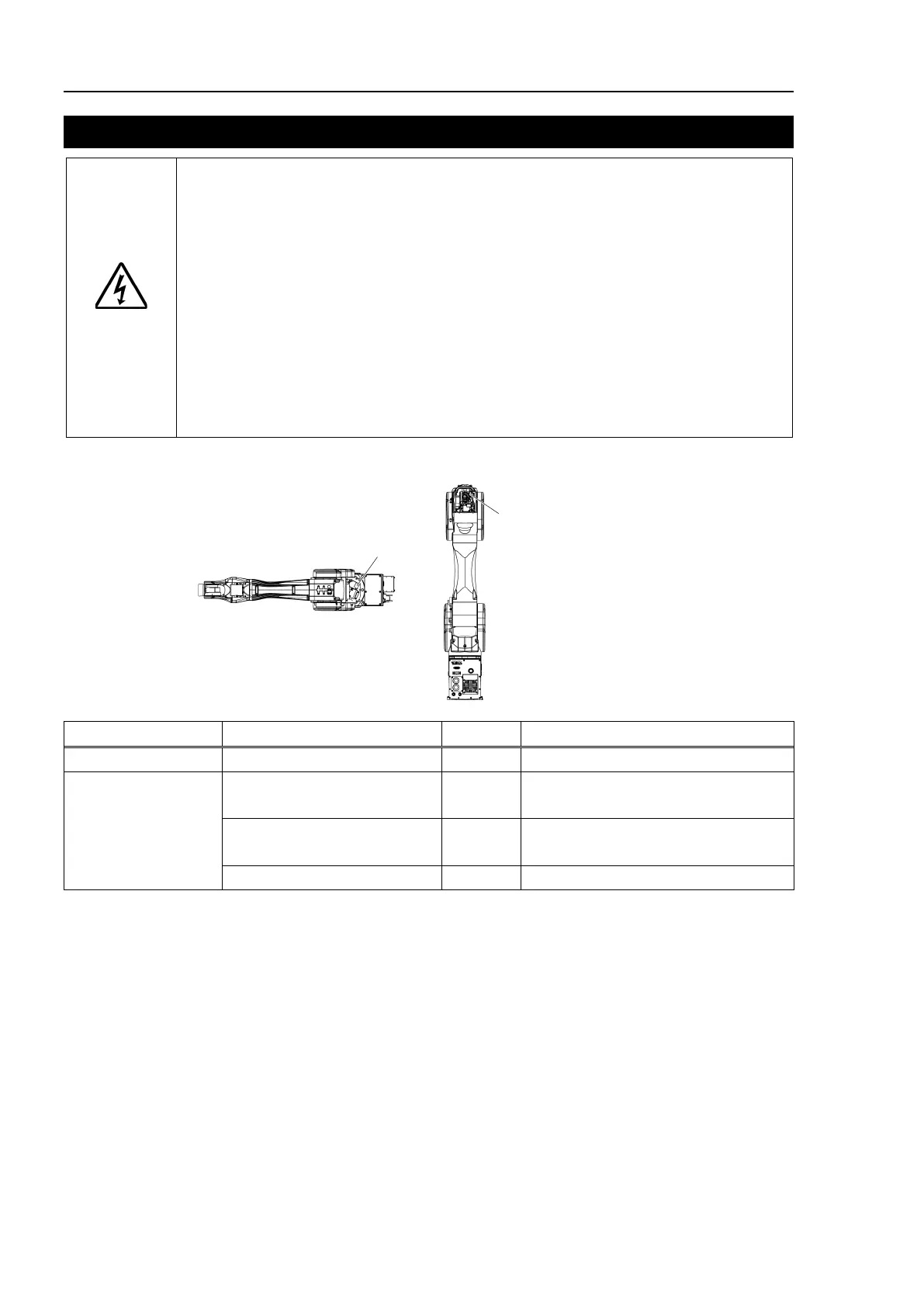C8 Maintenance 12. Replacing the Control Board
398 C Series Maintenance Manual Rev.2
12. Replacing the Control Board
WARNING
■
Do not connect or disconnect the motor connectors while the power to the robot
system is turned ON. Connecting or disconnecting the motor connectors
with
the power ON is extremely hazardous and may result
in serious bodily injury as
ve abnormally, and also may result in electric shock
and/or malfunction of the robot system.
to the robot system, disconnect the power plug from the power
source. Be sure to connect the AC power cable to a power receptacle.
DO NOT connect it directly to a factory power source.
performing any replacement procedure, turn OFF the Controller and
and then disconnect the power plug from the power source.
Performing any replacement procedure with the power ON is extremely hazardous
and may result in
electric shock and/or malfunction of the robot system.
Designated parts must be used for the control board.
Control board 2
Control board 1
(Figure: C8-A1401** (C8XL))
Name Qty. Note
Tools
Hexagonal wrench
(width across flats: 3 mm)
1 For M4 hexagon socket head cap bolts
Spanner
(width across flats: 5.5 mm)
1 For spacers
For cross recessed head screws
