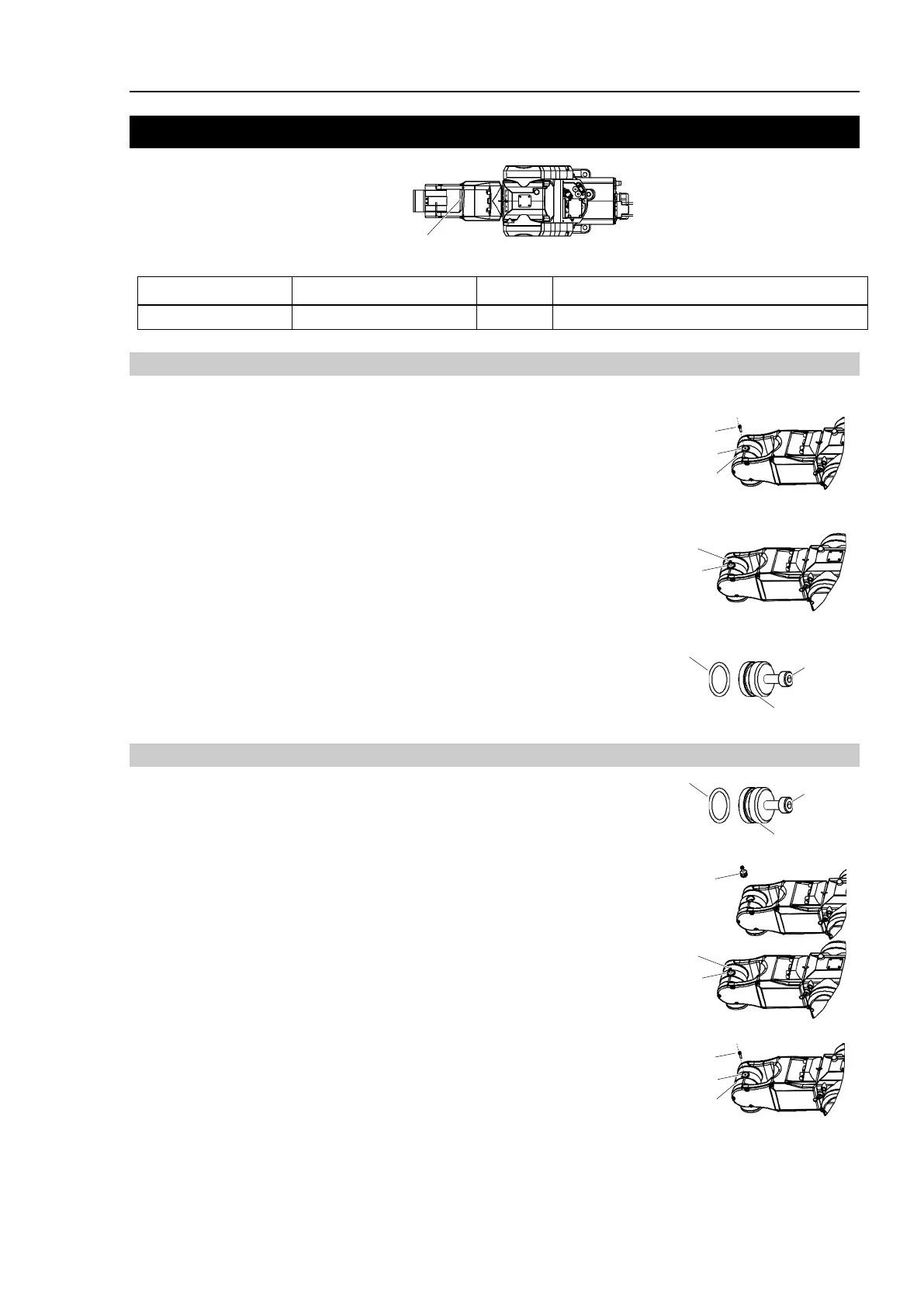C4 Maintenance 11. Replacing the Arm #5 O-ring
C Series Maintenance Manual Rev.2 147
11. Replacing the Arm #5 O-ring
Name Quantity Note
Removal: Arm #5 O-ring
1. Turn ON the Controller power.
2. Move the Arm #5 to the angle where you can unplug the plug
easily.
3. Turn OFF the Controller power.
M4×15 or longer
Arm #5
Plug
4. Insert a screw to the plug.
5. While holding the screw, disconnect the plug.
6. Remove the O-ring from the plug.
Installation: Arm #5 O-ring
1. Install the O-ring to the plug.
2. Insert the plug to the Arm #5.
Push the plug to the stopper at the end.
3. Remove the screw.
If you move the arm with the screw mounted, it may contact
with the Manipulator body. Make sure to remove the screw.
M4×15 or longer
Arm #5
Plug
