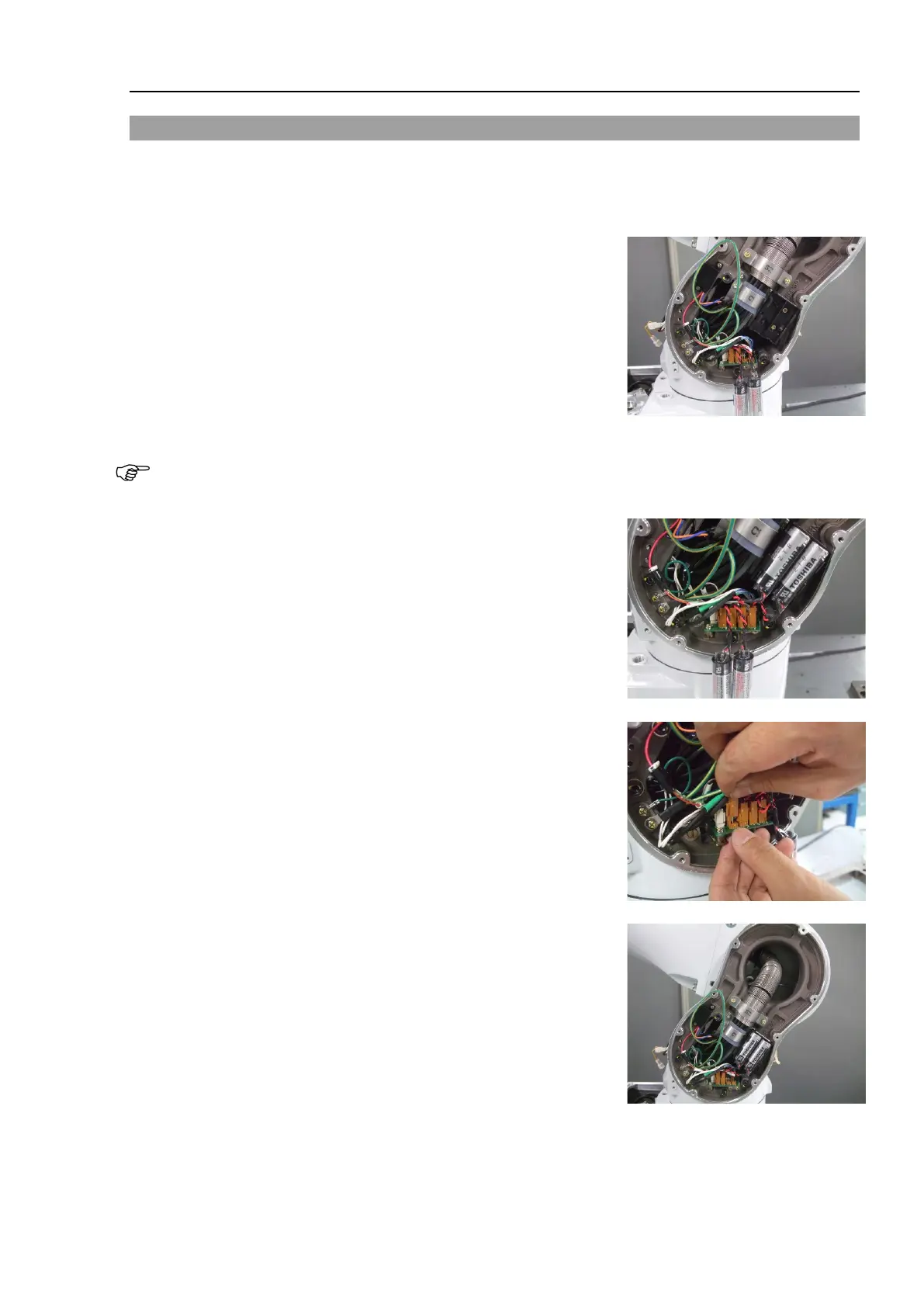C8 Maintenance 11. Replacing the Battery Unit
C Series Maintenance Manual Rev.2 393
11.1 Replacing the Battery Unit (Lithium Battery)
1. Turn OFF the Controller power.
2. Remove the Arm #1 side cover.
For details, refer to C8 Maintenance: 3. Covers.
3. Remove the battery from the battery box.
If you removed all the batteries before connecting the new ones, the calibration data will be deleted and
you will need to perform calibration. Follow the steps below to remove the lithium batteries.
4. Connect the two new batteries to the connectors of the battery board
which are not connected to anything.
5. Remove the old batteries.
Hold the board by hand and pull the battery cable upward to remove
the connector.
6. Install the battery to the battery box.