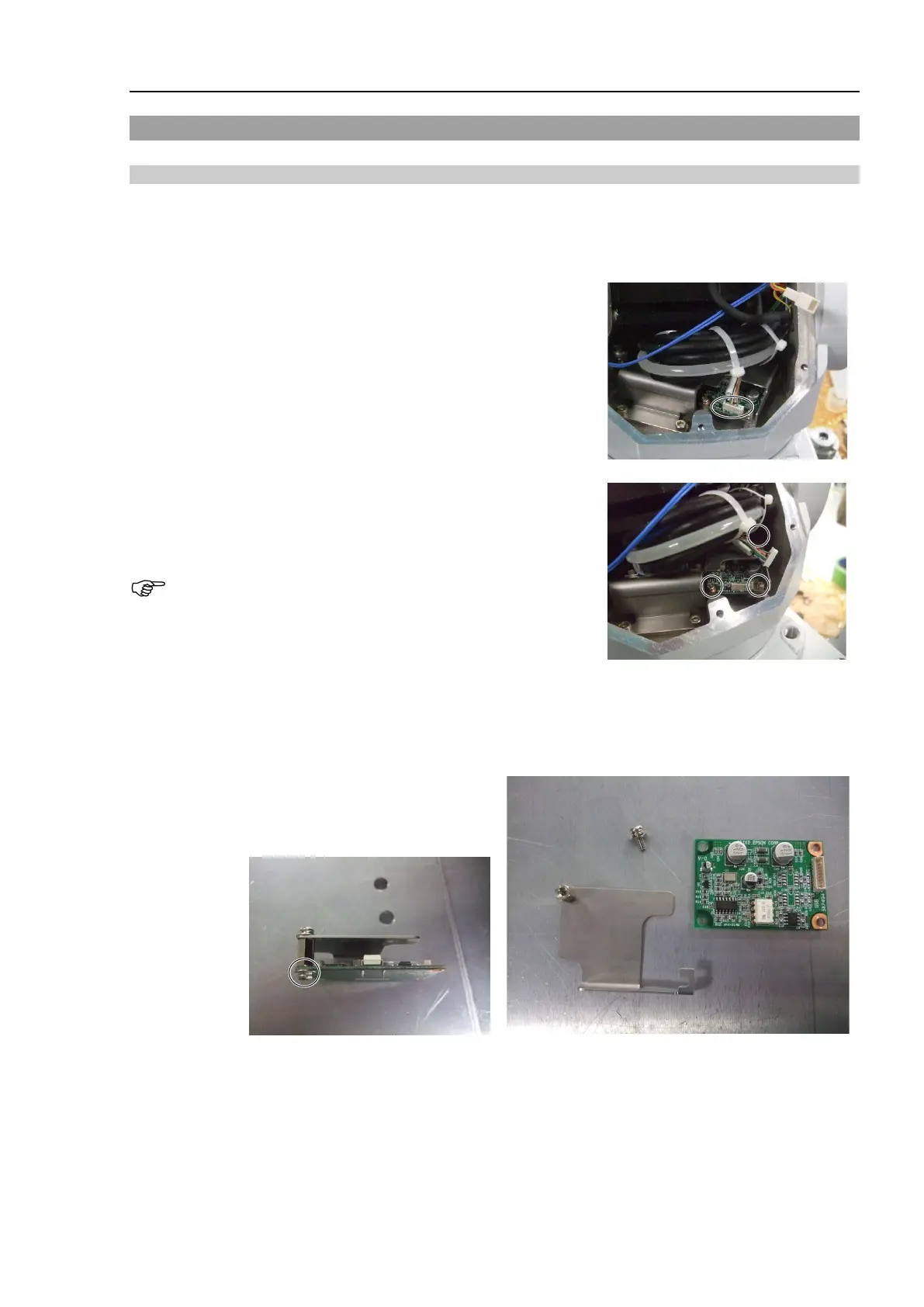C8 Maintenance 12. Replacing the Control Board
C Series Maintenance Manual Rev.2 399
12.1 Replacing the Control Board 1
Removal: Control board 1
1. Turn OFF the Controller.
2. Remove the Arm #1 center cover.
For details, refer to C8 Maintenance 3. Covers.
3. Remove the connector connected to the control board 1.
Connector: GS01
4. Remove the control board 1 fixed to the Arm #1.
Cross recessed head screws: 3-M3×8
Be careful not to drop the screws inside the Manipulator while
removing them.
5. Remove the control board 1 protection plate.
Cross recessed head screws with captive washer: M3×6
It is not necessary to remove the spacer from the plate.