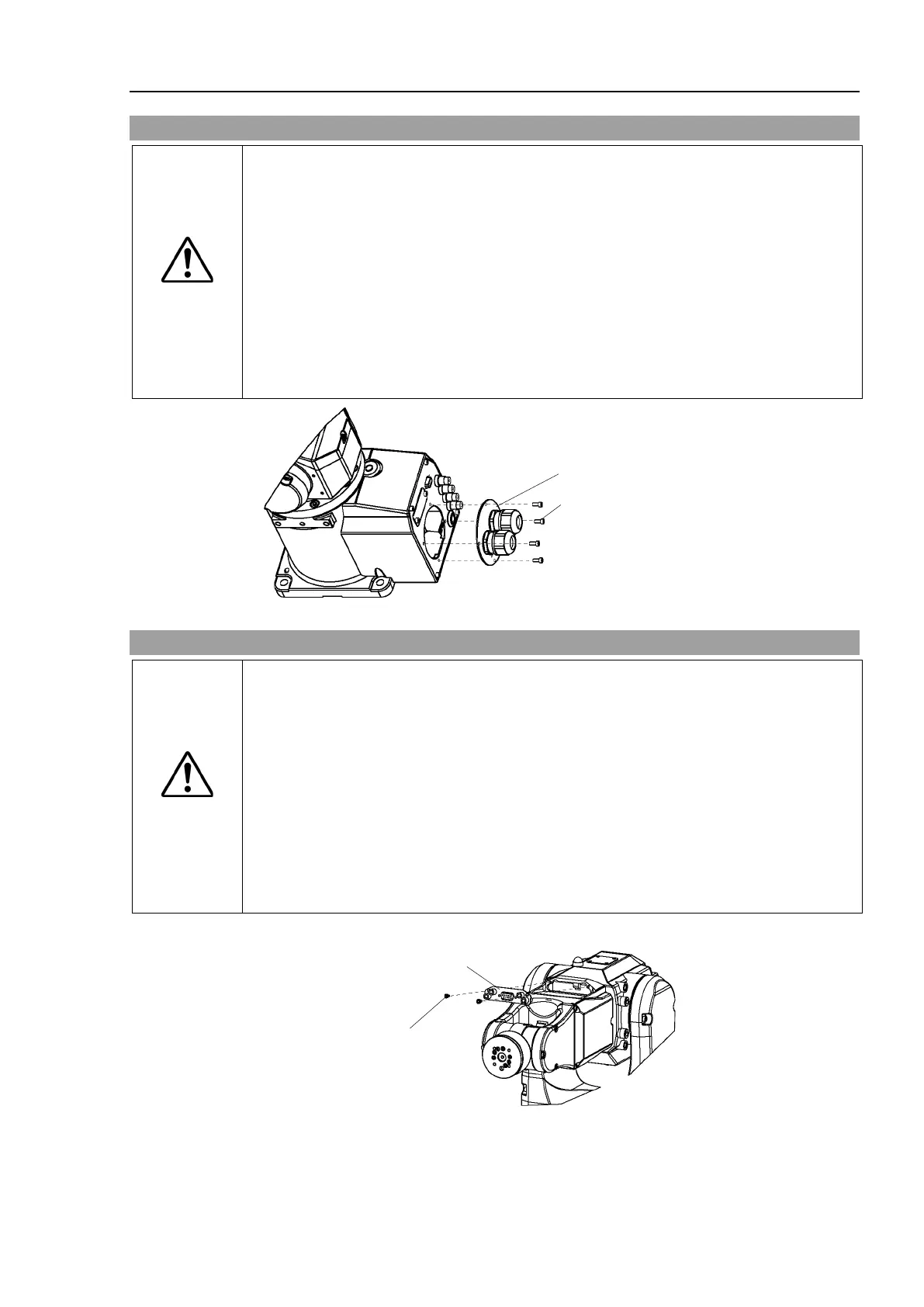C4 Maintenance 3. Covers
C Series Maintenance Manual Rev.2 19
3.9 Connector Sub Plate
CAUTION
■
Do not remove the connector sub plate
forcibly. It may result in damage to the
cables, disconnection, and/or contact failure.
These are extremely hazardous
and may result in electric shock and/or improper function of the robot system.
■
When installing the connector sub plate, b
e careful not to get the cables caught in
or bend them forcibly to push into the cover.
Unnecessary strain on cables may result in damage to the cables, disconnection,
and/or contact failure.
These are extremely hazardous and may result in electric
function of the robot system.
routing the cables, check the cable locations at removing the connector sub
. Be sure to place the cables back to their original locations.
4-M4×8
(Hexagon socket head cap bolts)
Tightening torque: 4.0±0.2 N·m
3.10 User Plate
CAUTION
■
Do not remove the connector plate
forcibly. It may result in damage to the cables,
disconnection, and/or contact failure. These are extremely hazardous and may
result in electric shock and/or improper function of the robot system.
■
installing the user plate, be careful not to get the cables caught in it or bend
m forcibly to push into the cover.
Unnecessary strain on cables may result in damage to the cables, disconnection,
and/or contact failure. These are extremely hazardous an
d may result in electric
function of the robot system.
routing the cables, check the cable locations at removing the user plate
place the cables back to their original locations.
2-M3×6
(Hexagon socket head cap bolts)
Tightening torque: 2.0±0.1 N·m