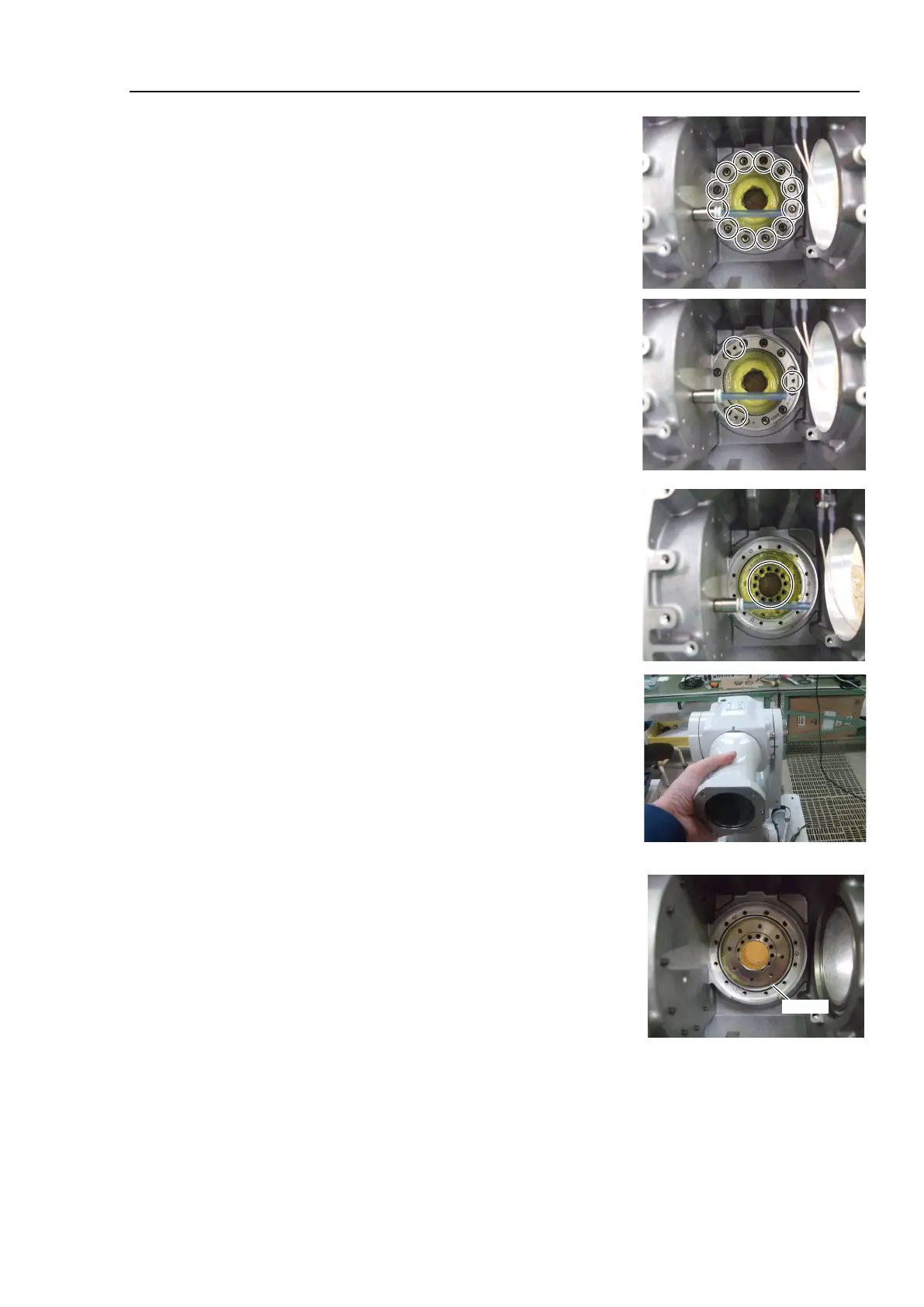C4 Maintenance 8. Joint #4
C Series Maintenance Manual Rev.2 111
12. Remove the circular spline.
Hexagon socket head cap bolts: 12-M3×10
Set the screws to the removal taps of the circular spline and tighten
them evenly to remove the circular spline.
Screws: 3-M3×10 or longer
The parts are greased.
Wipe grease on the parts while removing
them.
13. Remove the flexspline.
Hexagon socket head cap bolts: 12-M3×10
Since the flexspline turns when removing the screws and is difficult
to remove, hold the Arm #4 by two workers as shown in the figure.
The parts are greased.
Wipe grease on the parts while removing
them.
14. Remove the O-rings.
15. Wipe grease using a cloth or a similar material if it is attached to the Arm #3 or other parts.