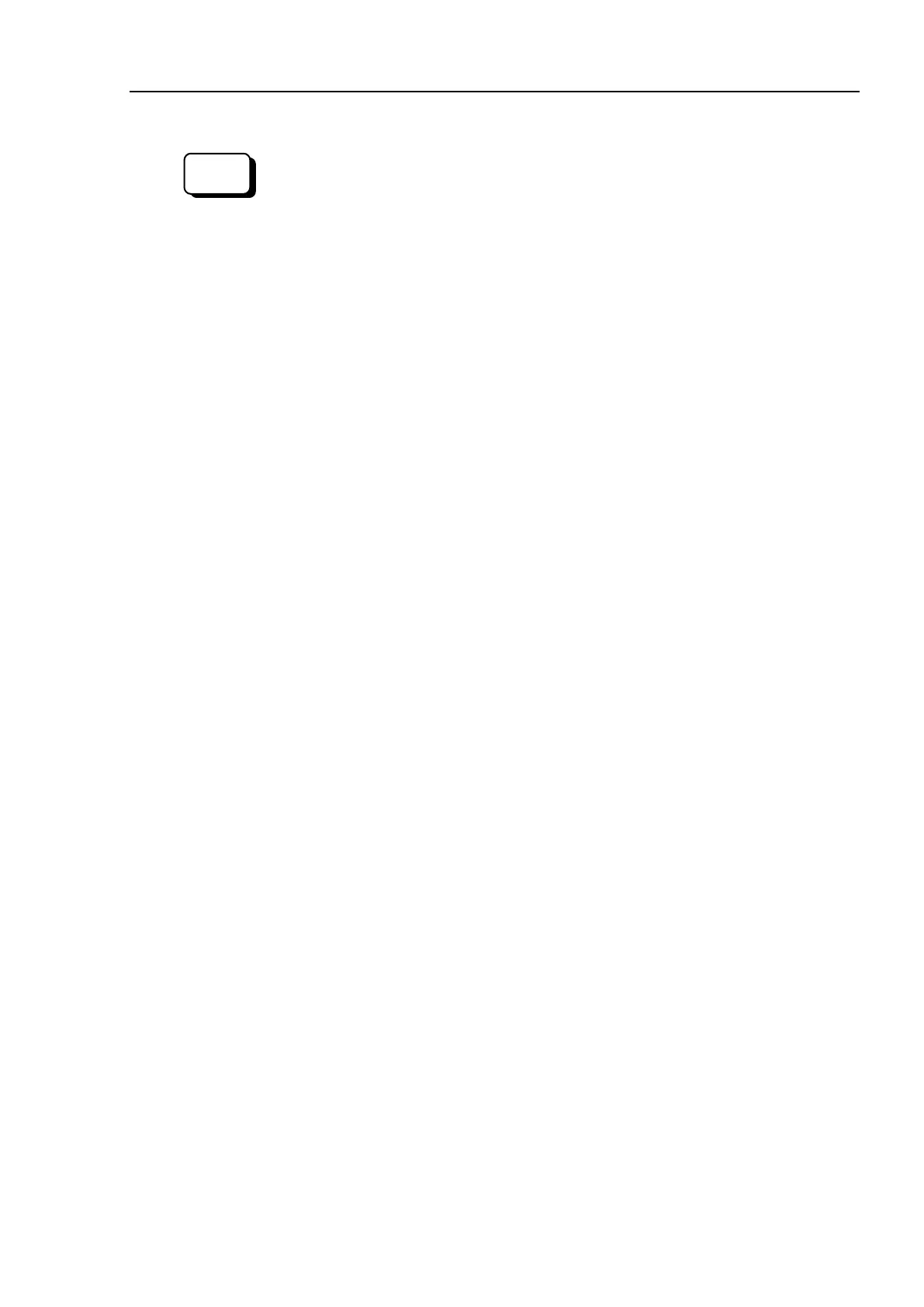C4 Maintenance 16. Calibration
C Series Maintenance Manual Rev.2 169
.
Calibration (More accurate positioning)
Move the Manipulator to the selected point data by jogging in [Jog & Teach].
Move the joint* which is not calibrated to the specified point by motion command.
being calibrated, move the Joints #1 - #4 to the home positions.
For example, when the selected point data is “P1”, execute “Motor On” in [Control
Panel] and execute “Go P1” in [Jog & Teach].
Position the calibrating joint* to the selected point data position accurately by jog
command.
* When the Joint #5 is being calibrated, move the Joint #5 and #6 to the home positions.
Select the “Joint” jog mode from [Jog & Teach] to operate in the jog motion.
Enter the command below in the command window and execute i
t.
Execute the command below in the menu -[Tools]-[Command Window].
>calpls ppls(P1,1), ppls(P1,2), ppls(P1,3), ppls(P1,4)
ppls(P1,5), ppls(P1,6)
The Manipulator will not move.
Input one of the following commands
according to the joint
being calibrated.
Joint #1 : >calib 1
Joint #2 : >calib 2
Joint #3 : >calib 3
Joint #4 : >calib 4
Joint #5 : >calib 5,6
Joint #6 : >calib 6
.
Move the Manipulator to a different pose (point) to verify whether it moves back to the
original position.
If accuracy is inadequate, it is necessary to re-
calibrate the origin
using a different pose (point).
You must set the pose (point) again if the Ma
nipulator
does not move back to the original position after re
-calibration.