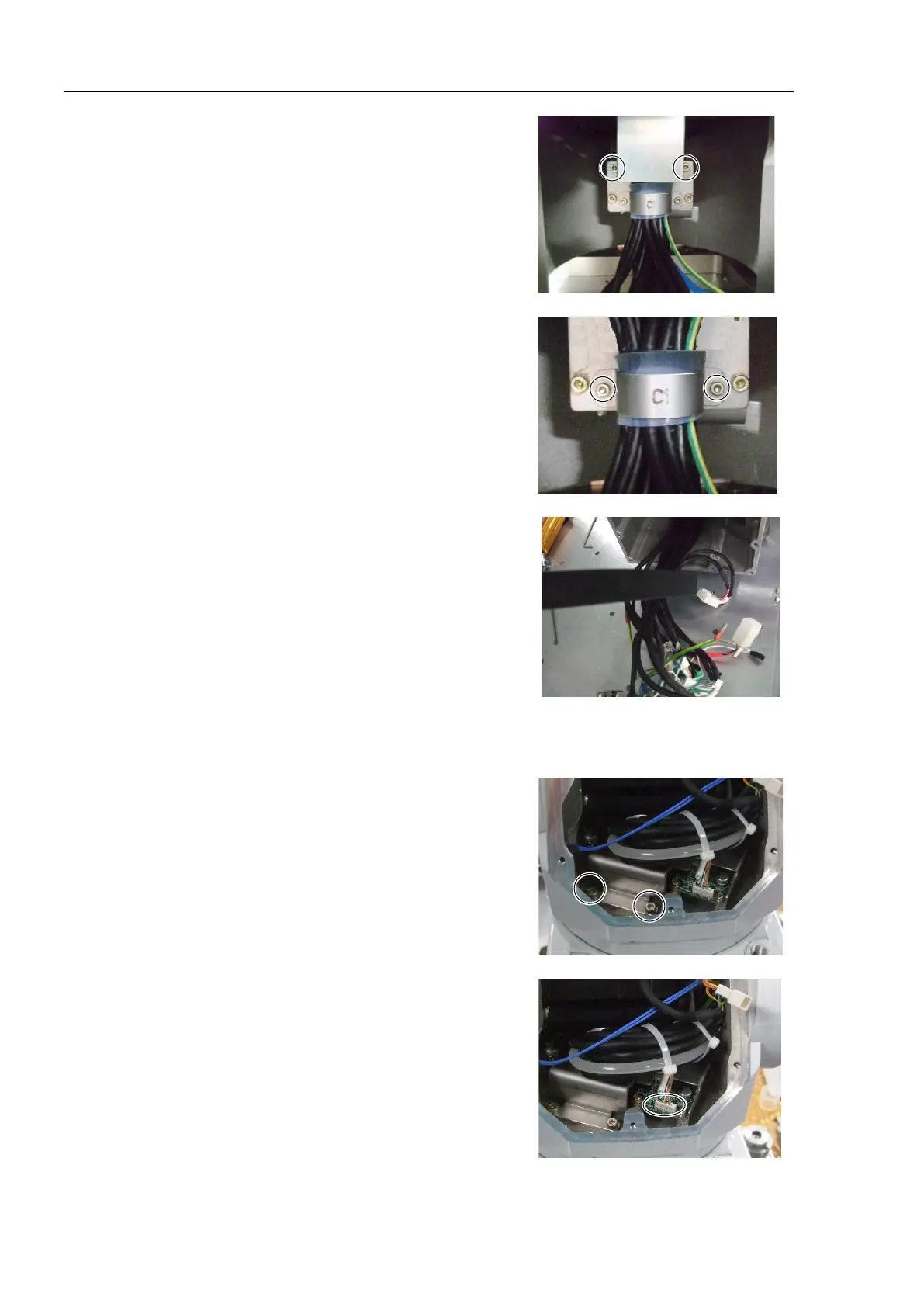C8 Maintenance 5. Joint #1
280 C Series Maintenance Manual Rev.2
5. Remove the cable interference prevention plate.
Hexagon socket head cap bolts: 2-M3×6
6. Remove the base cable bracket (C1).
Hexagon socket head cap bolts: 2-M3×6
7. Remove the Joint #1 timing belt.
8. Remove the Joint #2 motor unit.
For details, refer to C8 Maintenance 6.1 Joint #2 - Replacing the Motor, Removal steps (1) to (9).
9. Remove the Joint #1 cable fixing plate (Arm #1 side).
Hexagon socket head cap bolts: 2-M4×10
10. Remove the connector connected to the control board 1.
Connector: GS01
