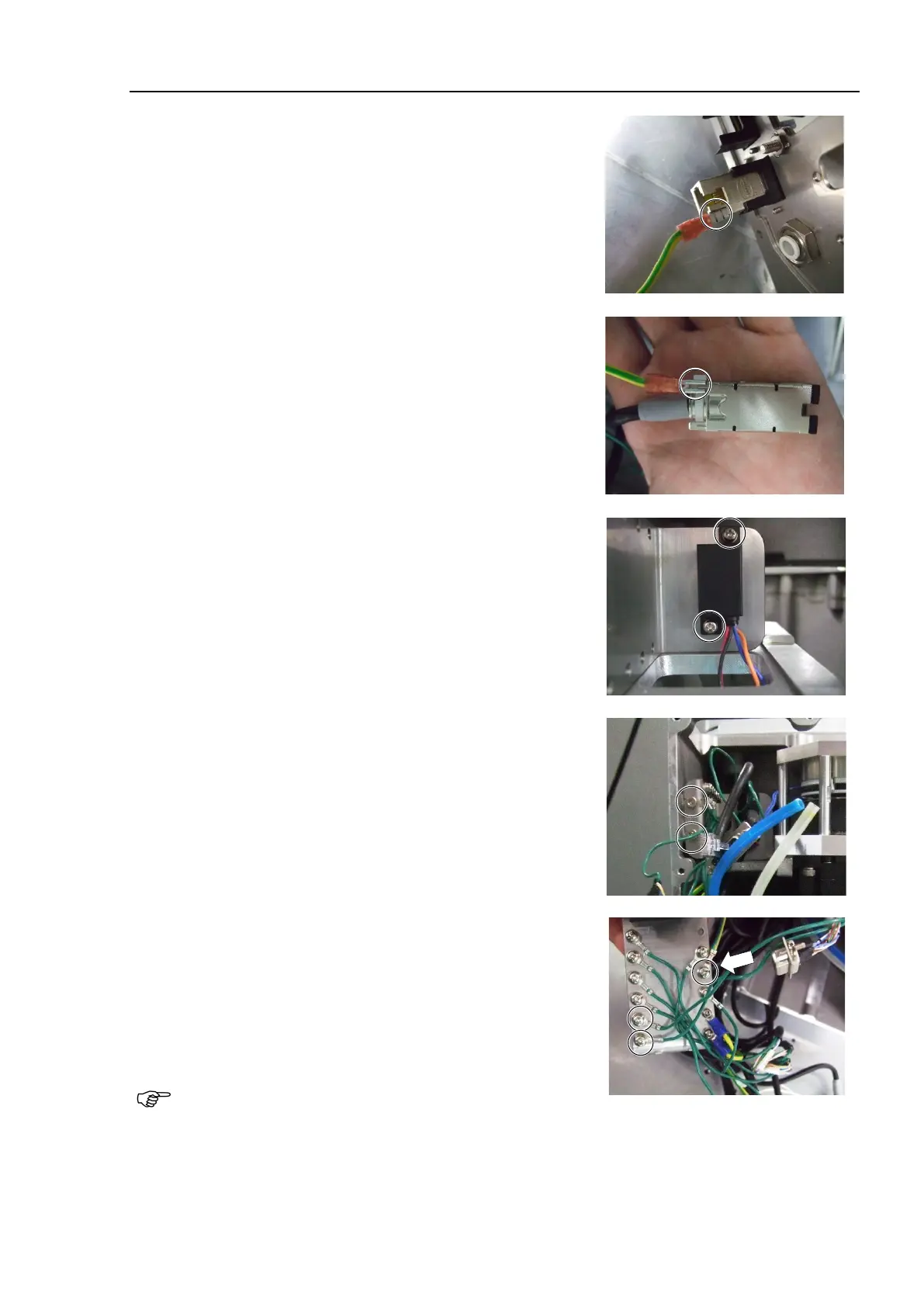C8 Maintenance 5. Joint #1
C Series Maintenance Manual Rev.2 287
Remove the ground wire from each connector.
To remove the ground wire, hold the connector by hand and pull
the ground wire.
8. Remove the brake power supply.
Cross recessed head screws with washer: 2-M3×6
9. Remove the ground wire plate (M/C cable backward).
Hexagon socket head cap bolts: 2-M4×10
10. Remove the following ground wire terminals.
D-sub cable ground wire terminals (×2)
Ground wire (green/yellow) terminal (×1)
arrow
Cross recessed head screws with washer: 3-M4×8
Positions of the ground wire (green/yellow) terminals may
differ from the photo. Check the positions of the terminals
